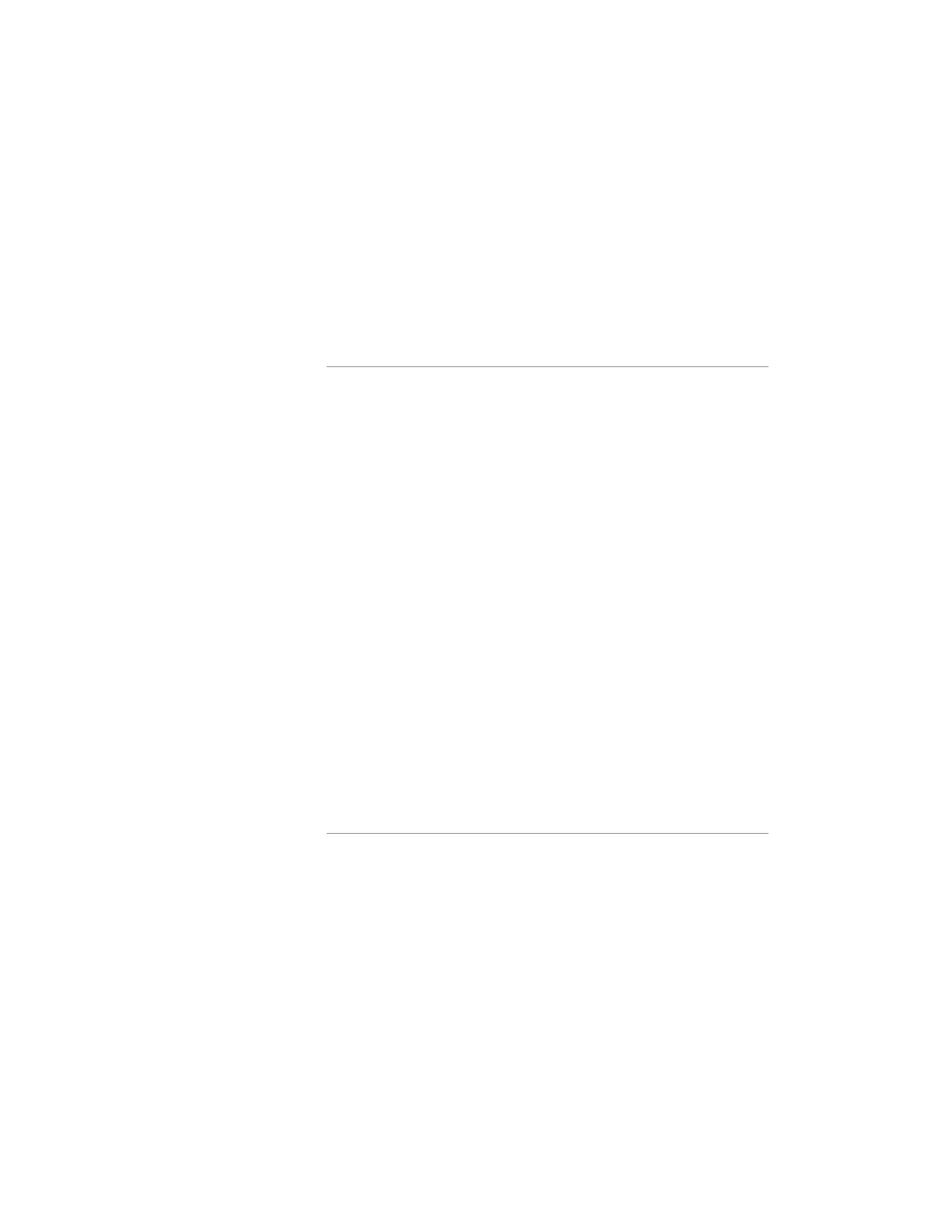OMNIA.9 MANUAL | xi
AM Night Menu . . . . . . . . . . . . . . . . . . . . . . . . . . . . 140
AM Phase Menu. . . . . . . . . . . . . . . . . . . . . . . . . . . . 141
TX Out Menu . . . . . . . . . . . . . . . . . . . . . . . . . . . . . . . 141
Insert Menu . . . . . . . . . . . . . . . . . . . . . . . . . . . . . . . 142
AM Processing Presets . . . . . . . . . . . . . . . . . . . . . . . . . . . 144
22 Monitor Output Menu 145
Patch Points Menu . . . . . . . . . . . . . . . . . . . . . . . . . . . . 146
FM Processing Patch Points . . . . . . . . . . . . . . . . . . . . . . . 146
AM Patch Points . . . . . . . . . . . . . . . . . . . . . . . . . . . . 147
Studio Processing Patch Points . . . . . . . . . . . . . . . . . . . . . 147
HD-1, HD-2, and HD-3 Patch Points . . . . . . . . . . . . . . . . . . . 148
Streaming 1, Streaming 2, and Streaming 3 Patch Points . . . . . . . . . 149
Load Preset Menu . . . . . . . . . . . . . . . . . . . . . . . . . . . . . 150
Save Preset Menu . . . . . . . . . . . . . . . . . . . . . . . . . . . . . 151
Main 1 Menu . . . . . . . . . . . . . . . . . . . . . . . . . . . . . . . 151
X Over Menu . . . . . . . . . . . . . . . . . . . . . . . . . . . . . . . 152
Delay Phase Menu . . . . . . . . . . . . . . . . . . . . . . . . . . . . 153
Channel Coupling Menu . . . . . . . . . . . . . . . . . . . . . . . . . . 153
Protection Limiting Menu . . . . . . . . . . . . . . . . . . . . . . . . . 154
Loudness Menu . . . . . . . . . . . . . . . . . . . . . . . . . . . . . . 154
Left EQ1, Left EQ2, Right EQ1, and Right EQ2 Menus . . . . . . . . . . . . . 155
23 System Menu 156
System Status Menu. . . . . . . . . . . . . . . . . . . . . . . . . . . . 156
I/O Options Menu . . . . . . . . . . . . . . . . . . . . . . . . . . . . . 159
Load Preset and Save Preset Menus . . . . . . . . . . . . . . . . . . . 159
Input 1/2/3 Menus . . . . . . . . . . . . . . . . . . . . . . . . . . 160
Livewire Inputs Menu . . . . . . . . . . . . . . . . . . . . . . . . . 161
Livewire Outputs Menu . . . . . . . . . . . . . . . . . . . . . . . . 165
Source Adjustment Menus . . . . . . . . . . . . . . . . . . . . . . . 170
Diversity Delay Menu . . . . . . . . . . . . . . . . . . . . . . . . . 171
Silence Detection Menu . . . . . . . . . . . . . . . . . . . . . . . . 171
Main Outputs Menu . . . . . . . . . . . . . . . . . . . . . . . . . . 172
FM Options Menu . . . . . . . . . . . . . . . . . . . . . . . . . . . 173