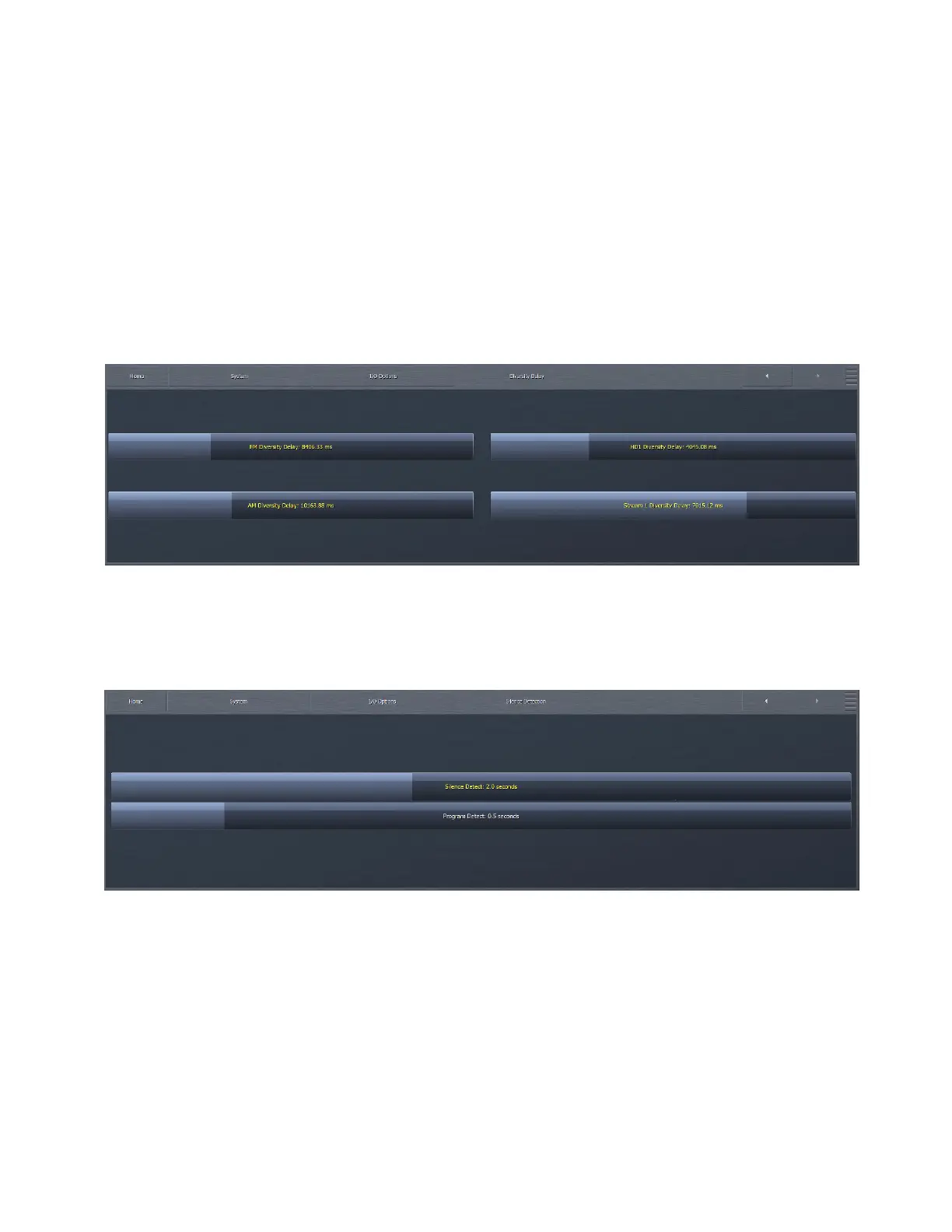CHAPTER 23
| 171
SYSTEM MENU
Diversity Delay Menu
Diveristy delay is available for each of the processing cores configured in your unit. The amount of delay introduced to the
FM or AM analog signal in order to match the corresponding HD-1 audio is set with in this menu with the FM Diversity Delay
slider. The available range will depend on the configuration of your Omnia.9 as well as the hardware version. Setting this
control properly (and monitoring your FM, HD-1, AM, and Stream-1 signals regularly) will ensure as smooth a transition
as possible between the analog and digital signals for listeners with HD receivers. Each of the four sources are adjustable
independently. Double clicking on each main slider opens three additional adjustment level setting sliders, for coarse,
medium, and fine tune.
Silence Detection Menu
As previously indicated, Omnia.9 can switch over to a user-determined secondary input source when audio from the primary
source is interrupted.
♦ The Silence Detect control determines how long Omnia.9 will wait before switching over to the secondary input source.
It also determines how long the unit will wait before switching back to the Primary source upon loss of the secondary
source if the Input Preference control in the Input > I/O Options menu is set to Current.
♦ If the Input Preference control in the Input > I/O Options menu is set to Primary, the Program Detect control adjusts how
long the unit will wait once it has determined that audio has been restored to the primary input. If the Input Preference
control is set to Current, this control has no effect.
The threshold audio level where signal is considered silence is fully adjustable. Because this feature is available independently
for each input source, the control is located in the System > I/O Options > Source Adjustment menu. There are separate
adjustments for each physical input, and for each Livewire input.