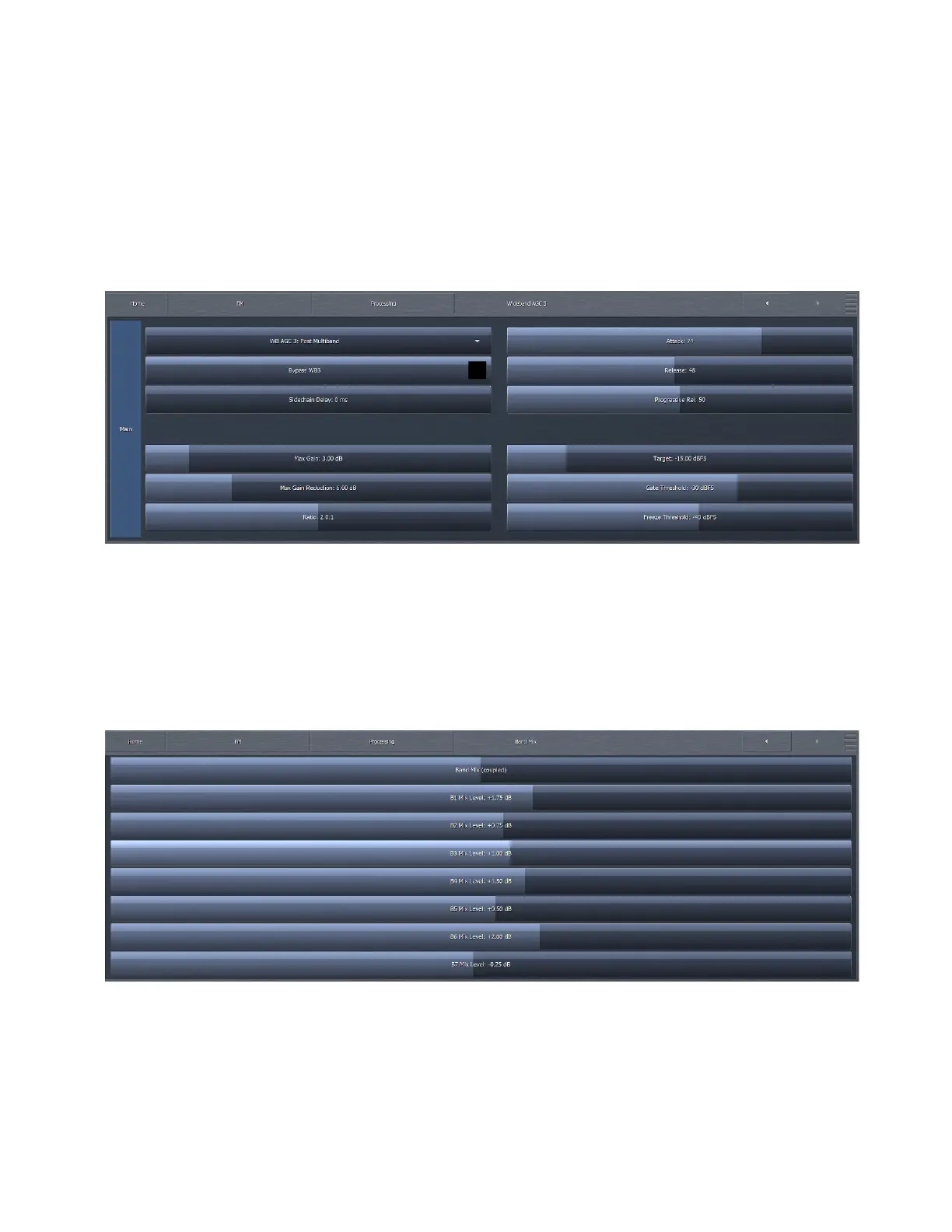CHAPTER 11
| 65
FM MENU INTERMEDIATE MODE
Wideband AGC 3
The Wideband AGC3 menu operates in the same manner as Wideband AGC2, with all of the same controls, but with one
difference: It cannot be used as a wideband compressor before the multiband section, only after. It can, however, be used in the
Bass Only or Bass Wideband mode just like Wideband AGC2.
Band Mix
The Band Mix Menu allows you to adjust the final output level of each band after all Wideband and Multiband processing has
been applied. It can be used very effectively to tailor the overall spectral balance of your sound, but keep in mind that this is the
final point of adjustment before the audio reaches the Final Clipper (FM and AM cores) or Final Limiter (HD and Streaming
Cores). In other words, levels increased in the Band Mix section can only be controlled by final clipping or final limiting, which
may result in unexpected or unwanted density or distortion on some material, so care is required when making adjustments
here.
♦ Each Band Level control has a range of -12 to +12dB in one-quarter dB increments.
♦ The Band Mix (coupled) control allows you to adjust the output of all bands in the Band Mix section simultaneously and
by an equal amount.