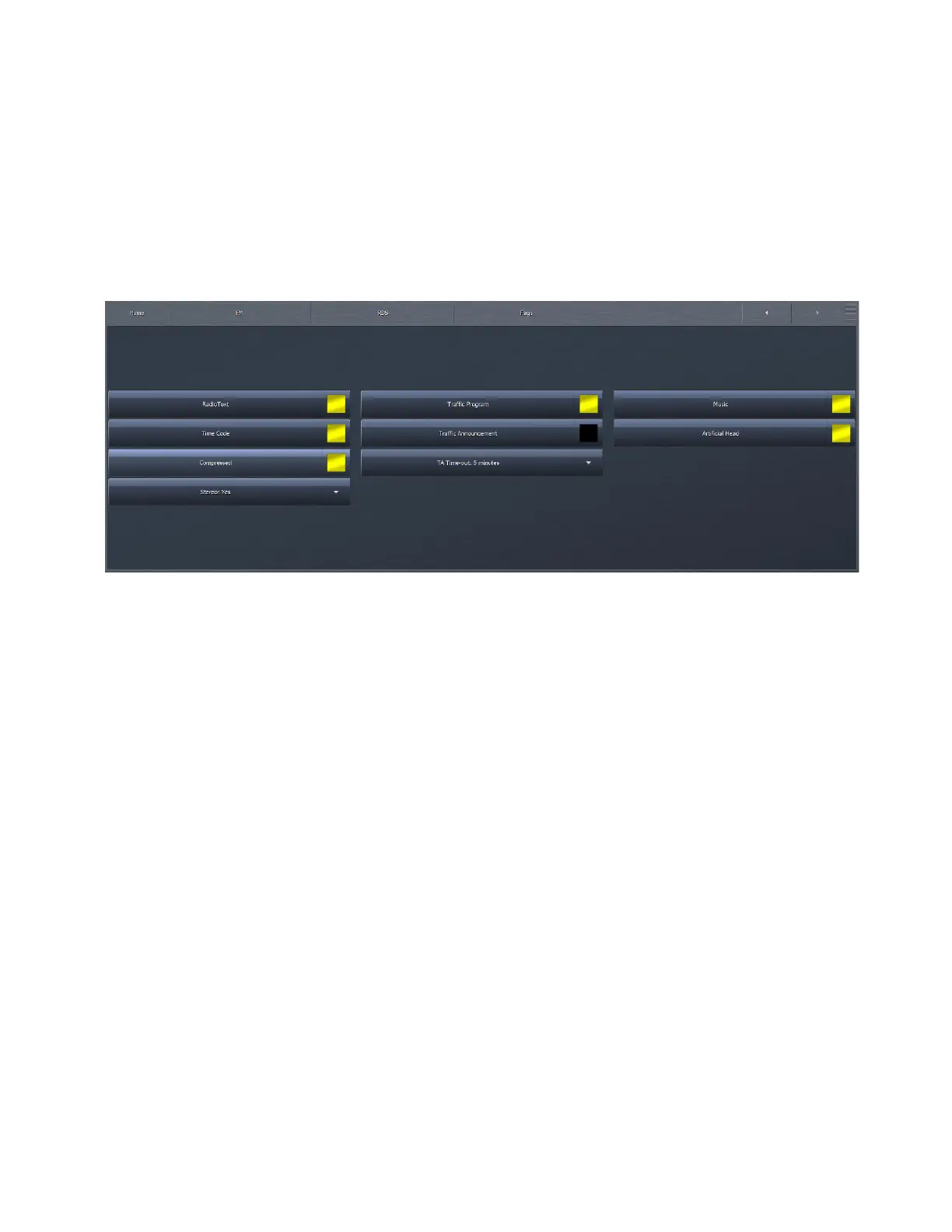CHAPTER 15
| 113
FM MENU RDS
Flags Menu
The Flags Menu offers enable/disable controls for the Radio Text, Traffic Program, Time Code, Compressed, Stereo, Artificial
Head, Traffic Announcement, and Music flags.
When enabled, the Radio Text (RT) flag allows whatever is programmed into the RT field to be transmitted.
♦ The Traffic Program (TP) flag, when enabled, allows listeners to find only stations that regularly broadcast traffic
bulletins.
♦ When enabled, the Time Code (CT) flag allows time and date information within the RDS data to appear on the listener’s
receiver.
♦ The Compressed decoder information control, when enabled, indicates that the audio has been processed.
♦ The Stereo decoder information control, when enabled, identifies the station as broadcasting in stereo (as opposed to
mono).
♦ When enabled, the Artificial Head decoder information control indicates the use of a binaural microphone.
♦ The Traffic Announcement (TA) flag, when enabled, can stop the playback of other media (a CD, for example) and tune
in a broadcast station instead when a traffic bulletin is received. Turning the Traffic flag on and off could be automated
through a request to Omnia.9’s built-in http server.
♦ When enabled, the Music decoder information control identifies the station as one which broadcasts primarily music
content (as opposed to speech) which in turns allows the receiver to choose between the volume levels for each type of
content. Turning this flag on and off could also be automated through a request to the http server.