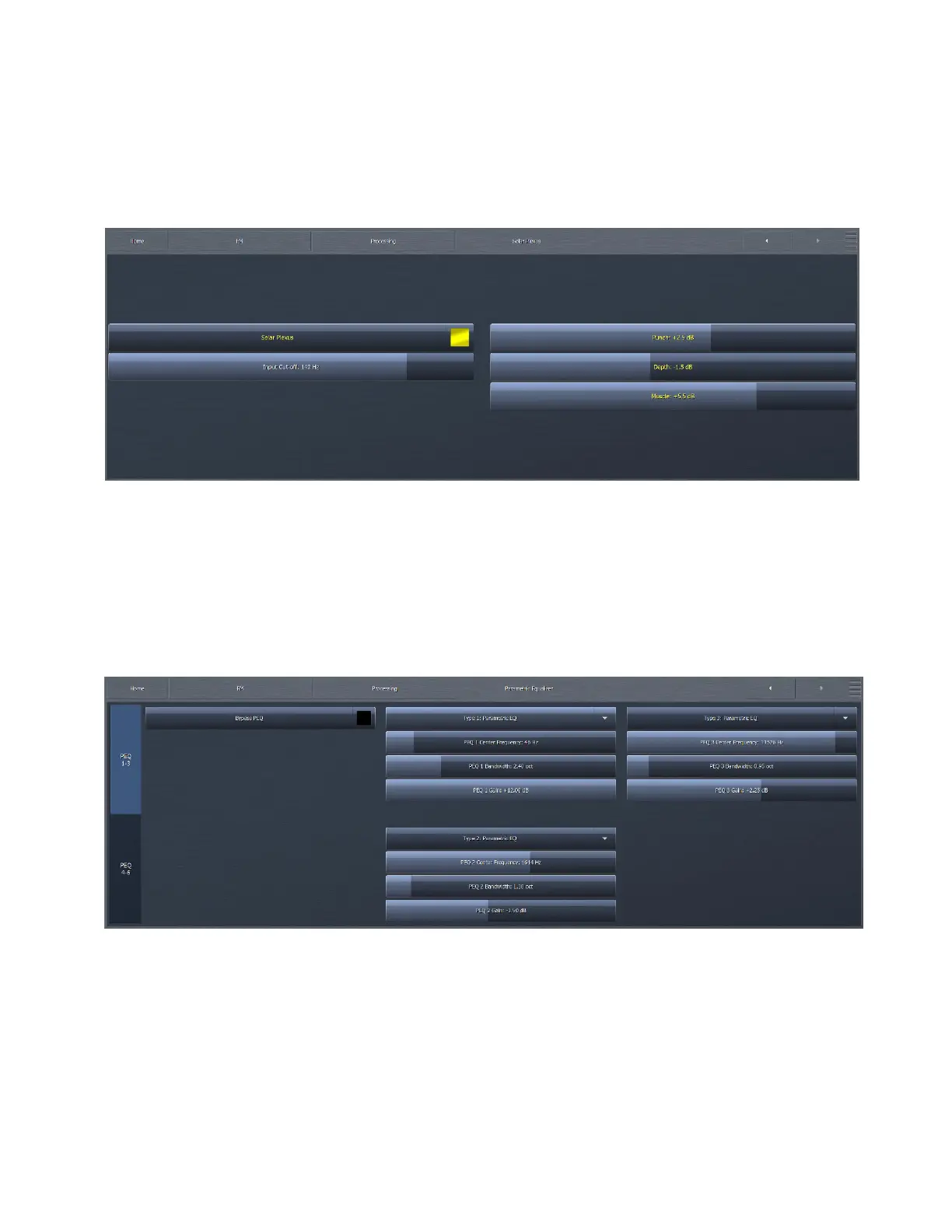CHAPTER 11
| 55
FM MENU INTERMEDIATE MODE
Solar Plexus
The Solar Plexus control switch activates a sub-harmonic bass enhancement effect. Unlike other attempts at this that use
simple frequency dividers that provide phony sounding “one note” bass, the sub-harmonic enhancement here is locked to the
original bass musically, in both frequency and level.
♦ When activated there are 3 adjustments to control the effect that can be set to reduce as well as boost the Punch, Depth
and Muscle features of the effect as desired. When adjustingSolar Plexus,be sure to use speakers or headphones with
good low bass response to avoid “overdoing it” with too much energy in the lowest octaves.
Parametric Equalizer Menu
The Parametric Equalizer menu allows you to set up the 6-band phase-linear parametric equalizer, which is located just ahead
of the multiband section of the processing core. In addition, an assortment of pre-configured filters is available, including a
Low Pass Filter, a High Pass Filter, a Band Pass Filter, a Notch Filter, a Low Shelf EQ, and a High Shelf EQ. PEQ 1-3 and PEQ 4-6
buttons on the left of the screen let you toggle between 2 sets of 3 bands to reduce screen clutter.
♦ The Bypass button removes the equalizer from the audio path.
♦ The Ty p e drop down menu determines what type of EQ or filter is employed, including high, low, band-pass, notch
filters, or high and low shelf.
♦ The Frequency slider is used to set the center frequency for each band. The range of this control is 20 to 22,050Hz.