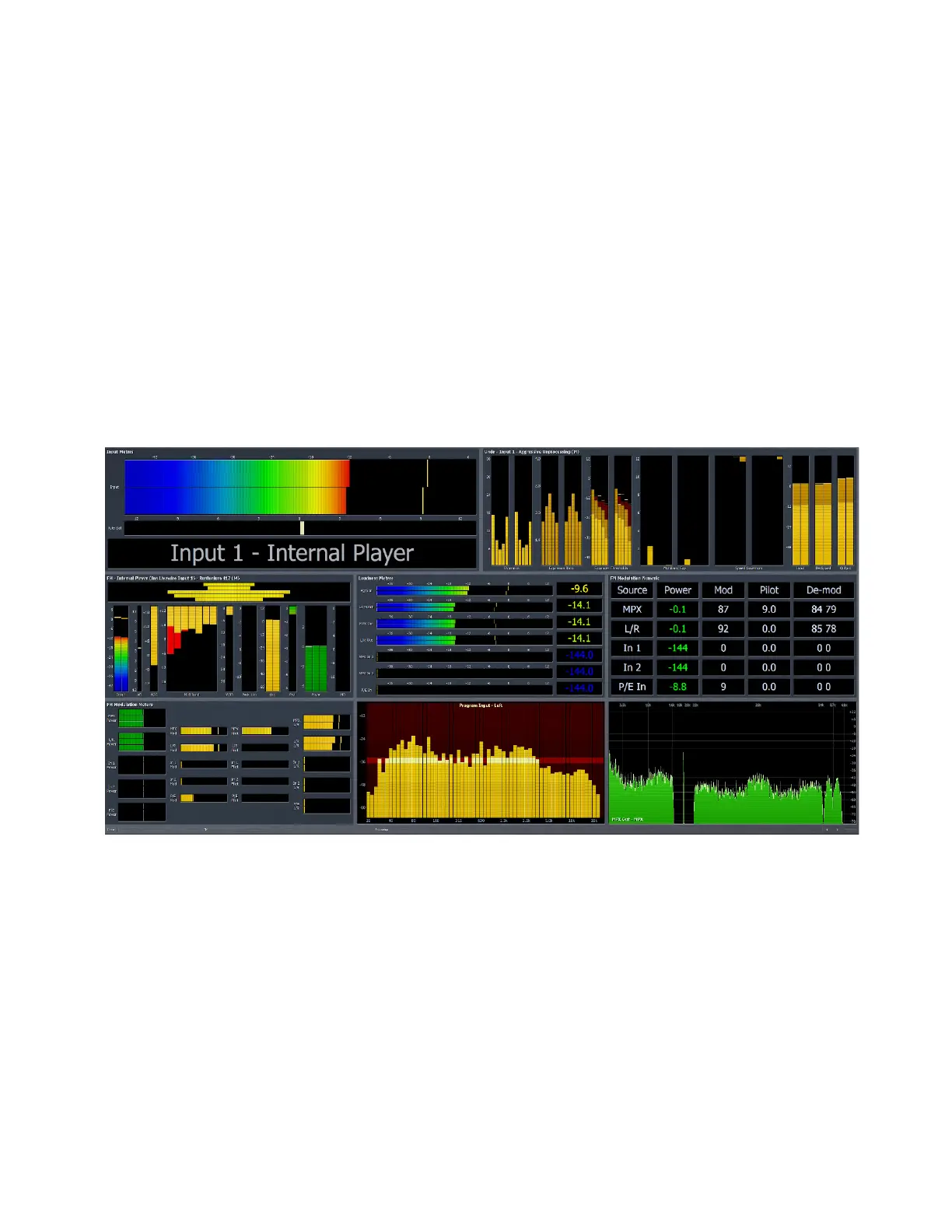CHAPTER 13
| 94
FM MENU DISPLAY SETTINGS
13 FM Menu Display Settings
Display Settings Menu
The Display Settings Menu allows you to customize what is displayed in up to 8 different windows on-screen at the same time.
To set your display options for FM, go to Home/FM/Meter Options/Display settings. Settings for other processing cores
follow the same tree navigation conventions.
Each of the six Display buttons allows you to choose which processing parameters or visualizations from one of Omnia.9’s
valuable built-in diagnostic tools are viewable in each window. The ten main groups are Undo Meters, Processing Meters, Input
Meters, Loudness Meters, Modulation Level (as bar graph meters), Modulation (as a numeric readout), Oscilloscope, RTA,
and FFT Spectrum Analyzer.
You can also turn off any or all of Omnia.9’s displays here – a handy feature for keeping your processing meters and settings
from curious eyes!
Since Omnia.9 can display such a wide variety of information about your station’s audio processing and signal, it allows you to
create and save up to six Display Presets, which are always visible in the top right portion of the display. Any changes you make
to the display settings are saved as you make them for that particular preset. Plus, you can choose from 1 to 8 simultaneous
displays for the metering.