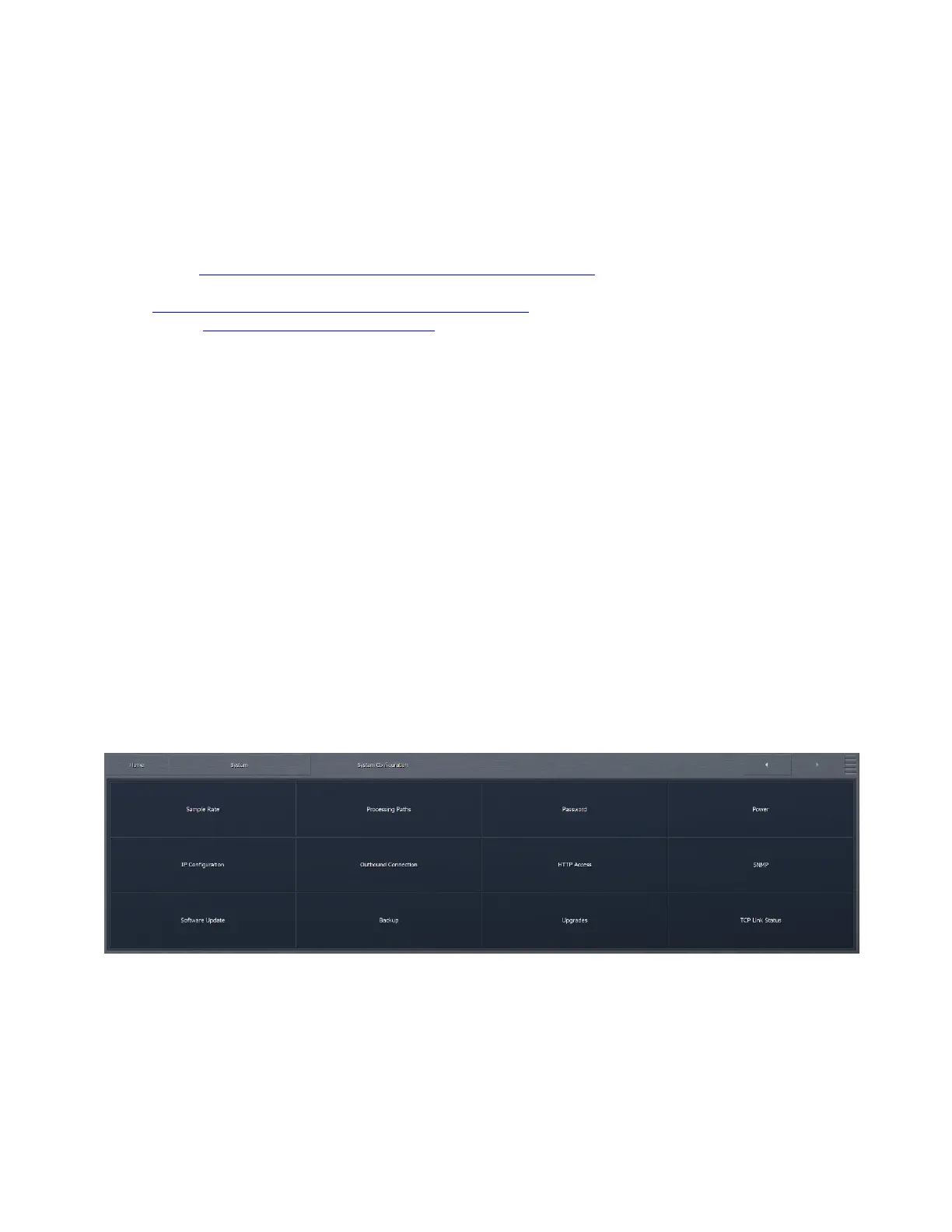CHAPTER 23
| 188
SYSTEM MENU
Instance: System
Core: I/O Options
Category: Input 1
Get Value Link: http://omnia9-99901:7380/parameter/sys/i-o/source1_input1%3f
Reload: http://omnia9-99901:7380/parameter/sys/i-o/source1_input1
List Parameters: http://omnia9-99901:7380/listparams
You can then simply change the number at the end of the line in the script, to make it set the value you want.
You can then Test the script to make sure it can find all the parameters.
You can Execute the script, to make sure it does what you want.
Finally, give it a name (other than New Task), and Save it. A good name might be “Use Backup Feed”.
As soon as you’ve saved it, look in NfRemote again in Home / System / GPI. When “Function:” is set to “Task” in any of the GPI
Function sections, the script you saved should be instantly available in the “LO:” and “HI” dropdowns!
This may seem complicated to just change inputs, but I would argue that it’s really not – what it is, is Universal.
Because, this is not limited to the changing of inputs – you can make a task change any one or any number of the thousands of
parameters in the Omnia.9, in response to either GPI or Dayparting.
System Conguration Menu
The System Configuration menu contains the controls to select an internal sample rate, determine how many processing cores
are available, how many streaming encoders of each variety are available, set a system password, power cycle or shut down
the unit, set a display timeout, establish an IP “white list” for remote HTTP access, assign an IP address to the unit, and set up
SNMP. You can also check the software and GUI versions, save your custom configurations to a USB drive, update to the latest
software versions, and, if you purchased an Omnia.9 without the additional HD and streaming capabilities, unlock additional
HD, streaming cores and unlock other options via software key .