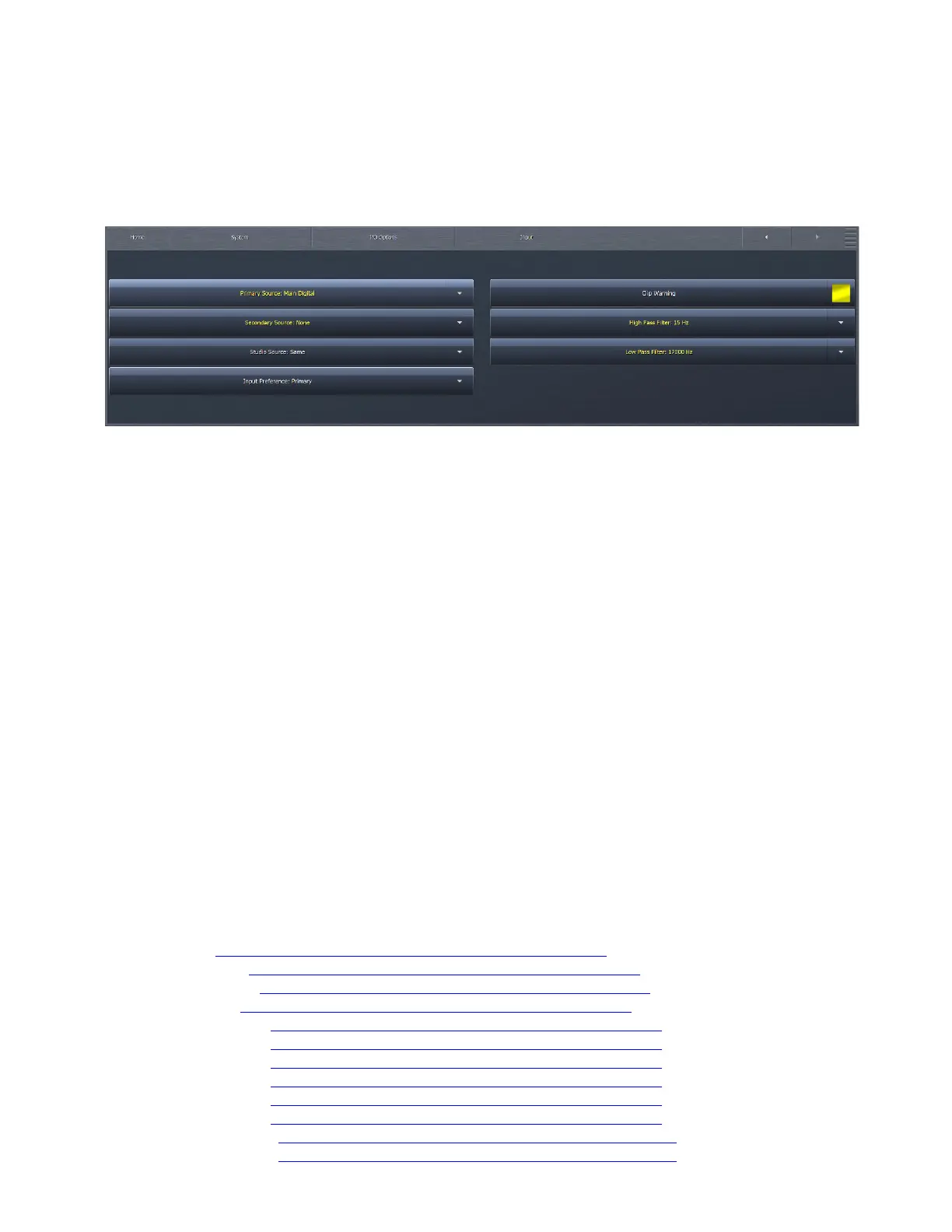CHAPTER 23
| 187
SYSTEM MENU
For example, navigate to Home / System / I/O Options / Input and right-click on Primary Source and select “Copy Path”:
Go back to the web browser with the New Task page, and paste.
You should get something like this:
/sys/i-o/source1_input1=1
That’s actually all it takes to write a script to set the Primary Source parameter to what it currently is (Main Digital in this
case).
If you want to set it to something else, there are two ways. The easiest is to change the setting (for example to Analog), and
then Copy Path again.
You would then get:
/sys/i-o/source1_input1=0
…but of course by changing the parameter, you’ve also now changed your actual on-air settings.
The other way is to go to the List Parameters tab (the one you opened before), and find the correct parameter.
In this case, the easiest way would be to:
In the parameter list, search (CTRL-F in your web browser), search for “source1_input1”. This identifier is visible in the tool
tip, and it’s also of course in the path we copied before.
Click on the parameter. It will show you ALL the available options, and what the values are!
In this case:
/sys/i-o/source1_input1==”0” (Backup: “1”)
Primary Source: Analog (Backup: Dig)
Value 0 (Analog): http://omnia9-99901:7380/parameter/sys/i-o/source1_input1=0
Value 1 (Main Digital): http://omnia9-99901:7380/parameter/sys/i-o/source1_input1=1
Value 2 (AES Reference): http://omnia9-99901:7380/parameter/sys/i-o/source1_input1=2
Value 3 (Aux Digital): http://omnia9-99901:7380/parameter/sys/i-o/source1_input1=3
Value 4 (Livewire Input 1): http://omnia9-99901:7380/parameter/sys/i-o/source1_input1=4
Value 5 (Livewire Input 2): http://omnia9-99901:7380/parameter/sys/i-o/source1_input1=5
Value 6 (Livewire Input 3): http://omnia9-99901:7380/parameter/sys/i-o/source1_input1=6
Value 7 (Livewire Input 4): http://omnia9-99901:7380/parameter/sys/i-o/source1_input1=7
Value 8 (Livewire Input 5): http://omnia9-99901:7380/parameter/sys/i-o/source1_input1=8
Value 9 (Livewire Input 6): http://omnia9-99901:7380/parameter/sys/i-o/source1_input1=9
Value 10 (Livewire Input 7): http://omnia9-99901:7380/parameter/sys/i-o/source1_input1=10
Value 11 (Livewire Input 8): http://omnia9-99901:7380/parameter/sys/i-o/source1_input1=11