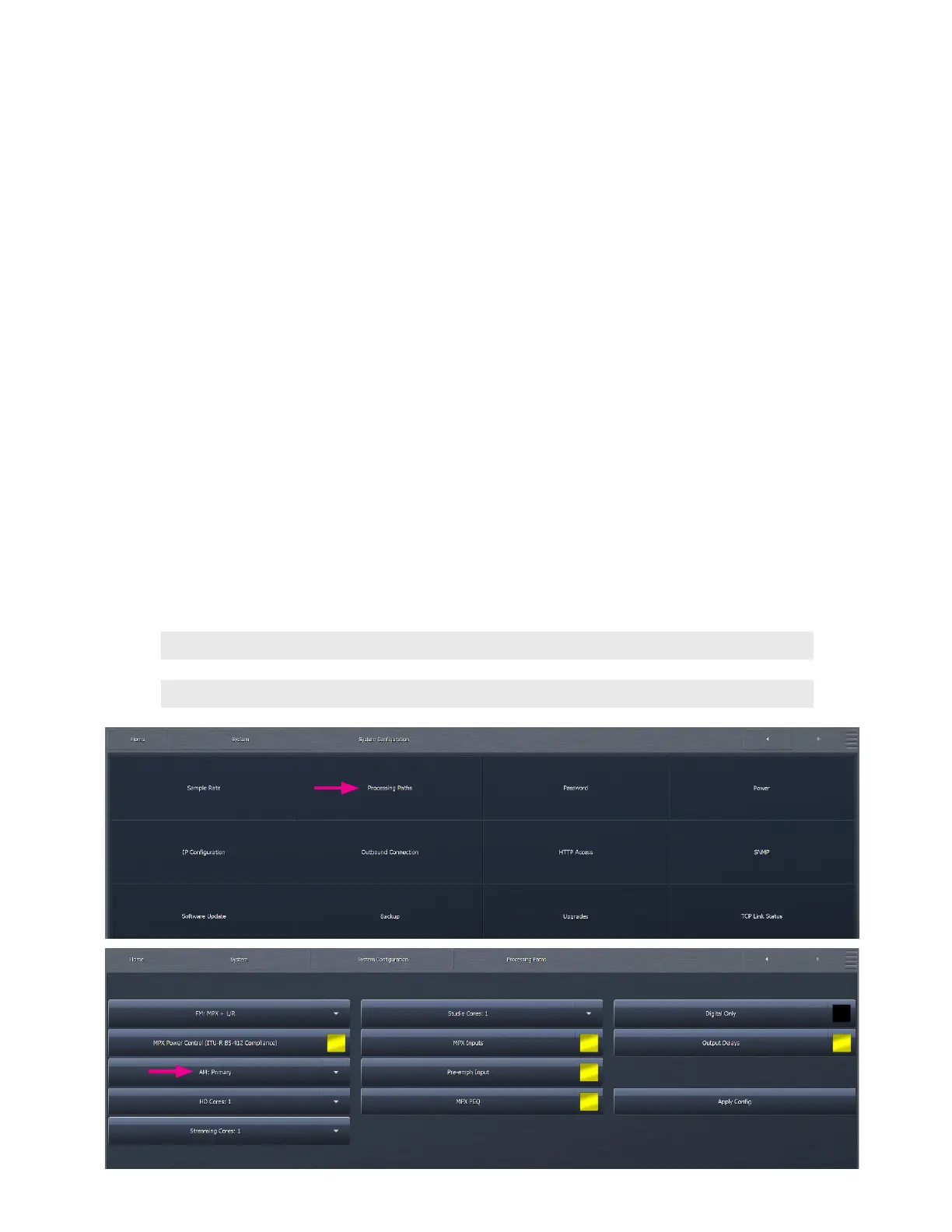CHAPTER 21
| 137
AM PROCESSING
21 AM Processing
AM processing is a standard feature in all Omnia.9 configurations.
♦ FM-only units can now provide simultaneous processing for FM and AM using the same input audio source for both
paths.
♦ Dual path units (9x2) will be able to process FM+FM, FM+AM, or FM/AM+FM using either the primary or secondary
input audio source for the AM output.
Enabling the AM Processing Core
To enable AM processing, navigate to the System > System Configuration > Processing Paths menu. Then select Processing
Paths. Then select AM Primary or Secondary.
Note:
AM Primary / Secondary lets you chooses whether AM gets its audio from Input 1 or Input 2. It is the only
core type that lets you choose, thus allowing a Dual FM box to be FM + AM with dierent programs. The
2xHD option alone willnotlet you assign AM as secondary, it requires the Dual FM option.