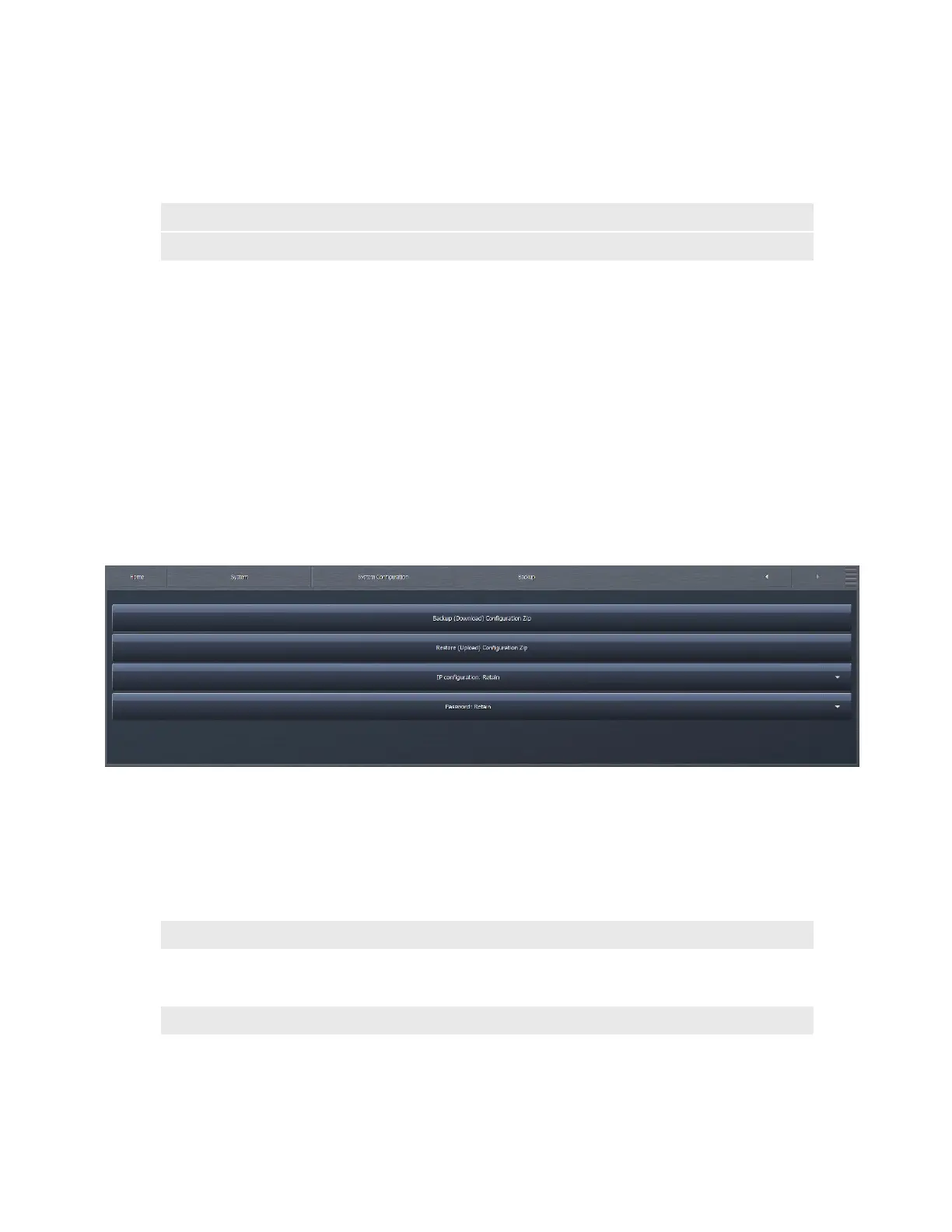CHAPTER 23
| 197
SYSTEM MENU
Note:
Please note that updating the software WILL take the Omnia.9 o the air! Be sure to switch to your backup
processor before beginning the update!
Backup Menu
The Backup Menu appears as an additional System Config item only when you are connected to Omnia.9 via the NfRemote software,
not when viewing the front panel display, and allows the entire configuration of the unit to be saved to your PC in a single .zip file.
It also allows a previously saved configuration to be uploaded to the Omnia.9.
This configuration “profile” includes factory and user-created processing, Undo, I/O presets and all other configuration
information. It also includes logs, crash dumps, and a full human readable configuration dump that shows the value of every
single Omnia.9 parameter inside an automatically generated HTML file, so that you can explore the contents of a backup file on
your computer without actually applying it.
Should you wish to “clone” your Omnia.9 you can do so simply by uploading the file to the second unit instead of configuring
each parameter individually, rather like the concept of creating an “image” in computer terms. This is also handy if you (or
someone else) accidentally changes something and isn’t sure of the original settings, as uploading a known good configuration
can immediately get things back to normal similar to using a “restore point” in PC terms.
♦ The Backup (Download) Configuration button saves the current configuration to your computer. Selecting it opens up a
Windows Explorer window allowing you to name and choose the location of the saved file.
♦ The Restore (Upload) Configuration button uploads a previously saved configuration to Omnia.9. Selecting it opens up
a Windows Explorer window allowing you to navigate to the file on your computer and select it. A confirmation message
will appear asking you to verify the upload.
Note:
This will temporarily take Omnia.9 o the air and disconnect the remote connection while the conguration
le uploads and the unit reinitializes.
The backup conguration le contains IP-related information and the password belonging to the unit that
created the le.
¸ The IP configuration and Password drop-down menus determine what to do with the IP configuration and the
Password stored in the backup when restoring an backup. The default is to Retain the current configuration in the
Omnia.9, thus ignoring what’s in the backup, as it would be easy to lock yourself out or cause an IP address conflict on
your network if they were set to Override by default.
¸ Selecting “Override” will take the IP configuration and the Password stored in the backup file and apply them as part of
the restoration process.