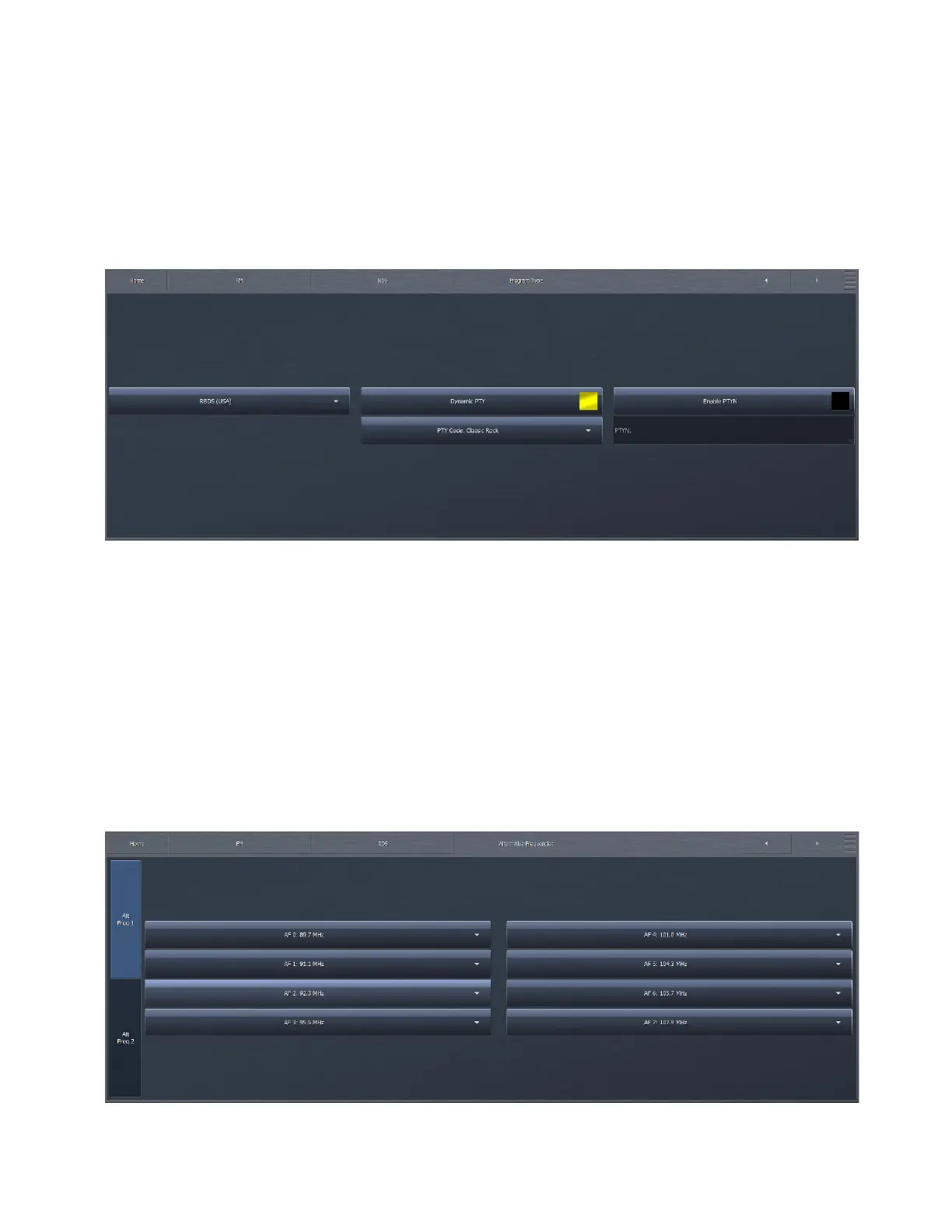CHAPTER 15
| 115
FM MENU RDS
Program Type Menu
The Program Type Menu allows you to choose the RDS mode (USA or Europe), enable Dynamic Program Type, (PTY), and
choose a PTY code.
When enabled, Dynamic PTY indicates to listeners that the type of programming on your station may change periodically. This
would be useful for a station that for example broadcasts music during the week, but airs sports programming on the weekends.
The PTY Code drop-down menu provides you with a choice of 31 Program Type categories when using a Static Program
Type. These 31 program types are defined differently for RDS and RBDS so it is important that you set the RDS/RBDS switch
correctly for your location. Most of the world is RDS, North America is RBDS.
The Enable PYTN Enables transmission of any custom program type - maximum 8 characters. For example LO-FI,
ROKNROLL, SCHLAGER or VANSMAAK.
Alternative Frequencies Menus
If you broadcast the same programming on more than one frequency, you can take advantage of an RDS receiver’s ability to
search for and tune into up to 16 alternative frequencies when the signal of the current frequency weakens. The Alternative
Frequencies 1 & 2 menus allow you to specify those frequencies.