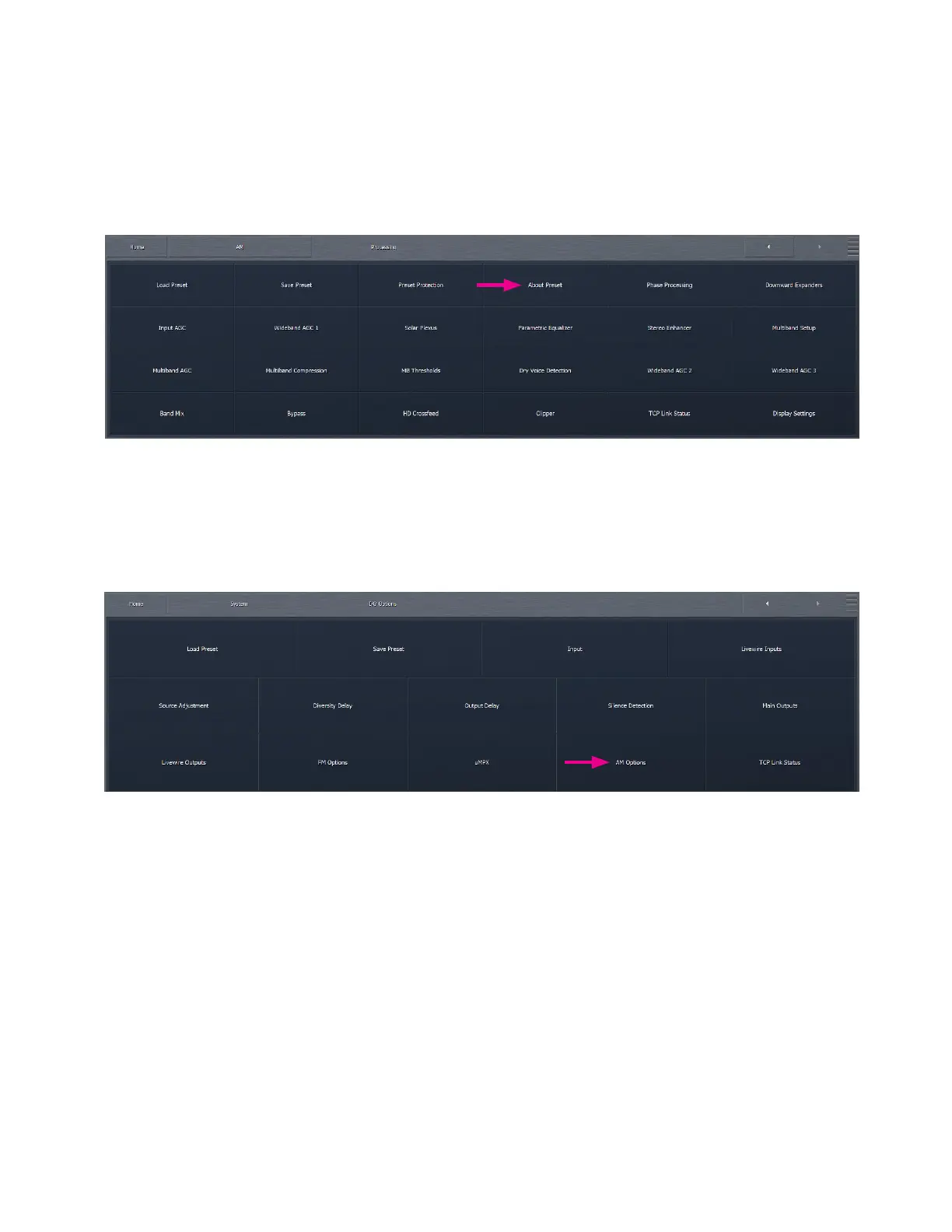CHAPTER 21
| 138
AM PROCESSING
Once AM has been enabled and the configuration applied via the Apply Config button, an additional menu for AM processing
will appear in the Home menu.
All of the processing controls and settings found in other processing cores (FM, HD, Studio, Streaming) are present here and
function in exactly the same way, including the need to set the Adjustment Level under the About Preset tab.
AM Output Options
Navigating to the System > I/O Options > AM Options menu displays all of the AM-specific settings and is broken down into
four sub-menus: Main, Night, Phase, and TX Out.