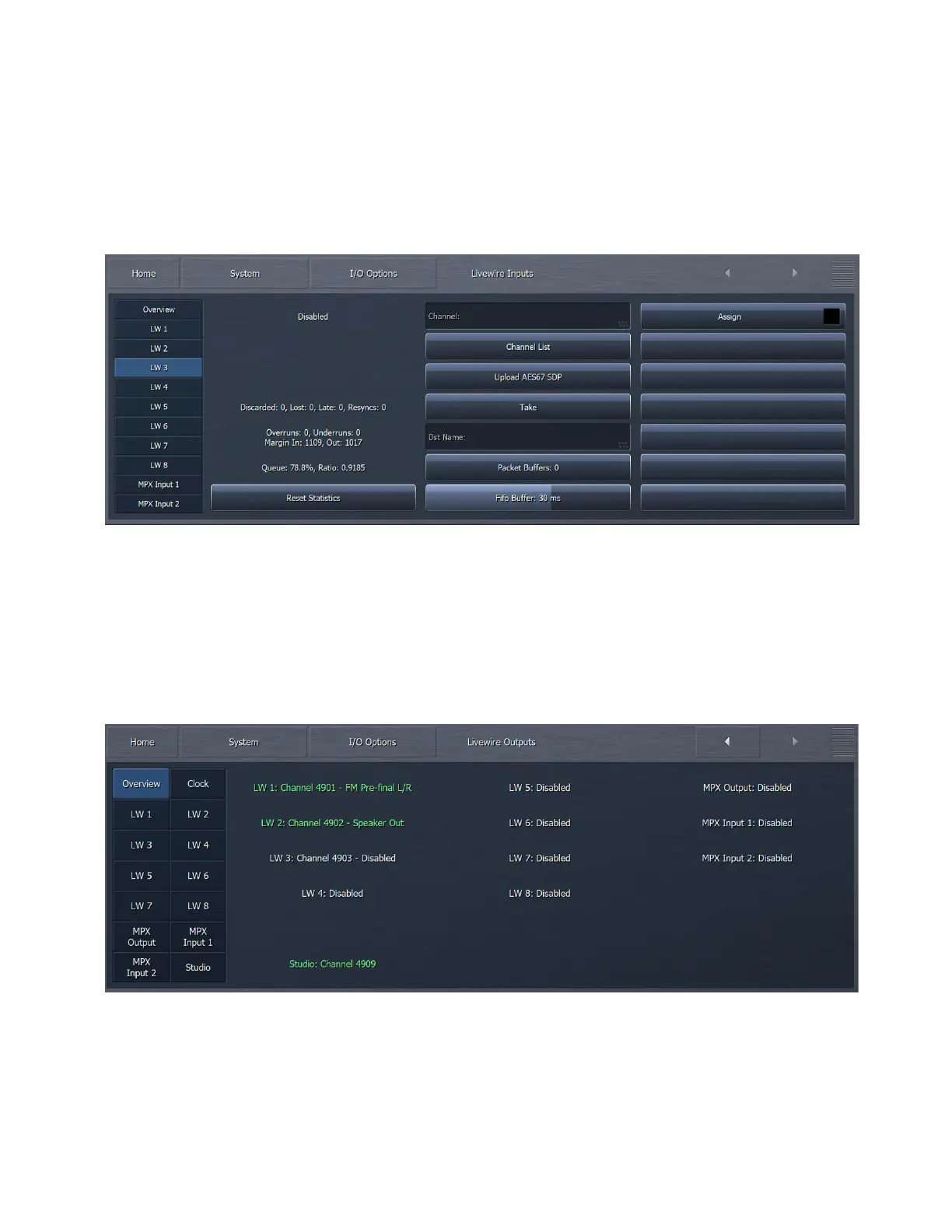CHAPTER 23
| 165
SYSTEM MENU
Once you press OK to close the channel list, the channel number you selected will be entered into the Channel edit box, at
which point you can press Take to actually take the channel, if this hasn’t already been done by the Audition switch being
enabled.
This shows what an unconfigured LW input looks like.
Livewire Outputs Menu
The Livewire Outputs overview menu shows an overview of all main Livewire Audio outputs, as well as a Livewire MPX
output, Livewire MPX pass-throughs of both MPX inputs, an the Studio output. Dual FM units will also have FM2 MPX and
Studio 2. The channel numbers (or multicast addresses for AES67 streams) are shown, along with the assigned audio source
inside the Omnia.9, as well as color coded status indication. This menu will only be visible for units that have had the MKII
platform upgrade. Selecting an output slot sub menu shows statistics and controls for that output.
This is the overview screen for the Livewire Outputs (referred to as Sources in the Livewire vernacular). It shows we are
producing 3 Livewire sources back to the livewire network. Ch 4901 which is shown as FM Pre-final L/R. Ch 4902 is the
Speaker output from the O9 and Ch 4909 is the output of the Studio core.