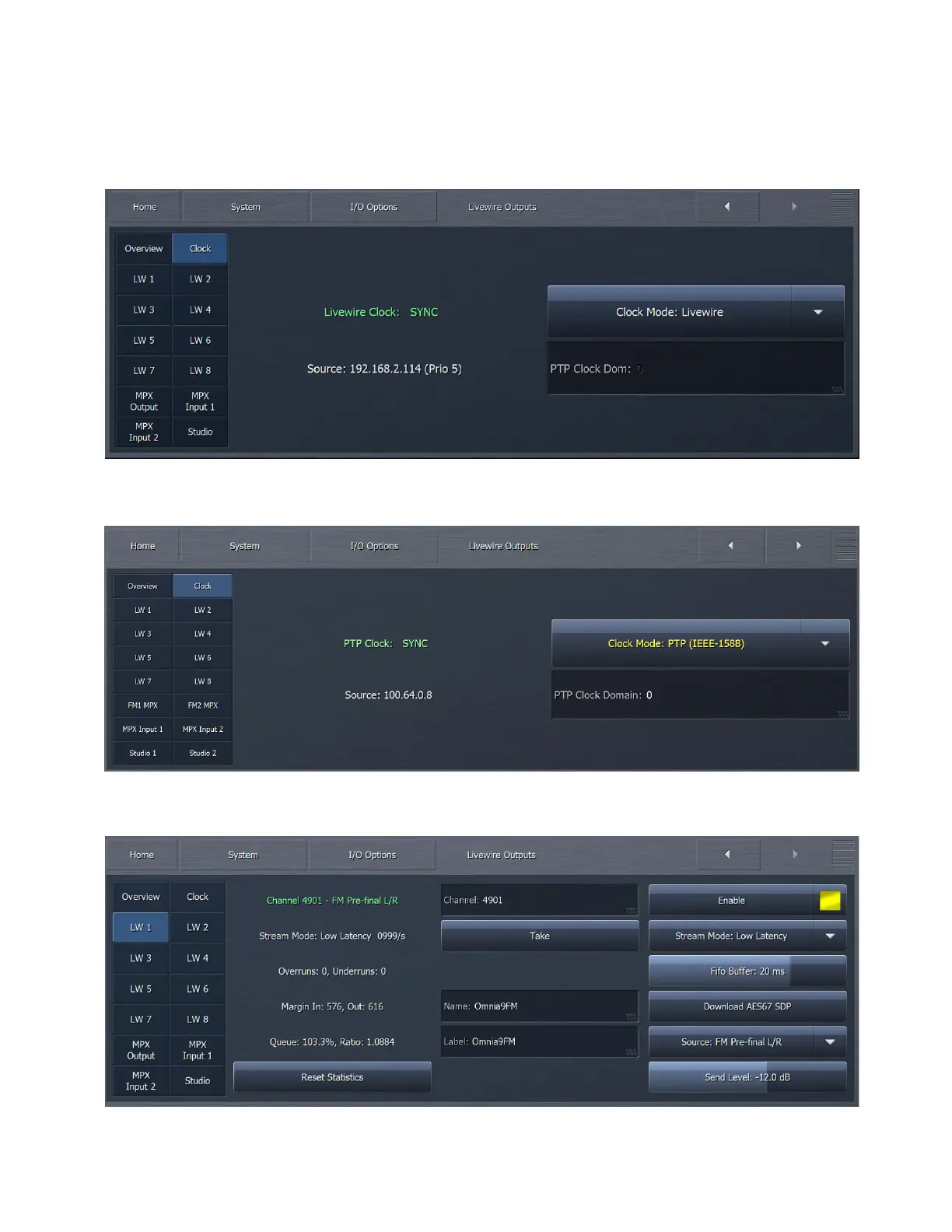CHAPTER 23
| 166
SYSTEM MENU
This shows the settings for the clock source for the Omnia 9. In this case we are using Livewire clock (not PTP), it is SYNC’d
(as shown in green) and the IP address of the source clock along with its priority are shown.
For other AES67 only environments, the PTP clock source can be chosen in the Clock Mode dropdown. Once PTP is selected
the PTP domain can be chosen.
This shows a properly configured Livewire output. The Channel number, Name, and Label are user definable.