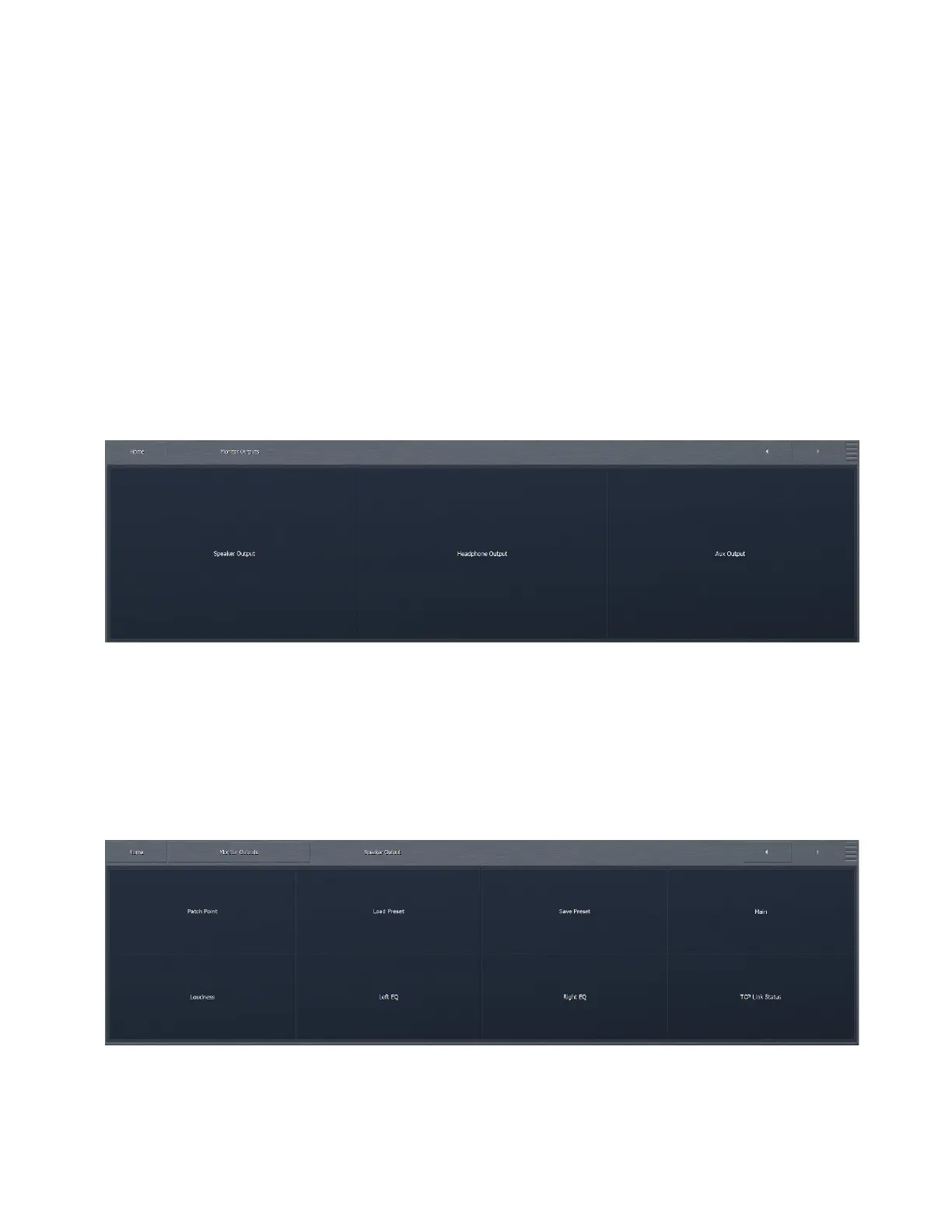CHAPTER 22
| 145
MONITOR OUTPUT MENU
22 Monitor Output Menu
The Monitor Outputs menu of Omnia.9 allows you to independently configure the Speaker Output, Headphone Output, and
Auxiliary Output. The menus and controls for each of these sections are identical.
From this menu, you can choose which of Omnia.9’s processing cores you wish to monitor, and from within each core, which
specific patch point you want to listen to. At the top level (and depending on configuration) you can monitor FM, AM, Studio,
HD 1, 2, 3 and Streaming 1, 2 or 3 cores. This level of monitoring control can literally let you “tap into” and listen to any point
in any processing chain.
In addition, you can Load and Save presets, adjust overall volume levels and individual left and right channel levels, access the
built-in pink noise generators, independently delay the output of the left and right channels, solo the left and right channels,
invert the phase of each channel, couple and un-couple the left and right channels for delay and EQ, set the frequency of the
high pass filter, set the Bass Clip and Limiter thresholds, and access the loudness and parametric equalizer sections.
Keep in mind that although some of the features, terms, and tools in the Monitor Output sections are similar or identical to
their counterparts in Omnia.9’s various processing cores, such as the term “preset,” they have no impact on the air. Monitor
Outputs only control what you hear through the Speaker, Headphone, or Aux outputs.