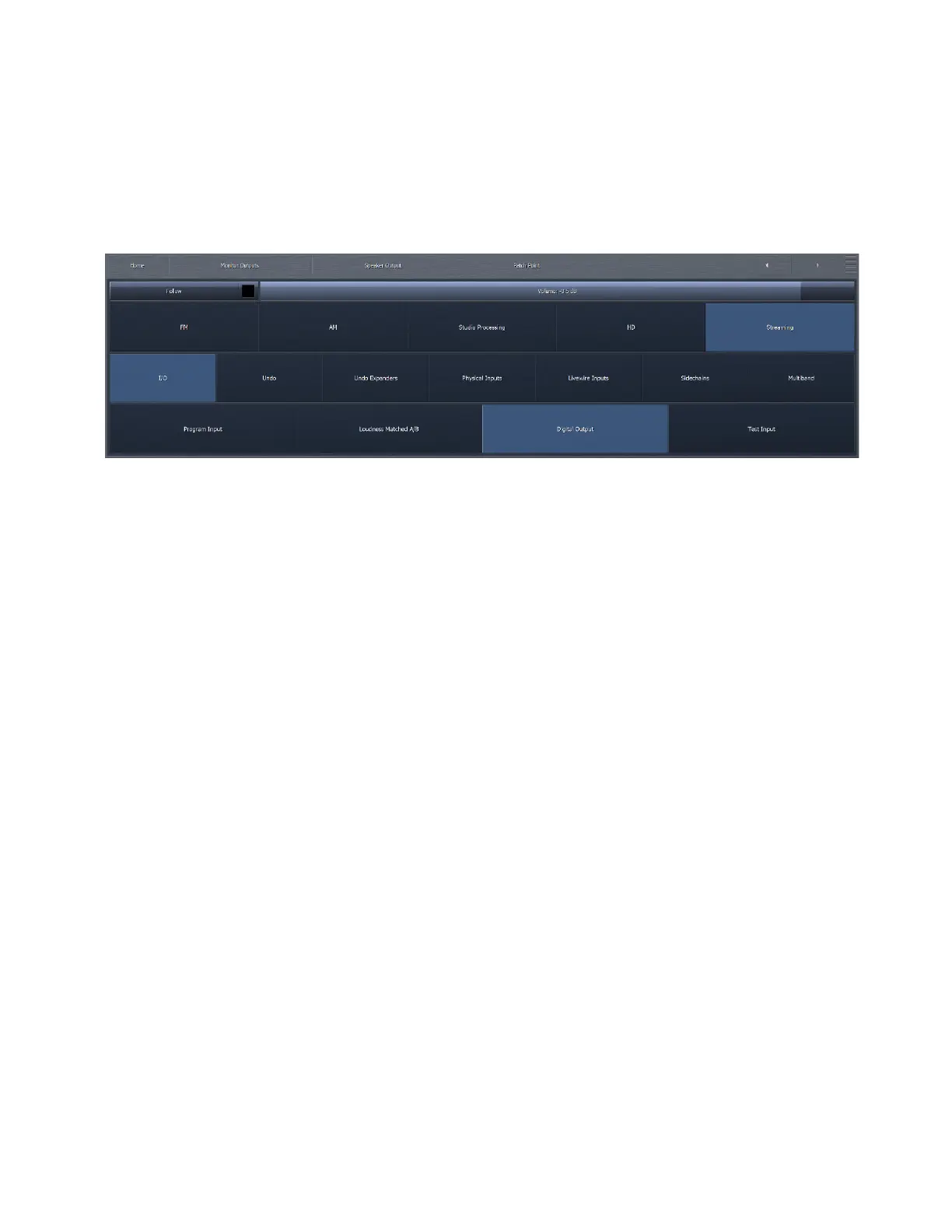CHAPTER 22
| 149
MONITOR OUTPUT MENU
Streaming 1, Streaming 2, and Streaming 3 Patch Points
You can feed each of the three Monitor Outputs audio from various points within each of the Streaming processing cores.
♦ The I/O menu allows you to listen to either the Program Input, the Loudness Matched A/B patch point, the Digital
Output, and the Test Input of each HD processing core.
♦ The Undo menu lets you listen to the audio Pre-Declipper, and Post-Declipper, and after the audio has left Undo.
♦ The Undo Expanders lets you listen to the audio of each individual Undo band before it enters the De-clipper and
multiband expander (Pre), and after it leaves the De-clipper and multiband expander (Post). The available number of
bands is determined by the current processing preset processing core.
♦ The Physical Inputs menu allows you to monitor any of the rear panel input points, including Main Digital, AES
Reference, Aux Digital, and Analog.
♦ The Livewire Inputs menu allows you to monitor any of the 8 Livewire inputs (requires MKII platform update).
♦ The Sidechains menu allows you to monitor the audio passing through the Input AGC, Wideband AGC 1, Wideband
AGC 2, and Wideband AGC 3 sidechains, as well as the actual output audio from each of those stages.
♦ The Multiband menu allows you to individually monitor the audio in each band of the multiband AGC.