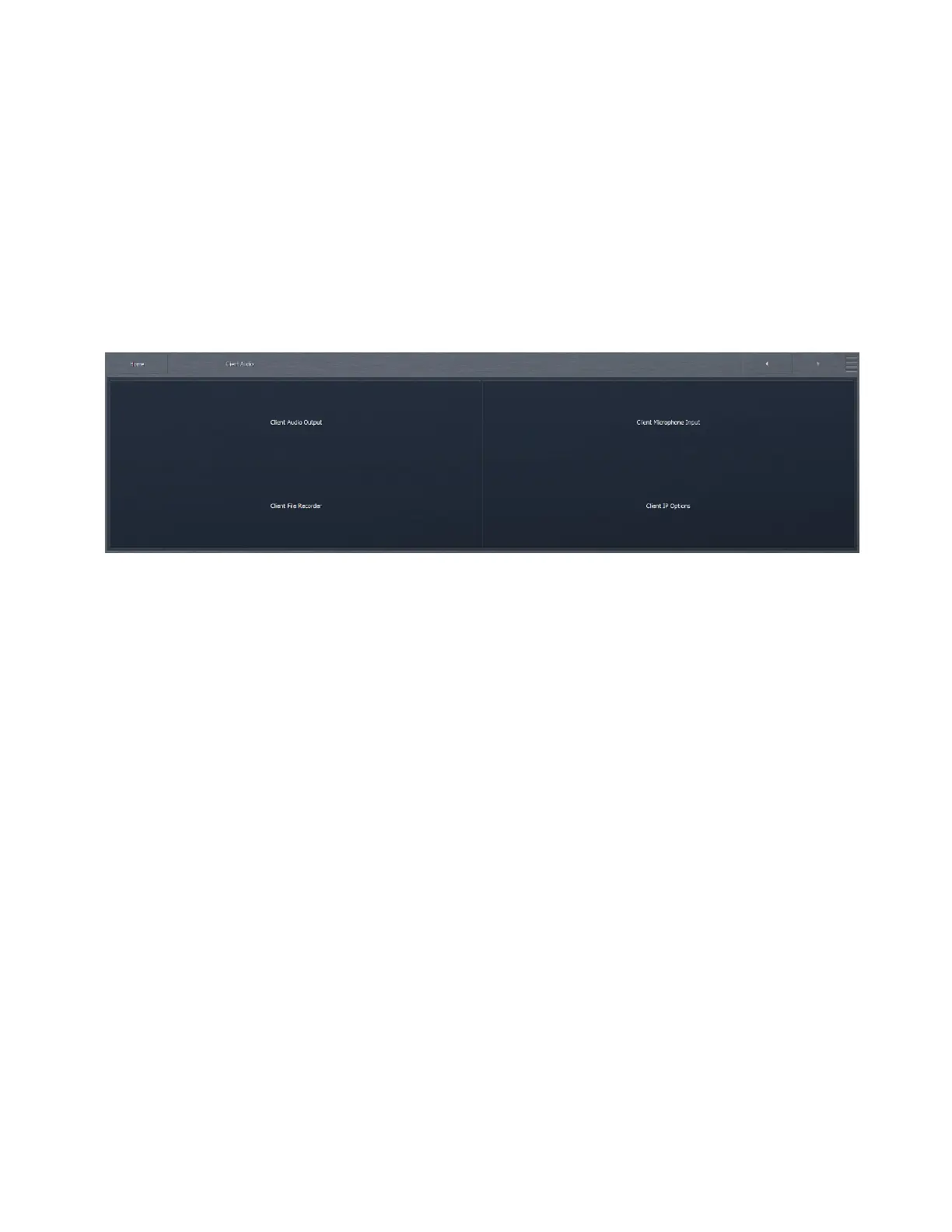CHAPTER 26
| 211
NFREMOTE CLIENT SOFTWARE
Client-Only Controls
As mentioned earlier, the remote interface looks nearly identical to Omnia.9’s front panel display. If you have already
familiarized yourself with its controls, you should feel right at home operating it remotely. Therefore, only those controls or
features unique to the client software will be explained here.
Joining the Input, FM, AM, Studio Processing, HD, Streaming, Monitor Output, and System Controls on the Home screen is an
additional Client Audio menu, which contains additional menus for Client Audio Output, Client Microphone Input, and Client
File Recorder. Each menu is discussed in more detail in this manual.
Additionally, the Save Preset and Load Preset menus for each of the processing cores in the client software have the additional
capabilities of being able to save a preset to the location of your choice on the remote PC itself, or load a preset from the remote
PC to your Omnia.9. This includes flash drives and external USB drives, which provides an excellent way to back up any custom
presets, or easily duplicate those presets on another Omnia.9.