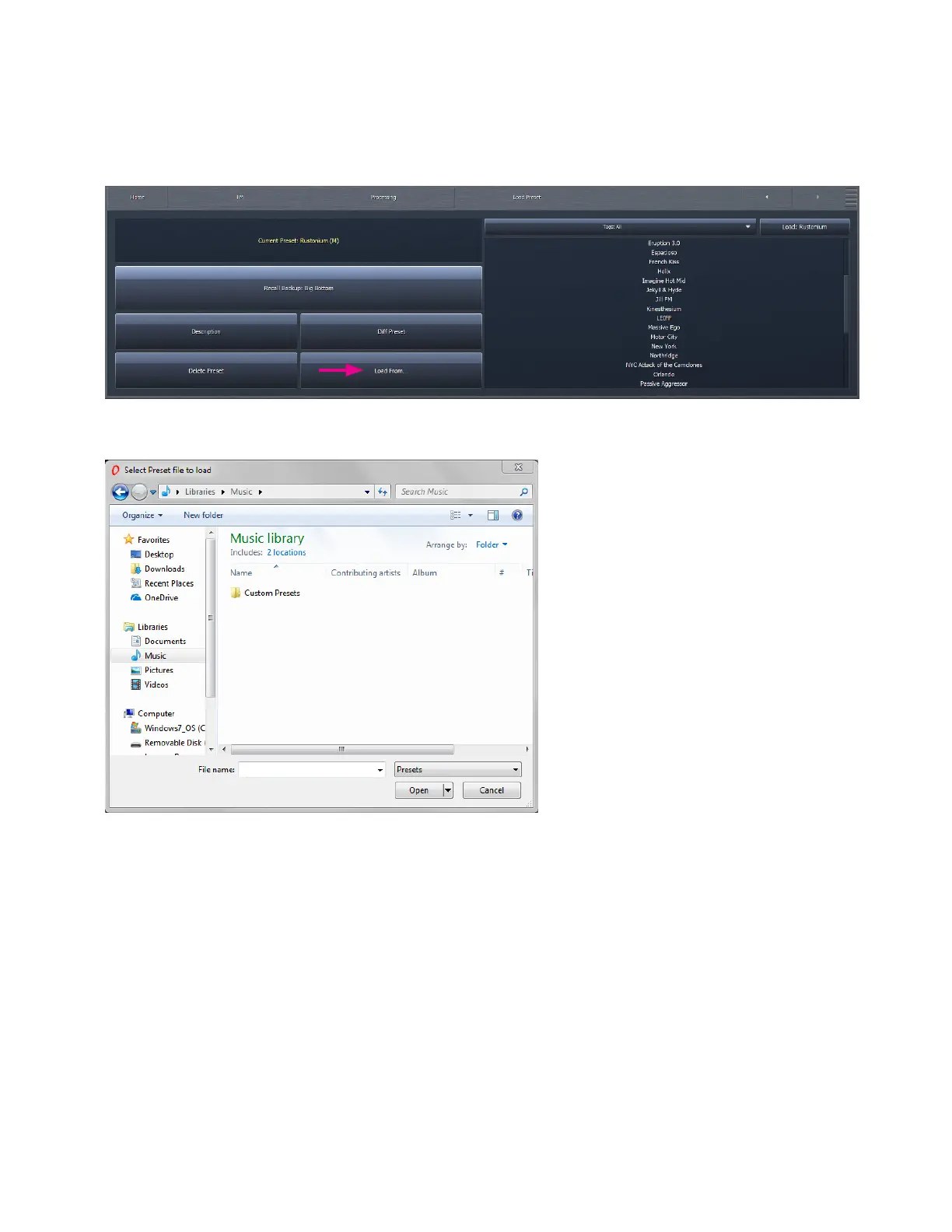CHAPTER 26
| 212
NFREMOTE CLIENT SOFTWARE
Load From….brings up this typical file page from your computer:
When using the Load Preset function, be aware that the preset will be loaded to the Current Preset position and will therefore
immediately go on the air. Additionally, in order for the preset to appear in the list, you must save it using the Save Preset
function.
If you need to upload a preset without putting it on air, you can do so through the HTTP server (port 7380) by clicking
on Preset Manager and then selecting the appropriate type of preset. You’ll find a Browse and an Upload button at the
bottom of the page. There is also a Simple Upload Form which makes this process easy to automate for the average IT-savvy
whippersnapper. Please see the HTTP Access section (in the System Section) of this manual.