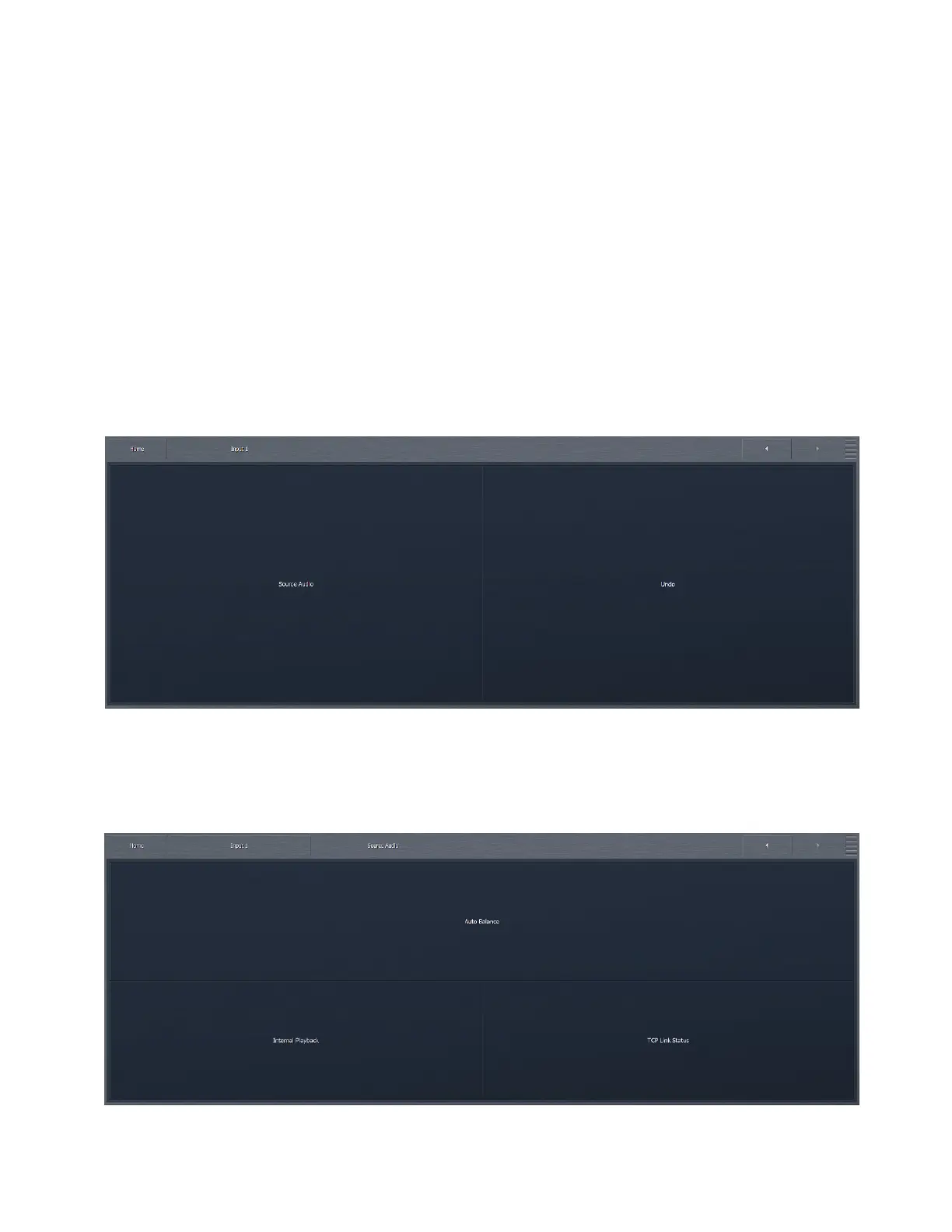CHAPTER 7
| 23
INPUTS 1/2/3 SOURCE AUDIO MENU
7 Inputs 1/2/3 Source Audio Menu
Input 1 feeds the FM, HD-1 and Streaming 1 path. On units so equipped (with proper licensing), Input 2 feeds the HD-2/
Streaming 2 path while Input 3 feeds the HD-3/Streaming 3 path. The menus and controls are identical for each.
Source Audio Menu
The Source Audio Menu provides access to the Auto Balance and Internal Playback sub-menus. In the NfRemote software, TCP
Link Status is also available here and in various other menus. It is used to check the quality of the NfRemote connection.