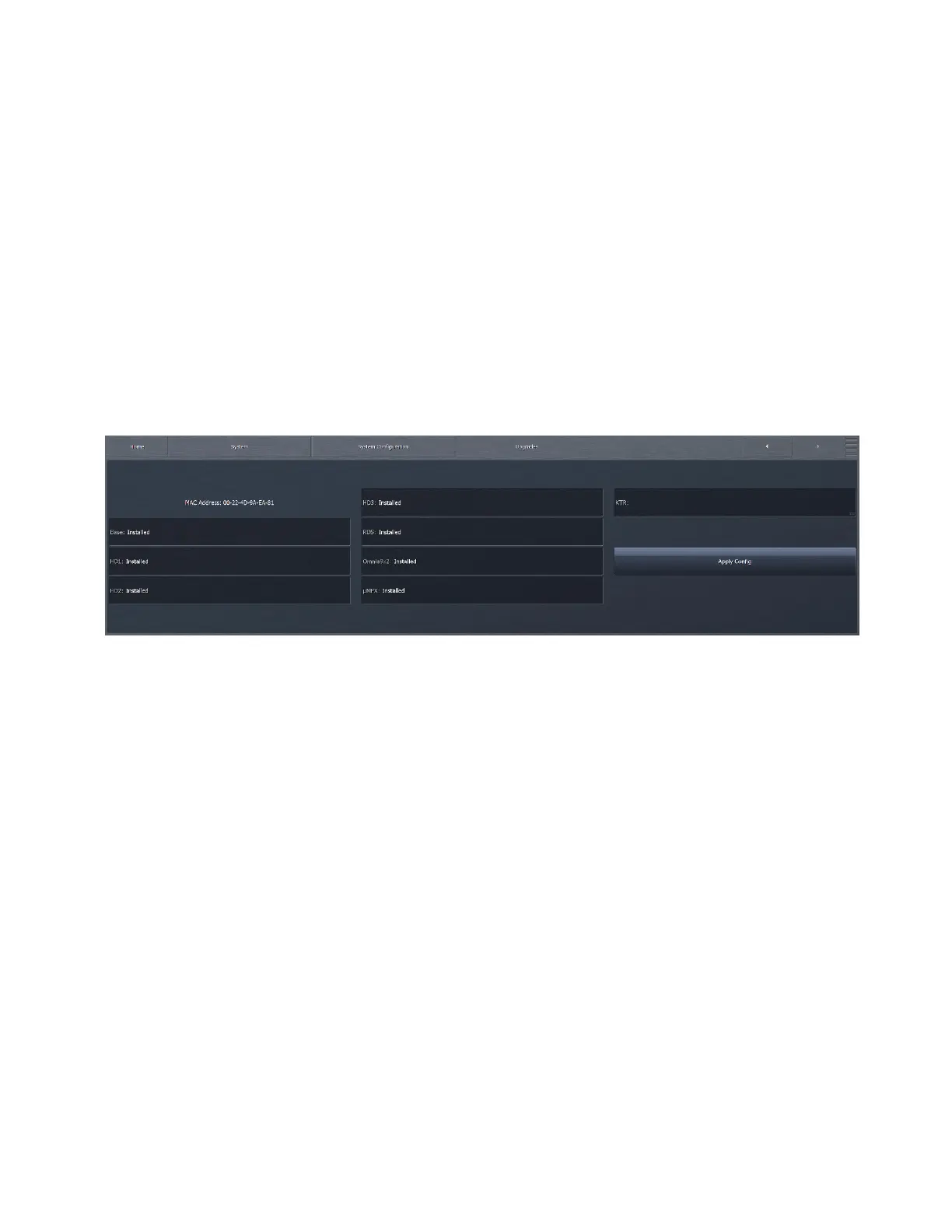CHAPTER 23
| 198
SYSTEM MENU
¸ Generally speaking, if you are working with a single Omnia.9 and need to bring it back to a known good configuration,
choose “Override.” If you are copying a custom configuration to another Omnia.9 and want to avoid potential IP
conflicts (like duplicate IP addresses) or uploading an unknown password, choose “Retain”.
Upgrades menu
The Upgrades menu displays options installed on your unit. You can add options and upgrade your Omnia.9 at any time, in
many cases without needing to purchase new hardware. Please call Omnia support for more information. The KTR option,
supporting Kantar audio watermarking, requires upgrade to the MKII platform.
When you’re received the license codes for your purchased new options, paste the license codes in the correct slots on this page
and press “Apply Config” to validate and install them. If your string is valid, status will return as “Installed”. If the number
remains in the box after restart, the entered license code was not accepted as valid.