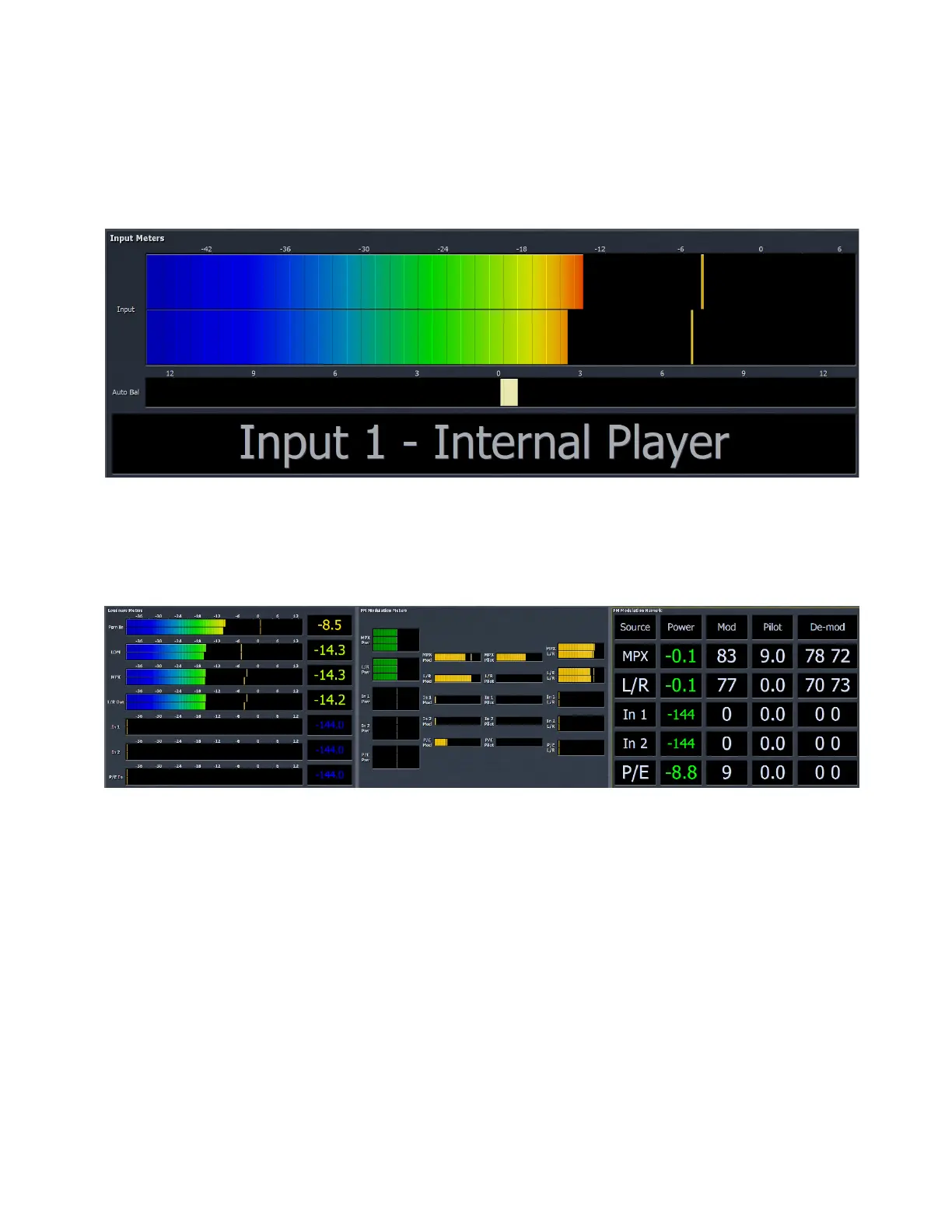CHAPTER 13
| 97
FM MENU DISPLAY SETTINGS
Input Meters Menu
The Input Meters menu allows you to monitor the audio levels entering Omnia.9 with ITU BS.1770 bargraph meters.
Loudness Meters, Modulation Meters, and
Modulation Numeric Menus
In this display example, we have selected three meters to watch, Loudness, Modulation Meters, and Modulation Numeric.
The Loudness Meters menu provides separate loudness meters for Program Input, Loudness Match, MPX Output and if
enabled, L/R Output and the output levels of external gear feeding Omnia.9’s MPX1 and MPX 2 inputs.
The Modulation Meters menu displays the modulation levels of the MPX output of Omnia.9 as well as any processor or
applicable tuner feeding the MPX1 or MPX2 inputs as a bar graph.
The Modulation Numeric menu indicates the modulation levels of the MPX output of Omnia.9 as well as any processor or
applicable tuner feeding the MPX1 or MPX2 inputs as a numeric value relative to a 100% scale. The percentage of modulation
occupied by the pilot and the L/R Demod level is also displayed.
