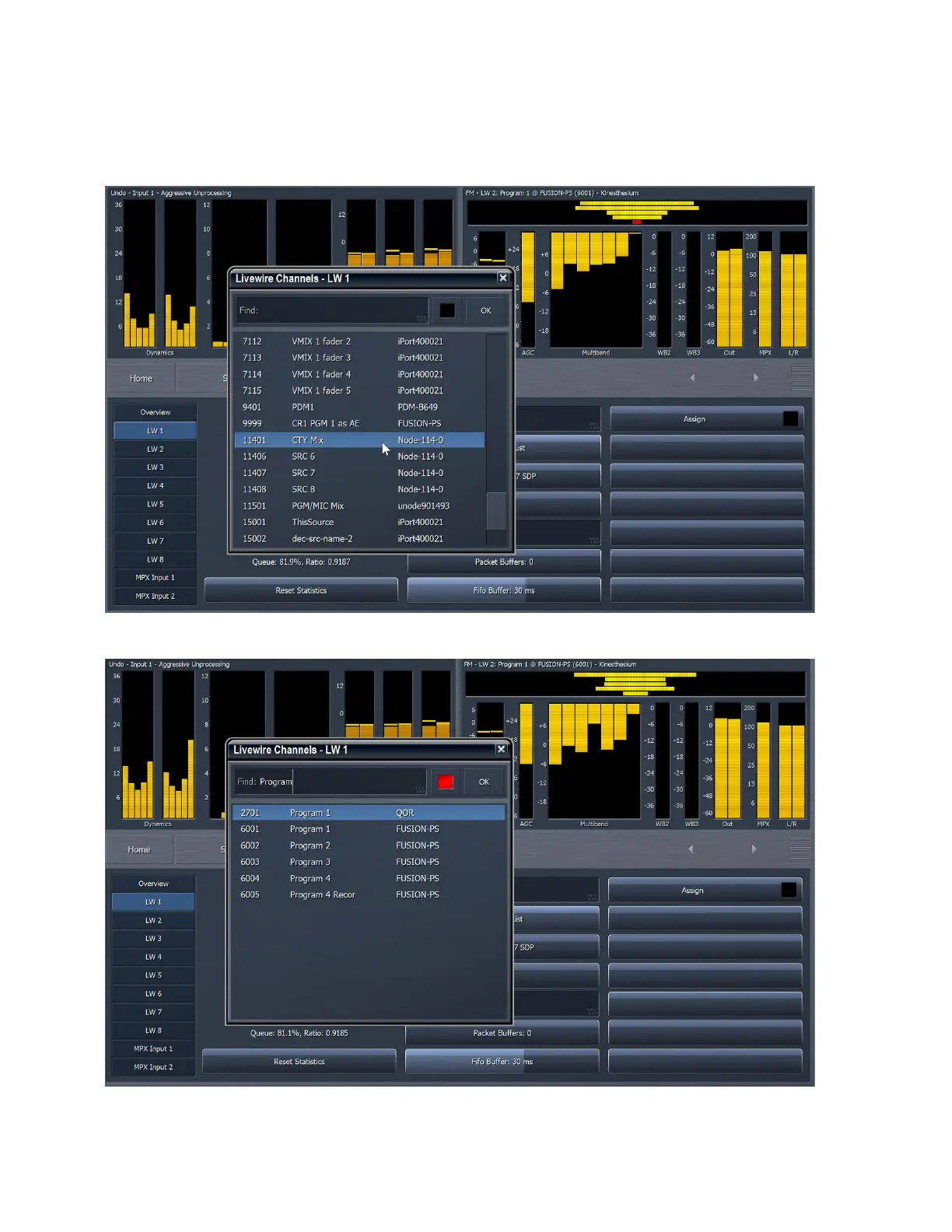CHAPTER 23
| 164
SYSTEM MENU
This shows the same LW1 configuration but also shows the channel list.
This shows the LW1 input channel list but with the search term “Program” applied. Note that the search is “live” and searches
for the string you typed in all displayed columns. It will start to filter the list as you type. The Audition Switch is the on in the
screen shot above, glowing RED. When enabled, navigating in the list immediately takes, making in easy to quickly audition
multiple sources.