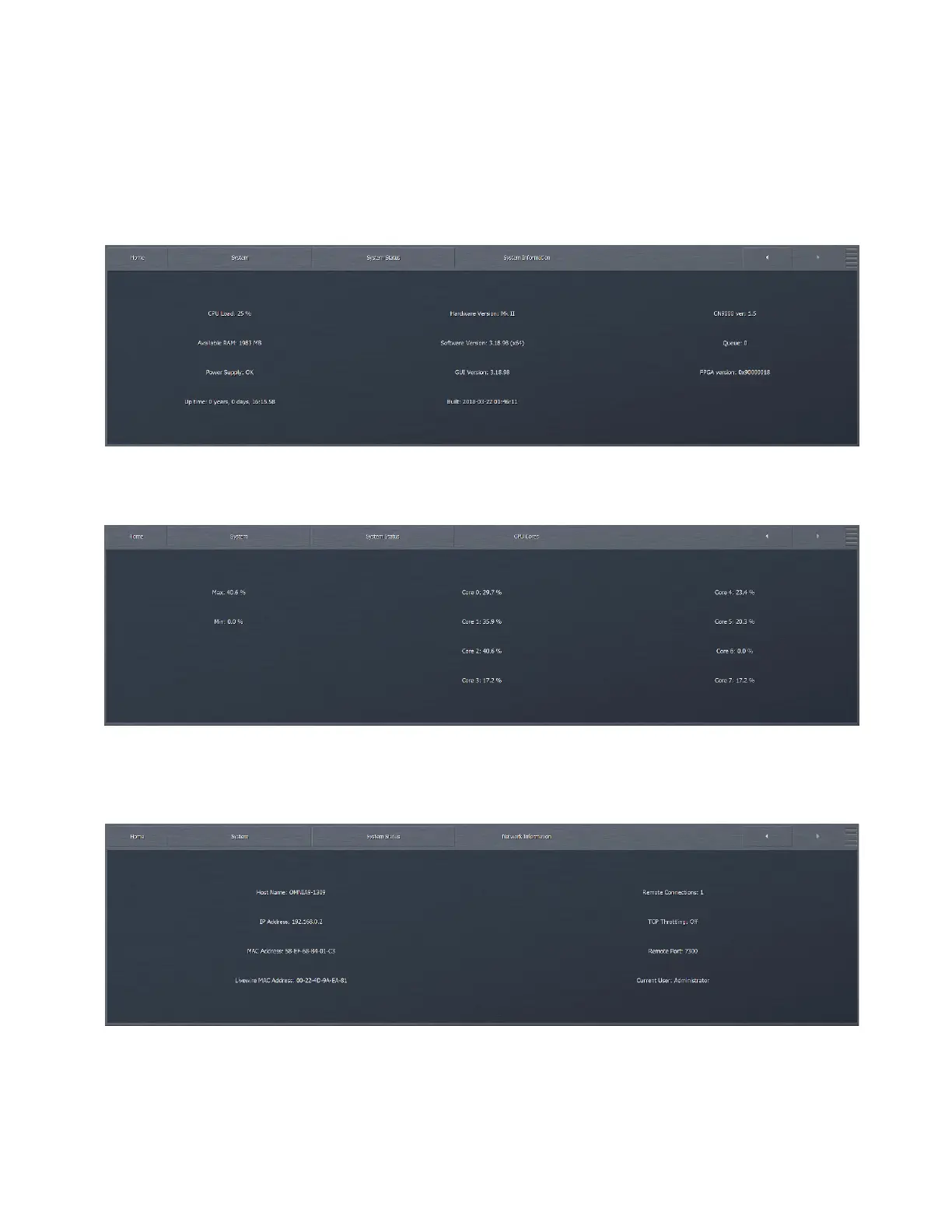CHAPTER 23
| 157
SYSTEM MENU
The System Information portion shows information about Omnia.9’s operation, including CPU load, available RAM, power
supply health, up time, and various software, firmware, and hardware versions.
The CPU Cores shows a real time utilization status of all 4 cores (mk I) or 8 cores (MKII). This display has diagnostic value for
systems running multiple processing options
The Network Information section provides information including the host name, IP address, and MAC addresses of the
Omnia.9 system, and Livewire/ AoIP network adapters. It also indicates how many users are remotely connected, indicates TCP
throttling, the remote port number (for NfRemote), and the security level of the current user.