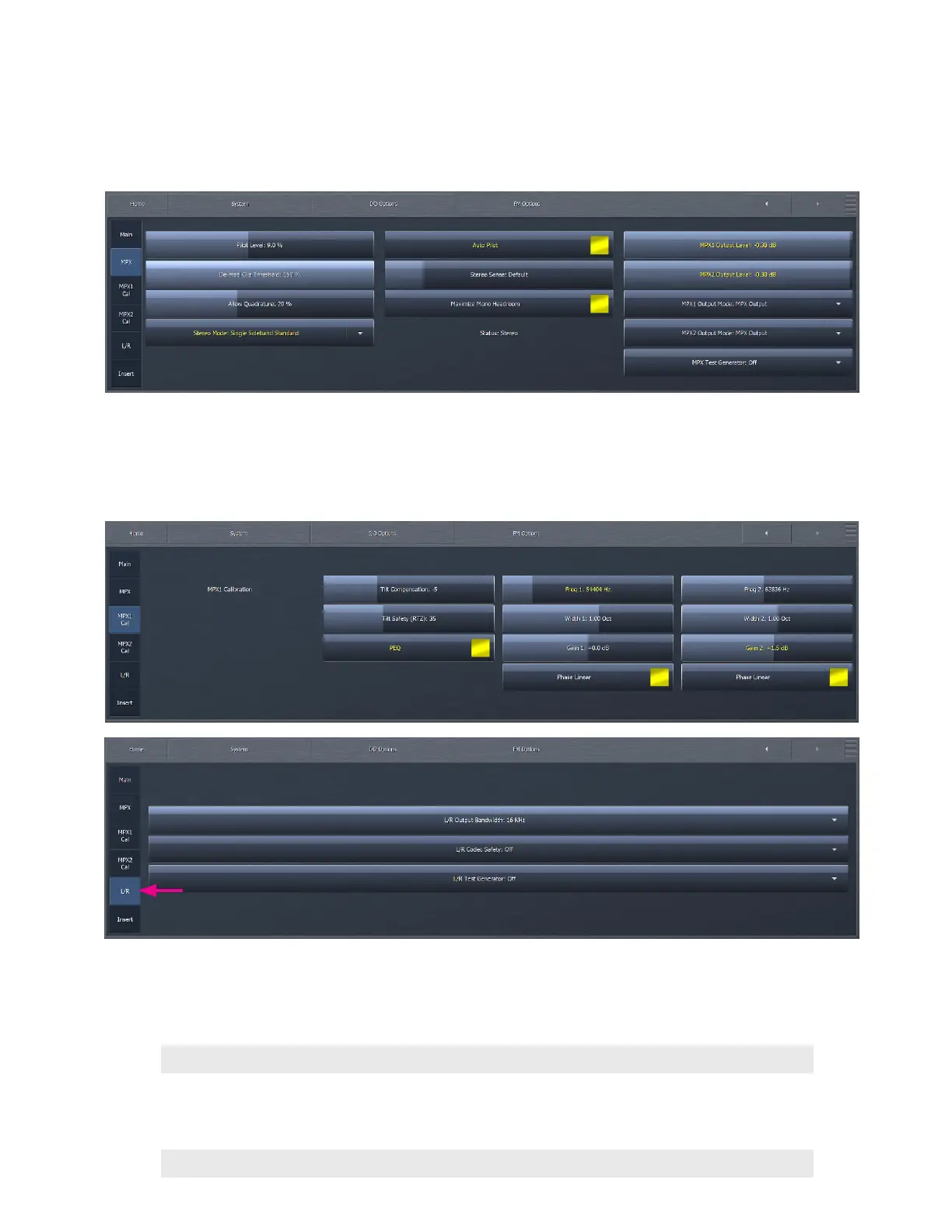CHAPTER 23
| 174
SYSTEM MENU
♦ The MPX Power Limit slider is used to set the MPX power as appropriate for particular countries when MPX Power is
enabled.
♦ The Pilot Level control allows you to set the level of pilot injection over a range of 0 to 20% in one-tenth dB increments.
♦ Auto Pilot is a feature that automatically turns off the pilot when mono audio is detected which can help reduce
multipath distortion and eliminate stereo noise when it is most noticeable, such as on dry voice.
♦ The L/R Output Bandwidth drop-down allows you to select the audio bandwidth for the L/R outputs. Although the FM
stereo standard dictates 15 KHz, in practice, with tight filters present in properly designed FM processors such as the
Omnia.9, you can safely use 16.0 or even 16.4 kHz.
Note:
If you are using a 32kHz STL, you will need to set the L/R Output Bandwidth to 15 or 15.5 to prevent
over-modulation.
If you are using your Omnia.9 to master music (some do – that psychoacoustic distortion masking clipper is
the most eective weapon available in the loudness war), you’ll like the 20 kHz and above settings that are
also provided.