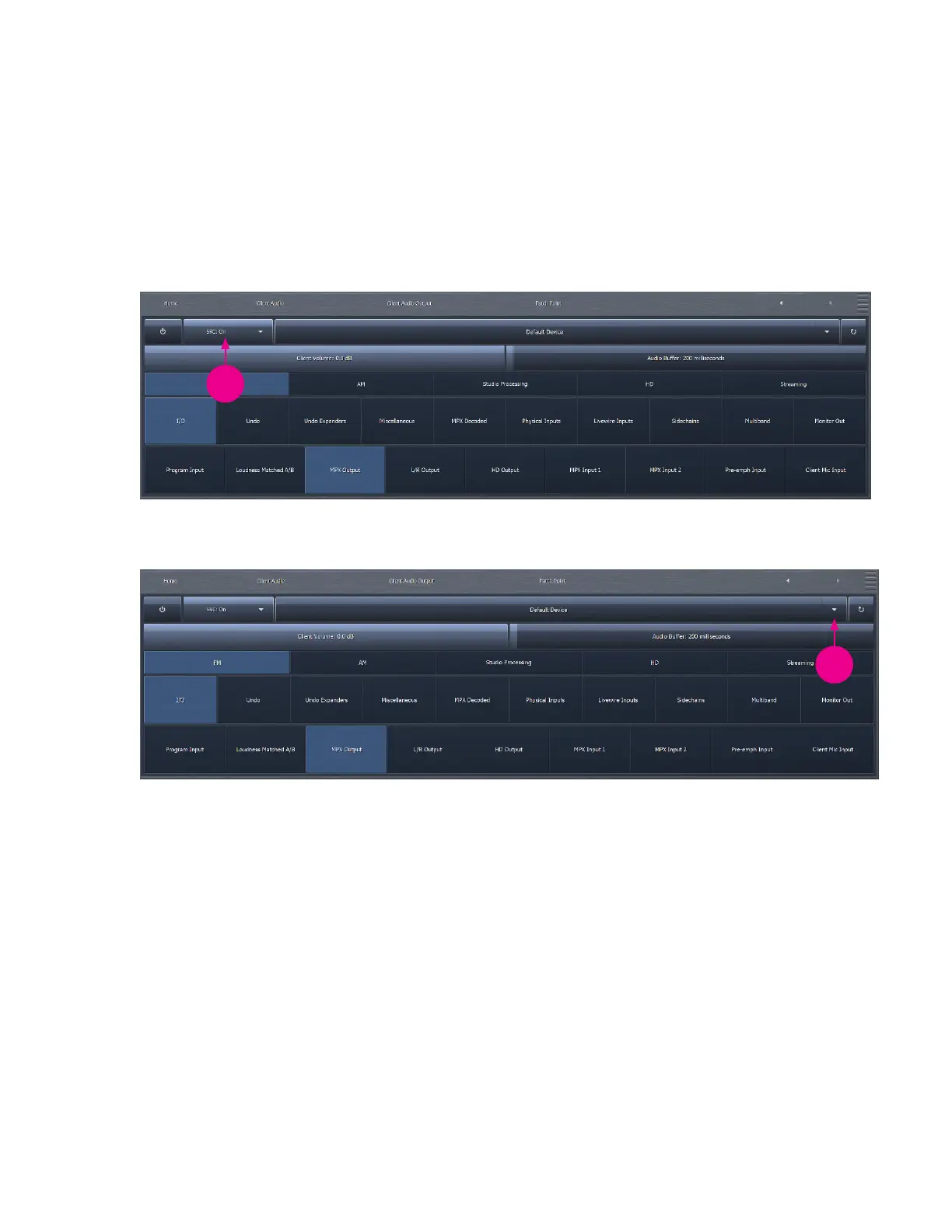CHAPTER 26
| 214
NFREMOTE CLIENT SOFTWARE
♦ Enabling the SRC control lets the client software dynamically adjust the sample rate of the client playback. If you are
experiencing interruptions or dropouts to the client audio stream, enabling SRC will result in a steadier connection,
though at a slight cost to CPU usage. Regardless, the client software will automatically determine whether to stream
client audio in a linear (uncompressed) PCM format or in a data-reduced format, which, while compressed, can still
provide excellent audio quality.
A
A: SRC Control
♦ The client software recognizes any audio output devices (speakers, headphones, sound cards) installed on the remote
control PC, and makes them available in the Output Device drop-down menu
A
A: Output Device Drop Down Menu