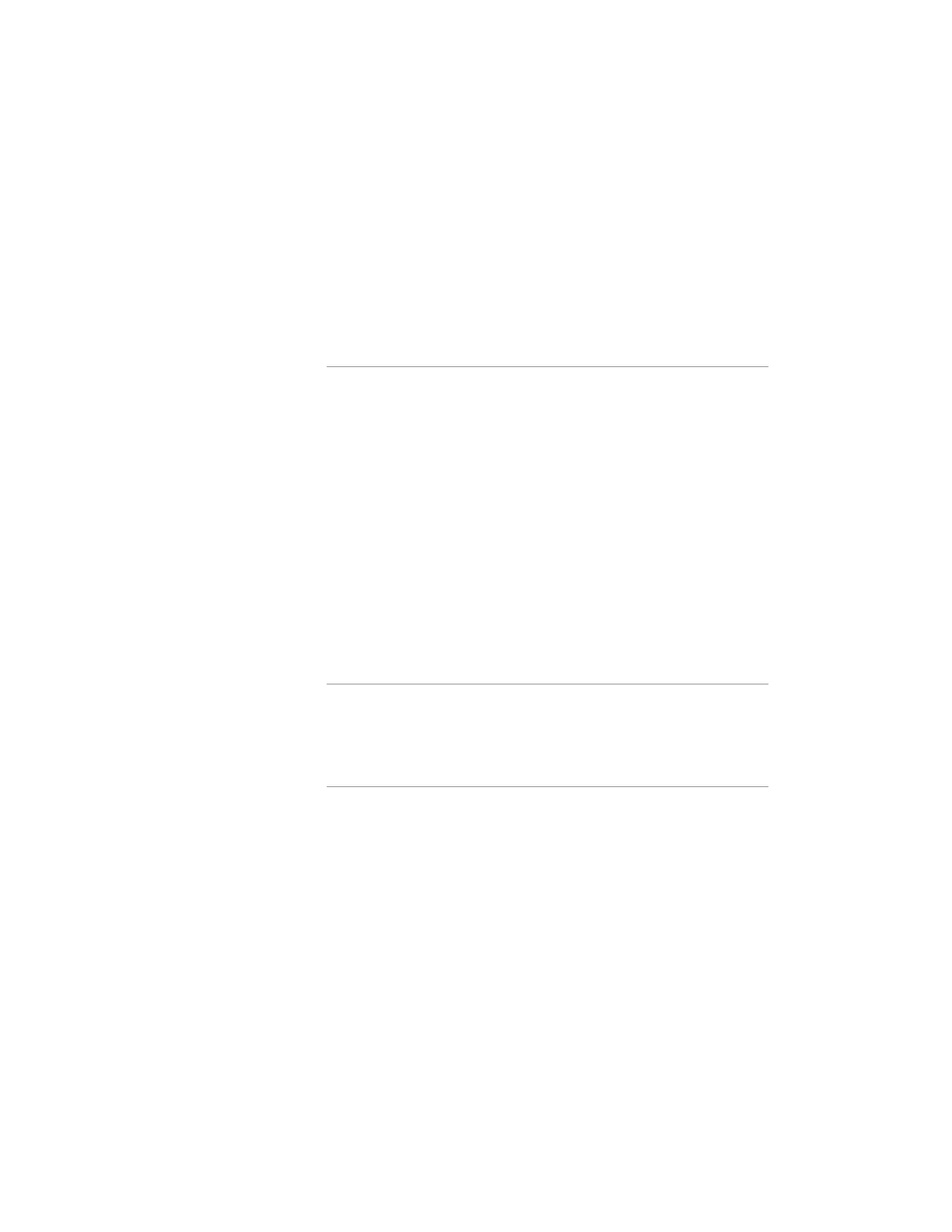OMNIA.9 MANUAL | ix
Power Limiter . . . . . . . . . . . . . . . . . . . . . . . . . . . . . . .90
Clipper. . . . . . . . . . . . . . . . . . . . . . . . . . . . . . . . . . . 90
Clipper Highs Menu . . . . . . . . . . . . . . . . . . . . . . . . . . . 91
Clipper Lows Menu . . . . . . . . . . . . . . . . . . . . . . . . . . .92
Dual FM Conguration . . . . . . . . . . . . . . . . . . . . . . . . . . . . 93
13 FM Menu Display Settings 94
Display Settings Menu . . . . . . . . . . . . . . . . . . . . . . . . . . .94
Displays: This is where you start . . . . . . . . . . . . . . . . . . . . . . 95
Undo Meters Menu . . . . . . . . . . . . . . . . . . . . . . . . . . . . . 95
Processing Meters Menu . . . . . . . . . . . . . . . . . . . . . . . . . . . 96
Input Meters Menu . . . . . . . . . . . . . . . . . . . . . . . . . . . . . 97
Loudness Meters, Modulation Meters, and
Modulation Numeric Menus . . . . . . . . . . . . . . . . . . . . . . . . . 97
Oscilloscope Menu . . . . . . . . . . . . . . . . . . . . . . . . . . . . .98
RTA Menu . . . . . . . . . . . . . . . . . . . . . . . . . . . . . . . . 101
FFT Spectrum Analyzer Menu. . . . . . . . . . . . . . . . . . . . . . . . 102
14 FM Menu ITU-R BS.412 Processing / MPX Power Limiting 106
MPX Power Graphs . . . . . . . . . . . . . . . . . . . . . . . . . . . . 108
Power Graph Menu . . . . . . . . . . . . . . . . . . . . . . . . . . 108
15 FM Menu RDS 109
RDS Main Menu. . . . . . . . . . . . . . . . . . . . . . . . . . . . . . 109
Using Omnia.9’s Built-In RDS Encoder. . . . . . . . . . . . . . . . . . 110
Using External RDS Encoders . . . . . . . . . . . . . . . . . . . . . . 111
Using an RDS Encoder After Omnia.9 . . . . . . . . . . . . . . . . . . 111
UECP menu . . . . . . . . . . . . . . . . . . . . . . . . . . . . . . 112
Flags Menu. . . . . . . . . . . . . . . . . . . . . . . . . . . . . . . . 113
Station ID Menu. . . . . . . . . . . . . . . . . . . . . . . . . . . . . . 114
Program Type Menu . . . . . . . . . . . . . . . . . . . . . . . . . . . . 115
Alternative Frequencies Menus . . . . . . . . . . . . . . . . . . . . . . . 115
Field installing RDS . . . . . . . . . . . . . . . . . . . . . . . . . . . . 116