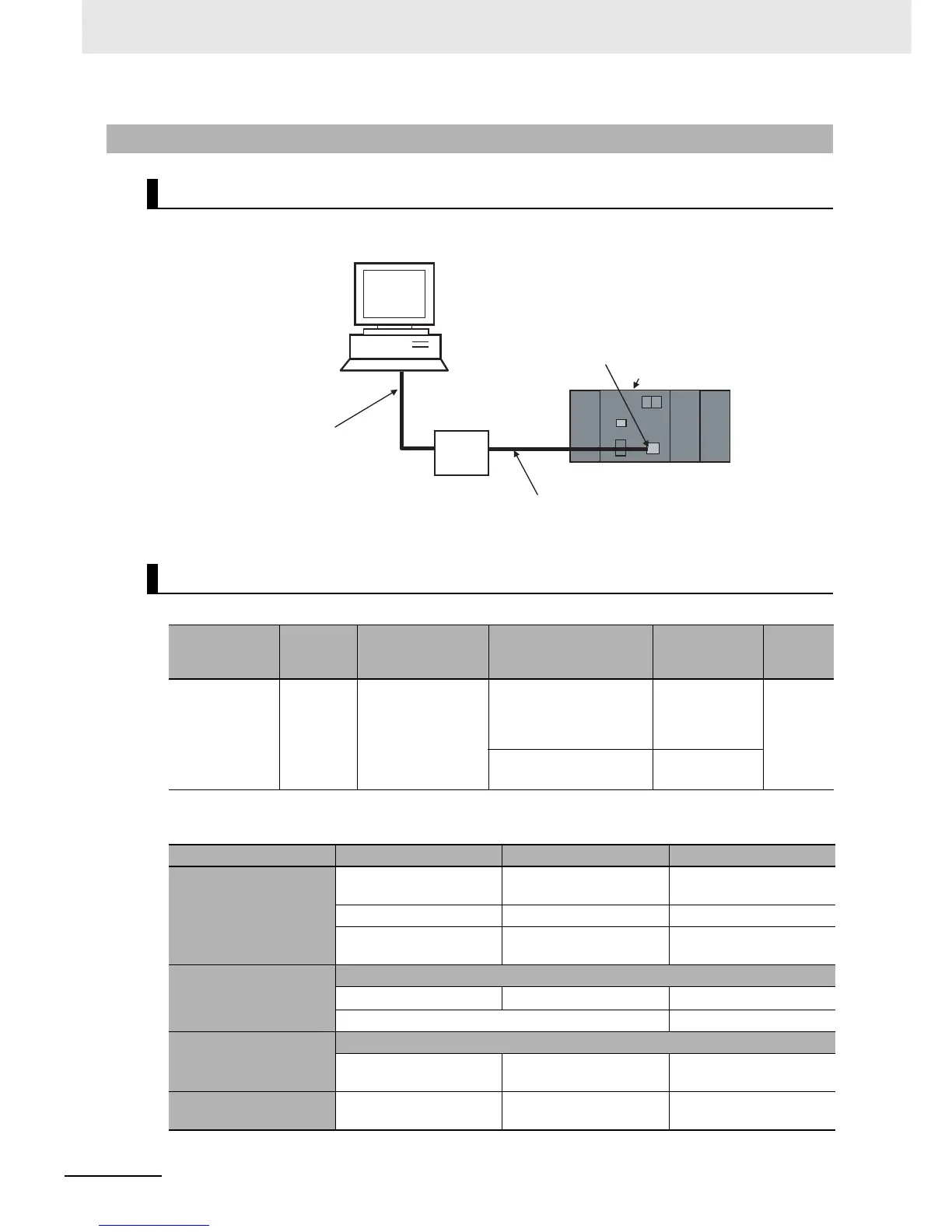4 Support Software
4-10
CJ2 CPU Unit Hardware User’s Manual
Use commercially available Ethernet 100Base-TX STP twisted-pair cable (straight) to connect the CX-
One Support Software (e.g., CX-Programmer) to the built-in EtherNet/IP port through the switching hub.
Use the following cable to connect the CJ2 CPU Unit to the computer running the Support Software.
*1 Use 100Base-TX when using tag data links.
*2 The following table shows the devices recommended for use with the built-in EtherNet/IP port.
4-2-3 Connecting by Ethernet
Connection Method
Connecting Cable
Port at Unit
Port at
computer
Network type
(communications
mode)
Model Length Remarks
Built-in Ether-
Net/IP port
Ethernet
port
100Base-TX or
10Base-T
*1
Commercially available
twisted-pair cable
*2
100 m (Recom-
mended
between hub
and nodes.)
---
Commercially available
switching hub
*2, *3
---
Part Manufacturer Model number Inquires
Switching Hub
Cisco Systems, Inc. Consult the manufacturer. Cisco Systems, Inc. Main
Corporate HQ
Contec USA, Inc. Consult the manufacturer. CONTEC USA Inc.
Phoenix Contact Consult the manufacturer. Phoenix Contact USA
Customer Service
Twisted-pair cable
100Base-TX
Fujikura
F-LINK-E 0.5mm × 4P
Fujikura America, Inc.
EtherNet/IP compliant cable ---
Connectors
(Modular plug)
STP Plug
Panduit Corporation MPS588 Panduit Corporation US
Headquarters
Boots
Tsuko Company MK boot (IV) LV Tsuko Company Japan
Headquarters
100Base-TX
twisted-pair cable
(straight)
100Base-TX
twisted-pair cable
(straight)
Switching hub
Built-in EtherNet/IP port
CJ2 CPU Unit
CX-One (e.g., CX-Programmer)