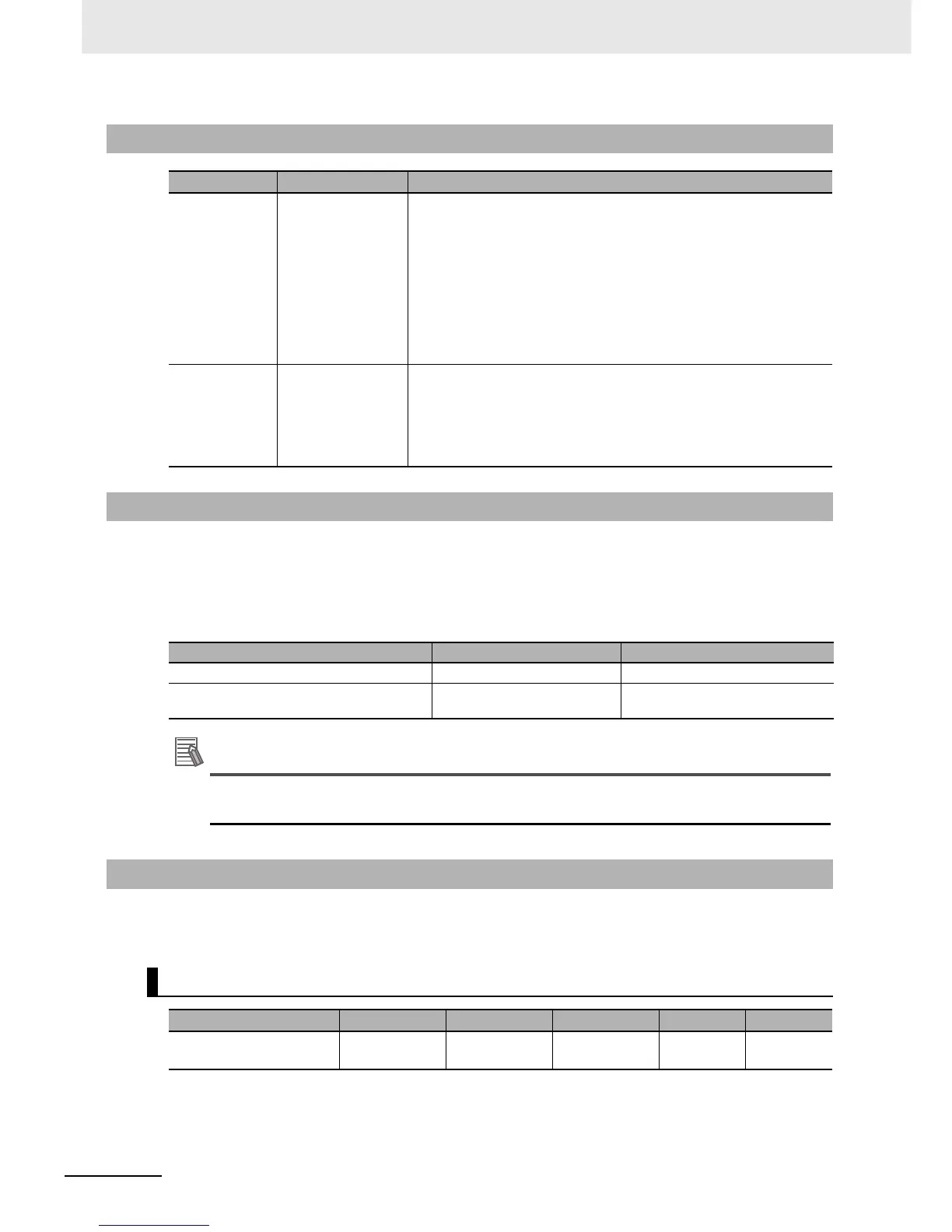8 Backup Operations
8-12
CJ2 CPU Unit Hardware User’s Manual
The following tables list the benchmark execution times for the simple backup operation. The execution
time will depend on the Unit configuration, cycle time, and Memory Card. These times were measured
under the following conditions:
Configuration: CPU Unit only
Operating mode: PROGRAM
Additional Information
The Units that are backed up for the simple backup operation are predetermined. You cannot
specify which Units are backed up and which are not.
The files and applicable data transferred between the Memory Card and CPU Unit using the simple
backup operation are listed below. The file name is fixed as BACKUP@@.
8-3-4 Related Auxiliary Bits/Words
Name Address Description
File Memory
Operation Flag
A343.13 ON when any of the following are being performed. OFF when execu-
tion has been completed.
• Memory Card detection
• CMND instruction executed for local CPU Unit
• FREAD/FWRIT instructions
• Program replacement via special control bits
• Simple backup operation
Wiring data to or verifying the contents of the Memory Card is not pos-
sible while this flag is ON.
EM File Memory
Starting Bank
A344 When the CPU Unit starts reading from the Memory Card, it references
this value. If the maximum EM bank number of the BKUPEM@.IOM
files (maximum consecutive bank number counting from 0) matches the
maximum bank number of the CPU Unit, the EM area will be formatted
based on the value in this word. If the maximum EM bank numbers do
not match, the EM Area will revert to its unformatted condition.
8-3-5 Time Required for Simple Backup
Operating mode Writing to Memory Card Reading from Memory Card
User program: 120K steps, No network symbols Approx. 7 s Approx. 20 s
User program: 120K steps, Network symbols:
20,000
Approx. 19 s Approx. 68 s
8-3-6 Data Backed Up Using Simple Backup
Program Files
Contents Backup Restore Compare File name Extension
User program, network
symbols
Ye s Ye s Ye s B A C K U P . O B J
