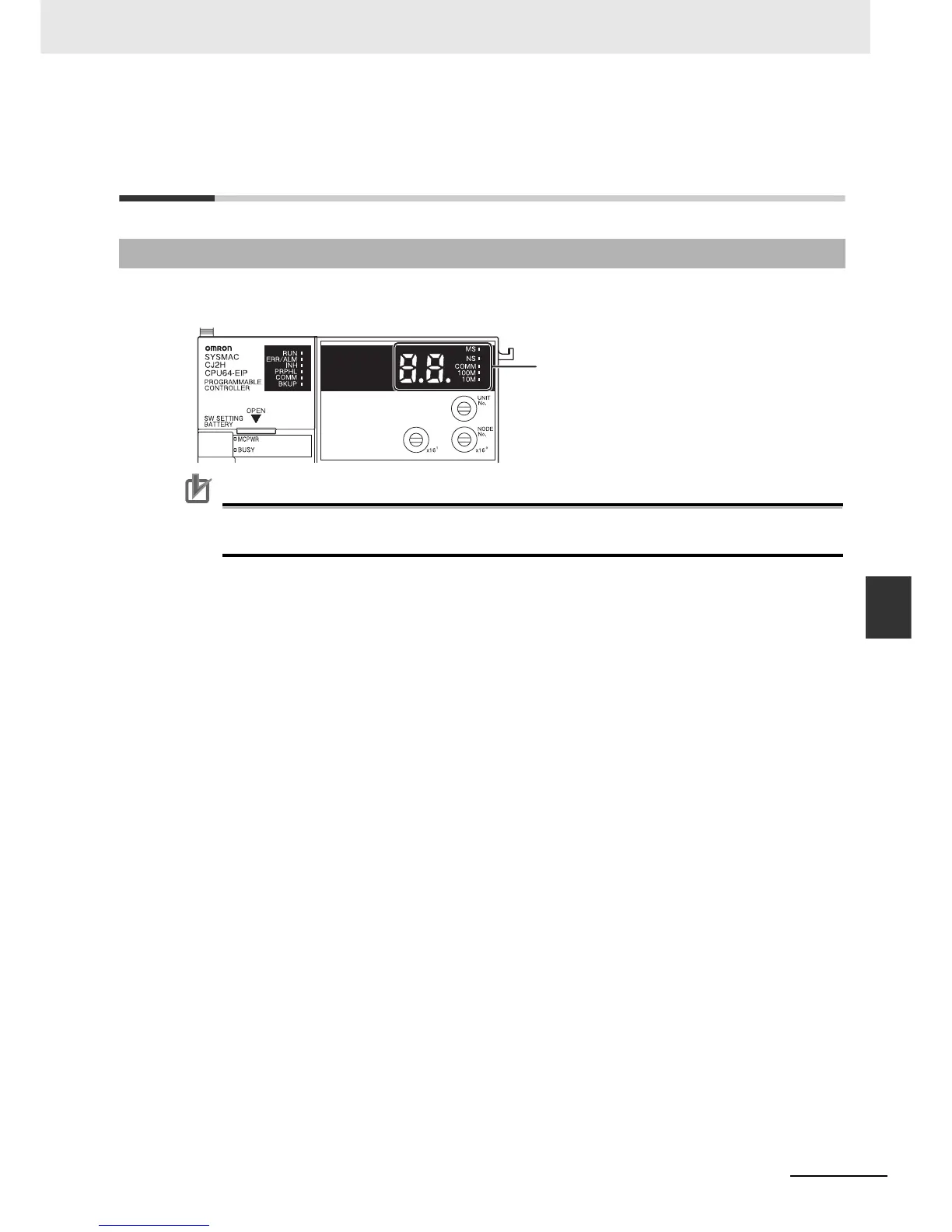6-23
6 Troubleshooting
CJ2 CPU Unit Hardware User’s Manual
6-2 Built-in EtherNet/IP Port Errors and Remedies
6
6-2-1 Checking Built-in EtherNet/IP Port Error Status
6-2 Built-in EtherNet/IP Port Errors and
Remedies
Built-in EtherNet/IP port errors can be checked on the built-in EtherNet/IP port seven-segment display
on the front of the CPU Unit.
Precautions for Correct UsePrecautions for Correct Use
• For details on the types of errors related to the built-in EtherNet/IP port, and measures for han-
dling them, refer to the CS/CJ Series EtherNet/IP Units Operation Manual (Cat. No. W465).
6-2-1 Checking Built-in EtherNet/IP Port Error Status
Built-in EtherNet/IP port
seven-segment display
