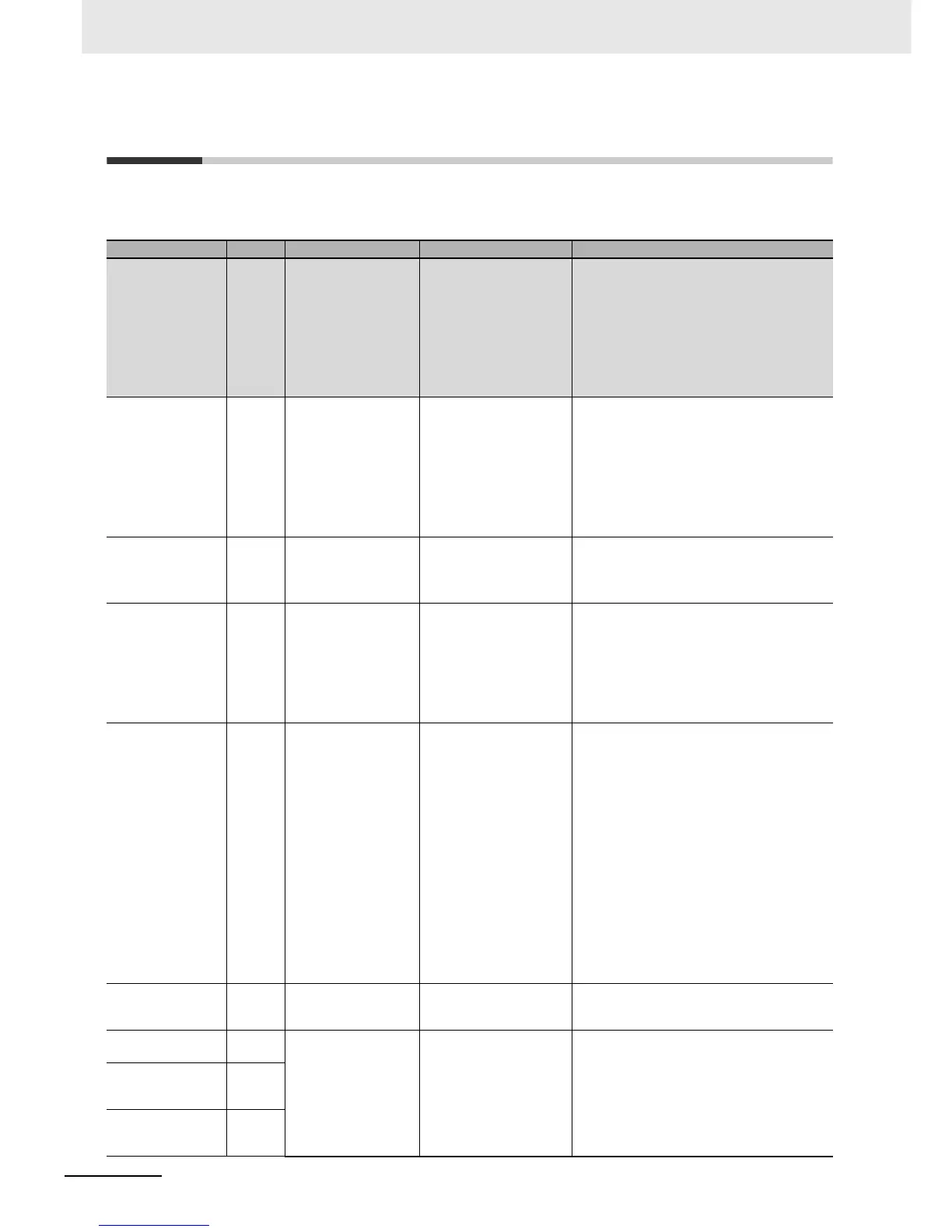28
CJ2 CPU Unit Hardware User’s Manual
Related Manuals
Manuals related to a PLC built using a CJ-series CJ2 CPU Unit are listed in the following table. Use
these manuals for reference.
Manual Cat. No. Model Application Description
CJ-series CJ2 CPU
Unit Hardware
User’s Manual (this
manual)
W472 CJ2H-CPU@@-EIP Hardware specifications for
CJ2 CPU Units
Describes the following for CJ2 CPU Units:
• Overview and features
• Basic system configuration
• Part nomenclature and functions
• Mounting and setting procedure
• Remedies for errors
• Also refer to the Software User’s Manual
(W473).
CJ-series CJ2 CPU
Unit Software User’s
Manual
W473 CJ2H-CPU@@-EIP Software specifications for
CJ2 CPU Units
Describes the following for CJ2 CPU Units:
• CPU Unit operation
• Internal memory
• Programming
• Settings
• Functions built into the CPU Unit
Also refer to the Hardware User’s Manual
(W472)
EtherNet/IP Units
Operation Manual
W465 CJ2H-CPU@@-EIP
CS1W-EIP21
CJ1W-EIP21
Using the built-in Ether-
Net/IP port of the CJ2 CPU
Unit
Describes the built-in EtherNet/IP port and Eth-
erNet/IP Units.
Describes basic settings, tag data links, FINS
communications, and other functions.
CS/CJ/NSJ-series
Instructions Refer-
ence Manual
W474 CJ2H-CPU@@-EIP
CS1G/H-CPU@@H
CS1G/H-CPU@@-V1
CJ1G/H-CPU@@H
CJ1G-CPU@@
CJ1M-CPU@@
NSJ@-@@@@(B)-G5D
NSJ@-@@@@(B)-M3D
Information on instructions Describes each programming instruction in
detail.
Also refer to the Software User’s Manual (W473)
when you do programming.
CS/CJ/CP/NSJ-
series Communica-
tions Command Ref-
erence Manual
W342 CS1G/H-CPU@@H
CS1G/H-CPU@@-V1
CS1D-CPU@@H
CS1D-CPU@@S
CS1W-SCU@@-V1
CS1W-SCB@@-V1
CJ1H-CPU@@H-R
CJ1G/H-CPU@@H
CJ1G-CPU@@P
CJ1M-CPU@@
CJ1G-CPU@@
CJ1W-SCU@@-V1
CP1H-X@@@@-@
CP1H-XA@@@@-@
CP1H-Y@@@@-@
NSJ@-@@@@(B)-G5D
NSJ@-@@@@(B)-M3D
Information on communi-
cations for CS/CJ/CP-
series CPU Units and NSJ-
series Controllers
Describes C-mode commands and FINS com-
mands
Refer to this manual for a detailed description of
commands for communications with the CPU
Unit using C mode commands or FINS com-
mands.
Note This manual describes the communica-
tions commands that are addressed to
CPU Units. The communications path that
is used is not relevant and can include any
of the following: serial ports on CPU Units,
communications ports on Serial Commu-
nications Units/Boards, and Communica-
tions Units. For communications
commands addressed to Special I/O Units
or CPU Bus Units, refer to the operation
manual for the related Unit.
CX-One Setup Man-
ual
W463 CXONE-AL@@C-
V3/AL@@D-V3
Installing software from the
CX-One
Provides an overview of the CX-One FA Inte-
grated Tool Package and describes the installa-
tion procedure.
CX-Programmer
Operation Manual
W446 WS02-CX@@-V@ Support Software for Win-
dows computers
CX-Programmer operating
procedure
Describes operating procedures for the CX-Pro-
grammer.
Also refer to the Software User’s Manual (W473)
and Instructions Reference Manual (W474)
when you do programming.
CX-Programmer
Operation Manual
Functions Blocks
W447
CX-Programmer
Operation Manual
SFC Programming
W469