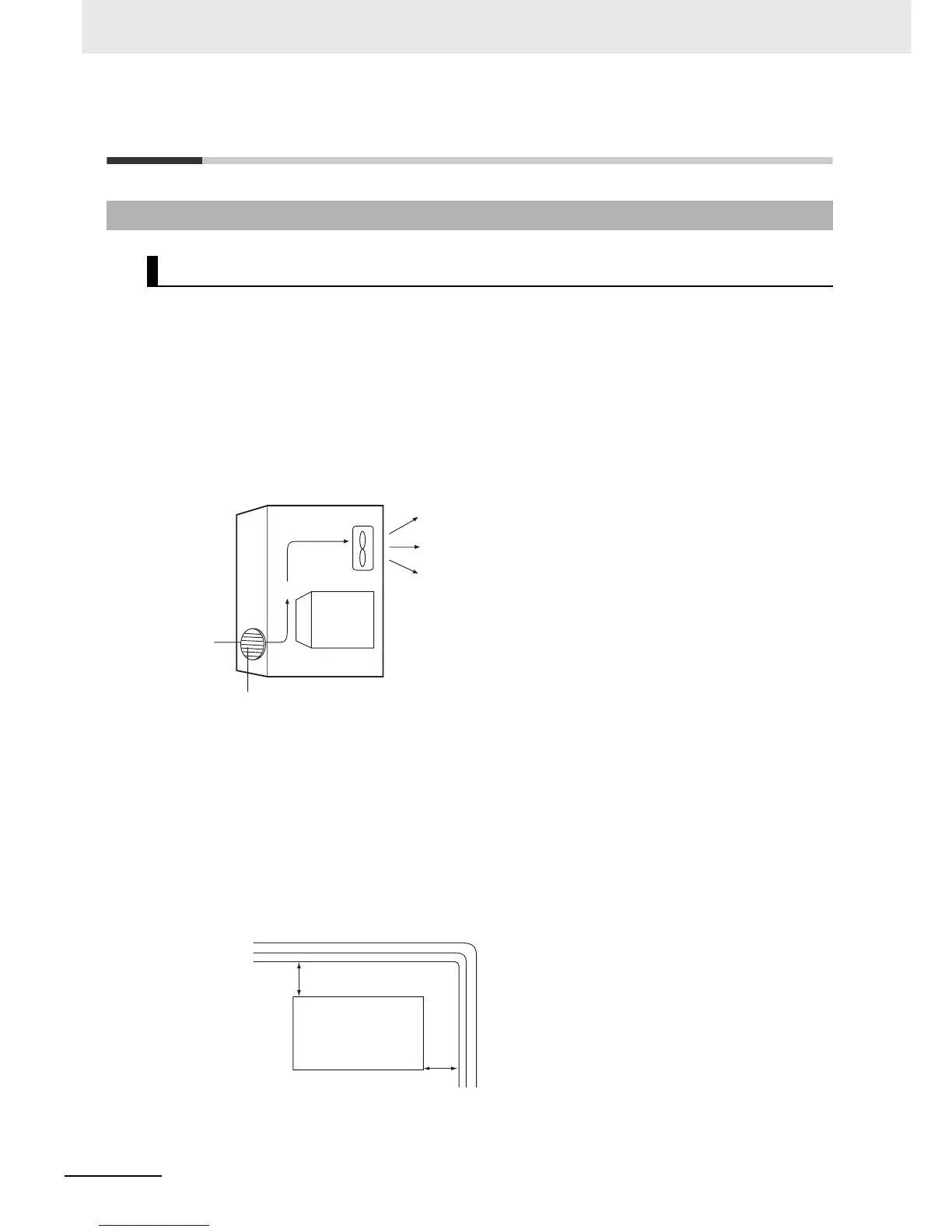5 Installation
5-4
CJ2 CPU Unit Hardware User’s Manual
5-2 Installation
When the PLC is being installed in a cabinet or control panel, be sure to provide proper ambient condi-
tions as well as access for operation and maintenance.
z Temperature Control
The ambient temperature within the enclosure must be within the operating range of 0°C to 55°C.
When necessary, take the following steps to maintain the proper temperature.
• Provide enough space for good air flow.
• Do not install the PLC above equipment that generates a large amount of heat such as heaters,
transformers, or high-capacity resistors.
• If the ambient temperature exceeds 55°C, install a cooling fan or air conditioner.
z Accessibility for Operation and Maintenance
• To ensure safe access for operation and maintenance, separate the PLC as much as possible
from high-voltage equipment and power machinery.
• The PLC will be easiest to install and operate if it is mounted at a height of 1.0 to 1.6 m above the
floor.
z Improving Noise Resistance
• Do not mount the PLC in a control panel containing high-voltage equipment.
• Install the PLC at least 200 mm (6.5 feet) from power lines.
• Ground the mounting plate between the PLC and the mounting surface.
• When I/O Connecting Cables are 10 m or longer, connect the control panels in which Racks are
mounted with heavier power wires (3 wires at least 2 mm
2
in cross-sectional area).
5-2-1 Installation and Wiring Precautions
Installation in Cabinets or Control Panels
CJ-series
PLC
Control
panel
Fan
Louver
CJ-series
PLC
Power lines
200 mm min.
200 mm min.