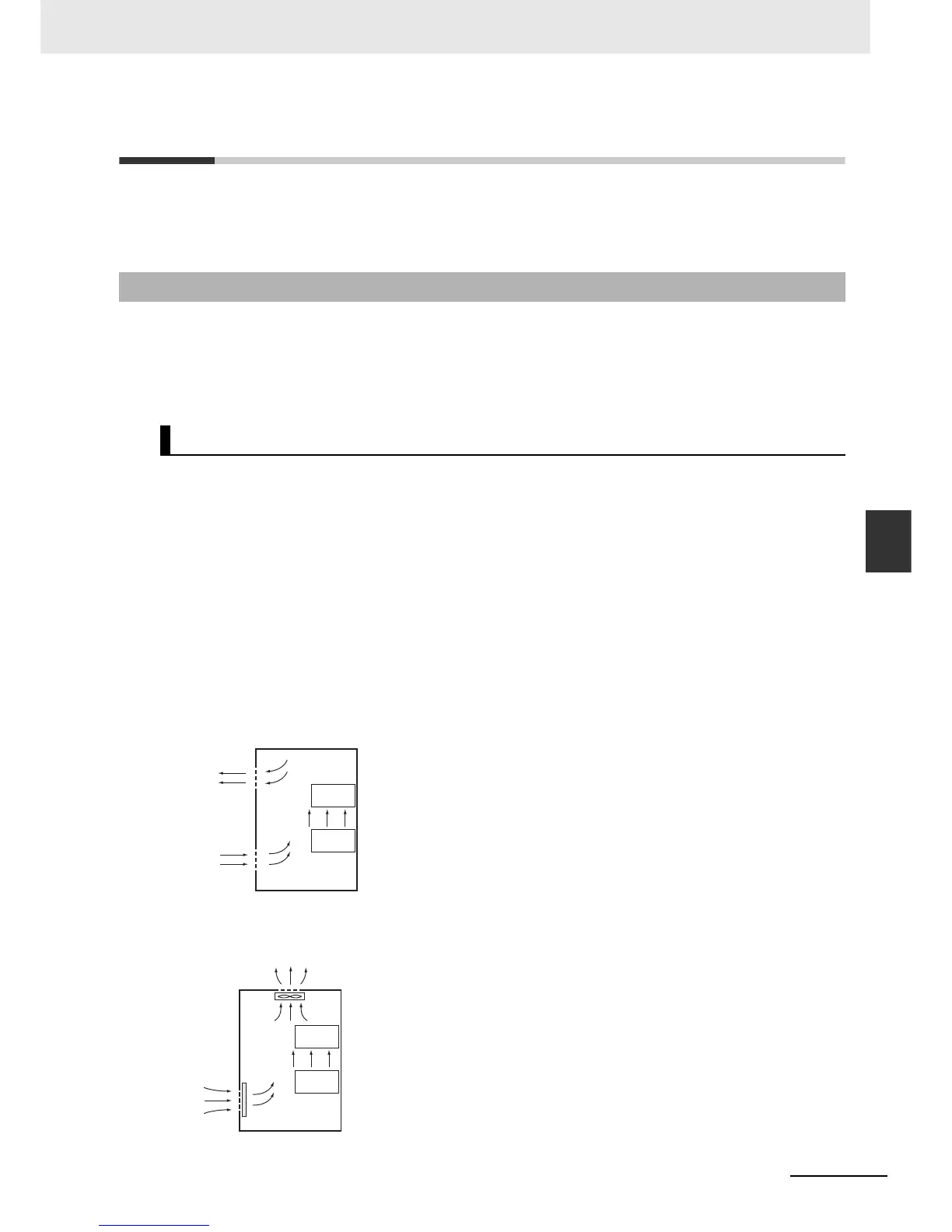5-39
5 Installation
CJ2 CPU Unit Hardware User’s Manual
5-4 Control Panel Installation
5
5-4-1 Temperature
5-4 Control Panel Installation
To ensure system reliability and safety, the system must be designed and configured according to the
installation environment (temperature, humidity, vibration, shock, corrosive gases, overcurrent, noise,
etc.).
Panels have been reduced in size due to space-saving and miniaturization in devices and systems, and
the temperature inside the panel may be at least 10°C to 15°C higher than outside the panel. Imple-
ment the following measures against overheating at the installation site and in the panel, and allow a
sufficient margin for the temperature.
Use the following cooling methods as required, taking into account the ambient temperature and the
amount of heating inside the panel.
z Natural Cooling
Natural cooling relies on natural ventilation through slits in the panel, rather than using cooling
devices such as fans or coolers. When using this method, observe the following points.
• Do not install the PLC at the top of the panel, where hot air tends to stagnate.
• To provide ventilation space above and below the PLC, leave sufficient distance from other
devices, wiring ducts, etc.
• Do not mount the Units in the wrong direction (e.g., vertically or upside down). Doing so may
cause abnormal heating in the PLC.
• Do not install heat-generating equipment, such as heaters, transformers, and devices with high
resistance, directly above the panel.
• Do not install the PLC in a location exposed to direct sunlight.
z Forced Ventilation (by Fan at Top of Panel)
5-4-1 Temperature
High Temperatures
PLC
PLC
Natural Cooling
PLC
PLC
Air filter
Fan
Forced Ventilation Method