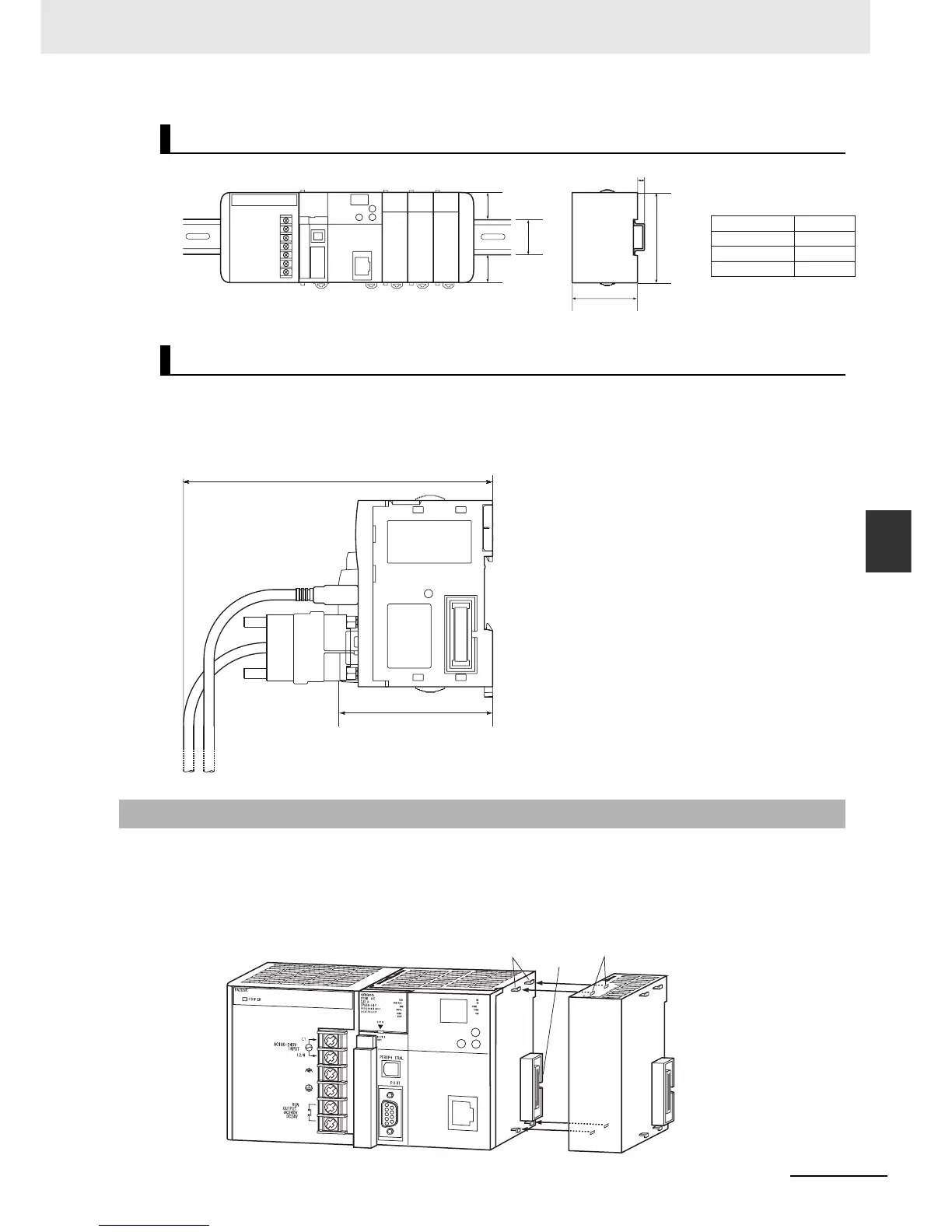5-11
5 Installation
CJ2 CPU Unit Hardware User’s Manual
5-2 Installation
5
5-2-4 Connecting PLC Components
The installation height of the CJ-series CPU Rack and Expansion Racks varies from 81.6 to 89.0 mm,
depending on the I/O Units that are mounted. When a Programming Device (e.g., CX-Programmer) is
connected, however, even greater height is required. Allow sufficient depth in the control panel contain-
ing the PLC.
The Units that make up a CJ-series PLC can be connected simply by pressing the Units together and
locking the sliders by moving them toward the back of the Units. The End Cover is connected in the
same way to the Unit on the far right side of the PLC.
1. Join the Units so that the connectors fit exactly.
Installation Dimensions (Unit: mm)
Installation Height
5-2-4 Connecting PLC Components
PFP-100N2
PFP-100N
PFP-50N
A
16 mm
7.3 mm
7.3 mm
DIN Track
27.5
35
27.5
90
A
65
Approx. 100 to 150 mm
81.6 to 89.0 mm
Connector
Hook
Hook holes