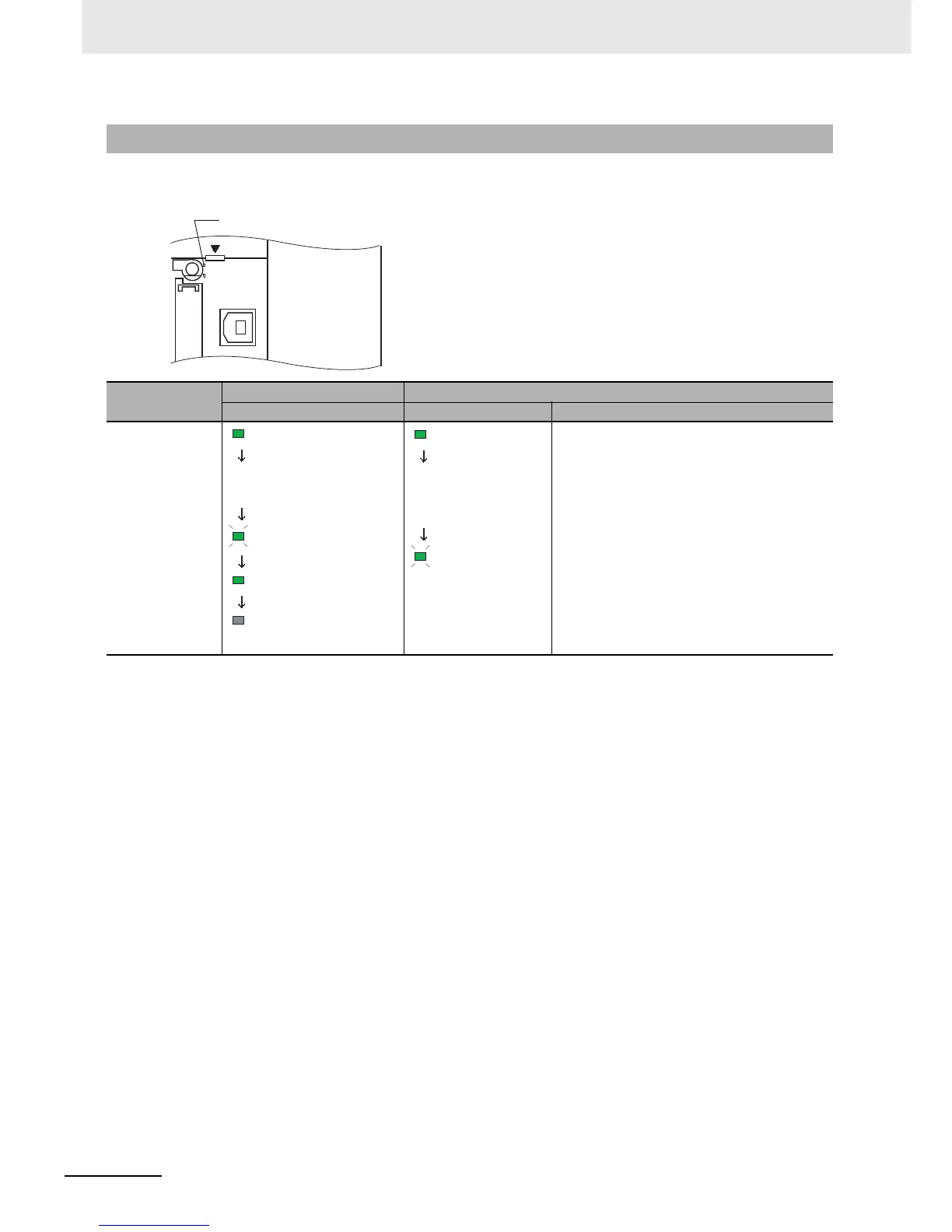8 Backup Operations
8-10
CJ2 CPU Unit Hardware User’s Manual
The status of the Memory Card Power (MCPWR) indicator shows whether a simple backup operation
has been completed normally or not.
8-3-3 Verifying Backup Operations with Indicators
Backup operation
Normal completion*
1
Error occurred
MCPWR status MCPWR status Error
Backing up data from
the CPU Unit to the
Memory Card
The data was not backed up due to one of the following
errors, and no backup file was created.
• Insufficient Memory Card capacity
• Memory error in CPU Unit
• I/O bus error
• Data was not read from the Unit to be backed up.
MCPWR Indicator
OPEN
PERIPHERAL
BUSY
MCPWR
MCPWR
MCPWR
MCPWR
MCPWR
Lit
Remains lit while the
Memory Card Power
Switch is pressed.
Flashes once.
Lit while writing.
OFF after data is
written.
MCPWR
MCPWR
Lit
Remains lit while
the Memory Card
Power Switch is
pressed.
Remains
flashing.