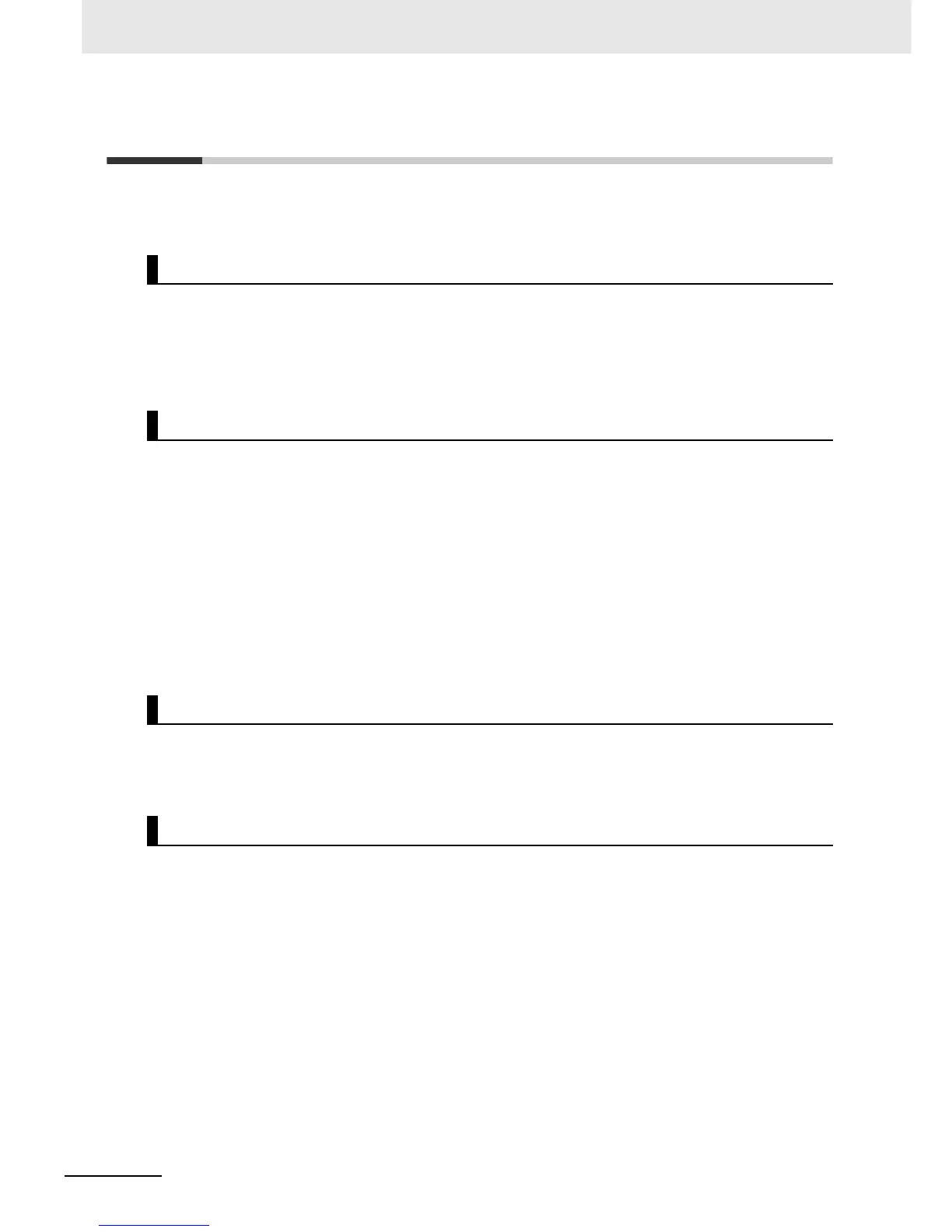5 Installation
5-2
CJ2 CPU Unit Hardware User’s Manual
5-1 Fail-safe Circuits
Be sure to set up safety circuits outside of the PLC to prevent dangerous conditions in the event of
errors in the PLC or external power supply.
Outputs from Units such as DC Output Units may malfunction momentarily when the power to the PLC
is turned ON. This may cause problems in the system if the PLC's power supply is turned ON after the
controlled system's power supply. To prevent possible malfunctions, add an external circuit that pre-
vents the power supply to the controlled system from going ON before the power supply to the PLC
itself.
When any of the following errors occurs, PLC operation will stop and all outputs from Output Units will
be turned OFF.
• Operation of the Power Supply Unit's overcurrent protection circuit
• A CPU error (watchdog timer error) or CPU on standby
• A fatal error (memory error, Memory Card error, I/O bus error, duplicated number error, too many I/O
points error, I/O setting error, program error, cycle time too long error, or FALS(007) error)
*1
Be sure to add any circuits necessary outside of the PLC to ensure the safety of the system in the event
of an error that stops PLC operation.
*1 When a fatal error occurs, all outputs from Output Units will be turned OFF even if the IOM Hold Bit has been
turned ON to protect the contents of I/O memory. (When the IOM Hold Bit is ON, the outputs will retain their
previous status after the PLC has been switched from RUN/MONITOR mode to PROGRAM mode.)
It is possible for an output to remain ON due to a malfunction in the internal circuitry of the Output Unit,
such as a relay or transistor malfunction. Be sure to add any circuits necessary outside of the PLC to
ensure the safety of the system in the event that an output fails to go OFF.
The following emergency stop circuit controls the power supply to the controlled system so that power is
supplied to the controlled system only when the PLC is operating and the RUN output is ON.
An external relay (CR1) is connected to the RUN output from the Power Supply Unit
*1
as shown in the
following diagram.
*1 A RUN output is provided only on the CJ1W-PA205R Power Supply Unit. When a Power Supply Unit without a
RUN output is used, program the Always ON Flag (A1) as the execution condition for an output point from an
Output Unit.
Order of Powering Up the CPU Unit and Controlled System
Managing CPU Unit Errors
Managing Output Malfunctions
Emergency Stop Circuit