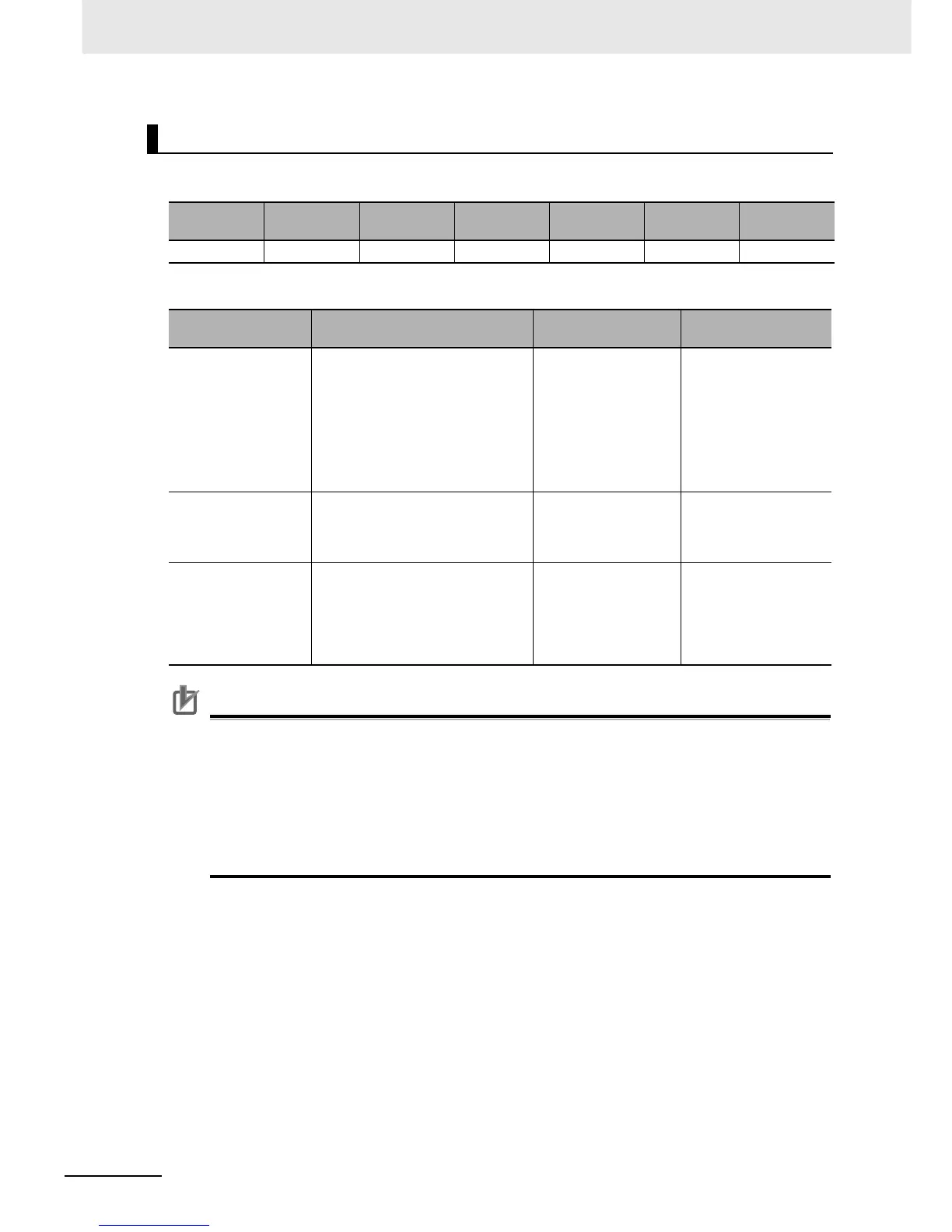6 Troubleshooting
6-10
CJ2 CPU Unit Hardware User’s Manual
CPU errors are error that occur in the CPU Unit itself. A CPU error occurs when the WDT (watchdog
timer) times out. Programming Devices cannot be connected when a CPU error occurs.
z Error Causes and Remedies
Precautions for Correct UsePrecautions for Correct Use
• Always confirm the safety of any related equipment before turning the power supply ON or
OFF.
• When power supply is interrupted to an Expansion Rack, the CPU Unit will stop program exe-
cution and the same operations as are performed when the power supply to the CPU Unit is
interrupted will be performed. For example, if the power OFF interrupt task is enabled, it will be
executed. If power is then restored to the Expansion Rack, the CPU Unit will perform startup
processing. The same operational status as existed before the power interrupt will not neces-
sarily be continued.
CPU Errors
POWER RUN ERR/ALM
CX-Program-
mer display
Error flag Error code
Error infor-
mation
Lit. Not lit. Lit. ---- None None None
Suspected cause of
error
Confirmation method Remedy
Prevention of recur-
rence
Unit failure A CPU error has possibly occurred
in the following cases.
• If the error is not cleared when the
CPU Unit is restarted after the
recovery measures.
• If the error occurs frequently
• If the condition improves when the
Unit is replaced.
Replace the CPU Unit. Same as at the left.
A conductive object
has gotten inside.
Check for conductive objects. Clean the inside of the
Unit with an air blower
or replace the CPU
Unit.
Do not do any metal
working in the vicinity of
the control panel. Close
the control panel.
Noise
• The microcomputer
inside the CPU Unit
is malfunctioning.
When the CPU Unit is restarted
after the recovery measures, the
error will either be cleared or will
continue to occur. Check whether
errors become less frequent after
the Unit is replaced.
Take measures against
noise. (Investigate the
path of entry.)
•FG
• Power lines
Same as at the left.