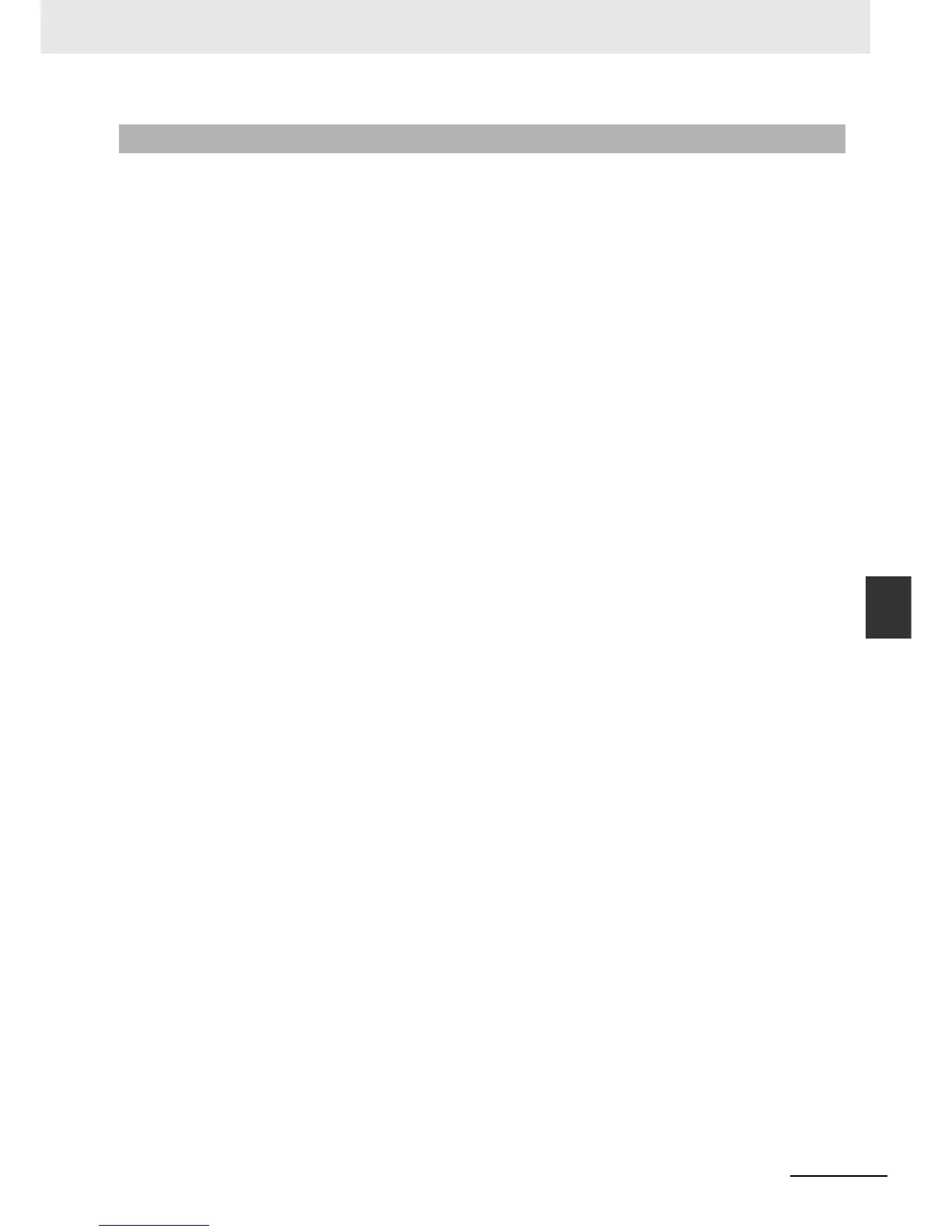6-5
6 Troubleshooting
CJ2 CPU Unit Hardware User’s Manual
6-1 CPU Unit Errors
6
6-1-5 I/O Table Verification
When an I/O verification error or a CPU standby error occurs, the following procedure can be used to
verify the I/O tables to locate where the error occurred. With the CX-Programmer, use the following pro-
cedure.
1. Double-click I/O Tables in the project tree in the main window.
The I/O Table Window will be displayed.
2. Select Verify from the Options Menu in the I/O Table Window.
The I/O table verification results will be displayed.
6-1-5 I/O Table Verification