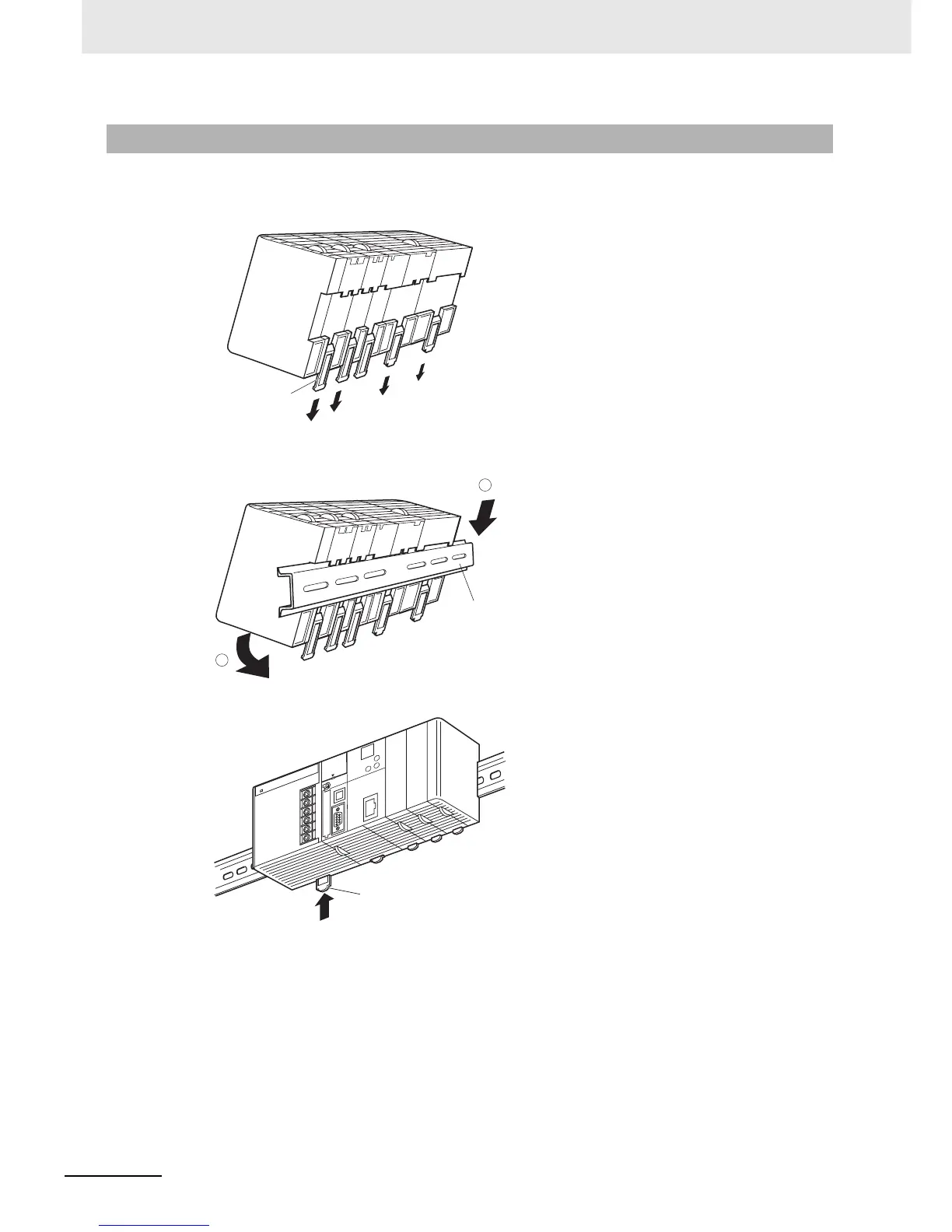5 Installation
5-14
CJ2 CPU Unit Hardware User’s Manual
Use the following procedure to install a CJ-series PLC on DIN Track.
1. Release the pins on the backs of the CJ-series Units.
2. Fit the back of the PLC onto the DIN Track by inserting the top of the track and then pressing in
at the bottom of the PLC, as shown below.
3. Lock the pins on the backs of the CJ-series Units.
5-2-5 DIN Track Installation
Release
DIN Track
mounting pins
DIN Track
2
1
DIN Track
mounting pins