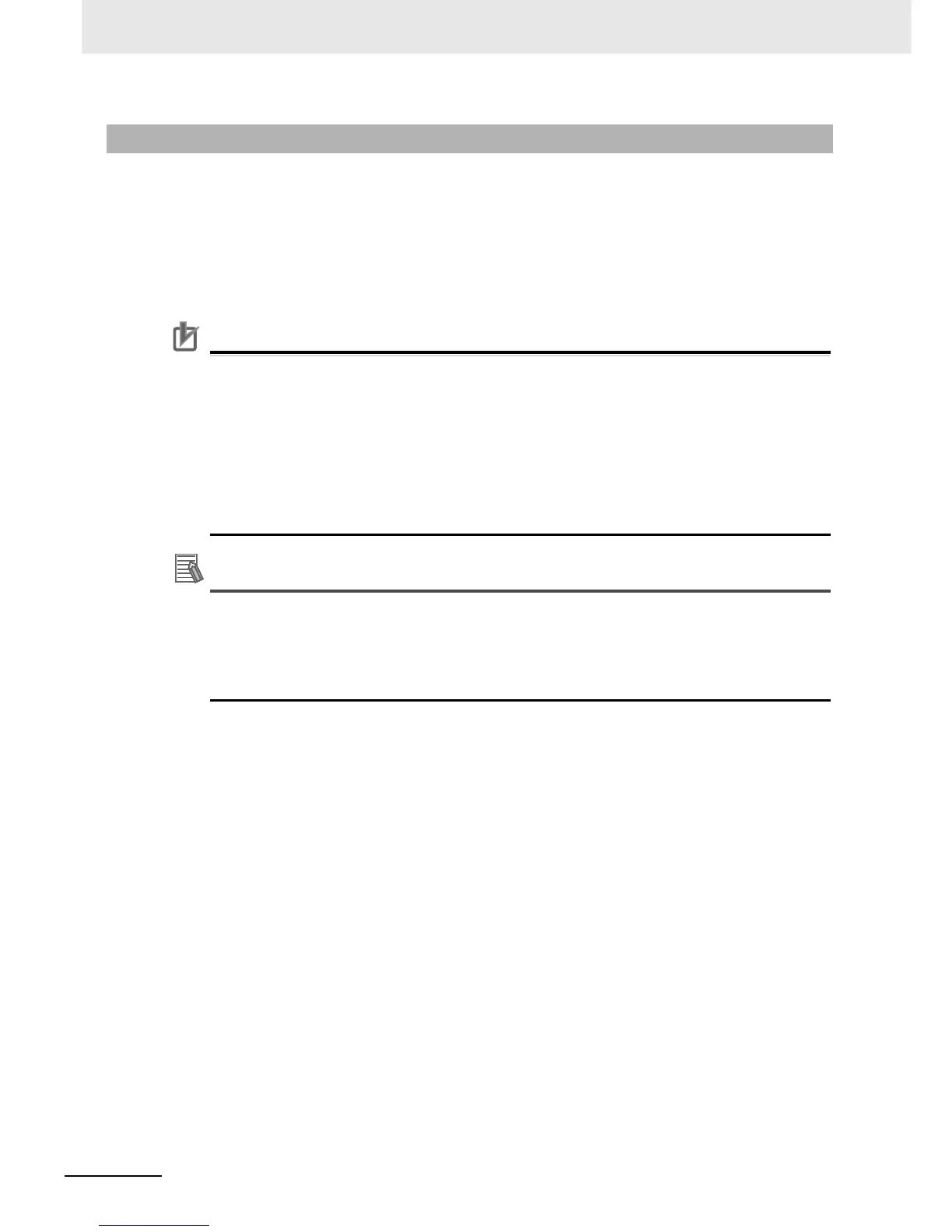7 Inspection and Maintenance
7-4
CJ2 CPU Unit Hardware User’s Manual
Check the following after replacing any faulty Unit.
• Do not replace a Unit until the power is turned OFF.
• Check the new Unit to make sure that there are no errors.
• If a faulty Unit is being returned for repair, describe the problem in as much detail as possible,
enclose this description with the Unit, and return the Unit to your OMRON representative.
• For poor contact, take a clean cotton cloth, soak the cloth in industrial alcohol, and carefully wipe the
contacts clean. Be sure to remove any lint prior to remounting the Unit.
Precautions for Correct UsePrecautions for Correct Use
• When replacing a CPU Unit, be sure that not only the user program but also all other data
required for operation is transferred to or set in the new CPU Unit before starting operation,
including DM Area and HR Area settings. If data area and other data are not correct for the
user program, unexpected accidents may occur.
• Be sure to include the routing tables, Controller Link Unit data link tables, network parameters,
and other CPU Bus Unit data, which are stored as parameters in the CPU Unit. Be sure to set
this data again after replacing the CPU Unit.
• Refer to the CPU Bus Unit and Special I/O Unit operation manuals for details on the data
required by each Unit.
Additional Information
The simple backup operation can be used to store the user program and all parameters for the
CJ2 CPU Unit, DeviceNet Units, Serial Communications Units, and other specific Units in a
Memory Card as backup files. A Memory Card and the simple backup operation can be used to
easily restore data after replacing any of these Units.
Refer to 8-3-6 Data Backed Up Using Simple Backup for details.
7-1-2 Unit Replacement Precautions