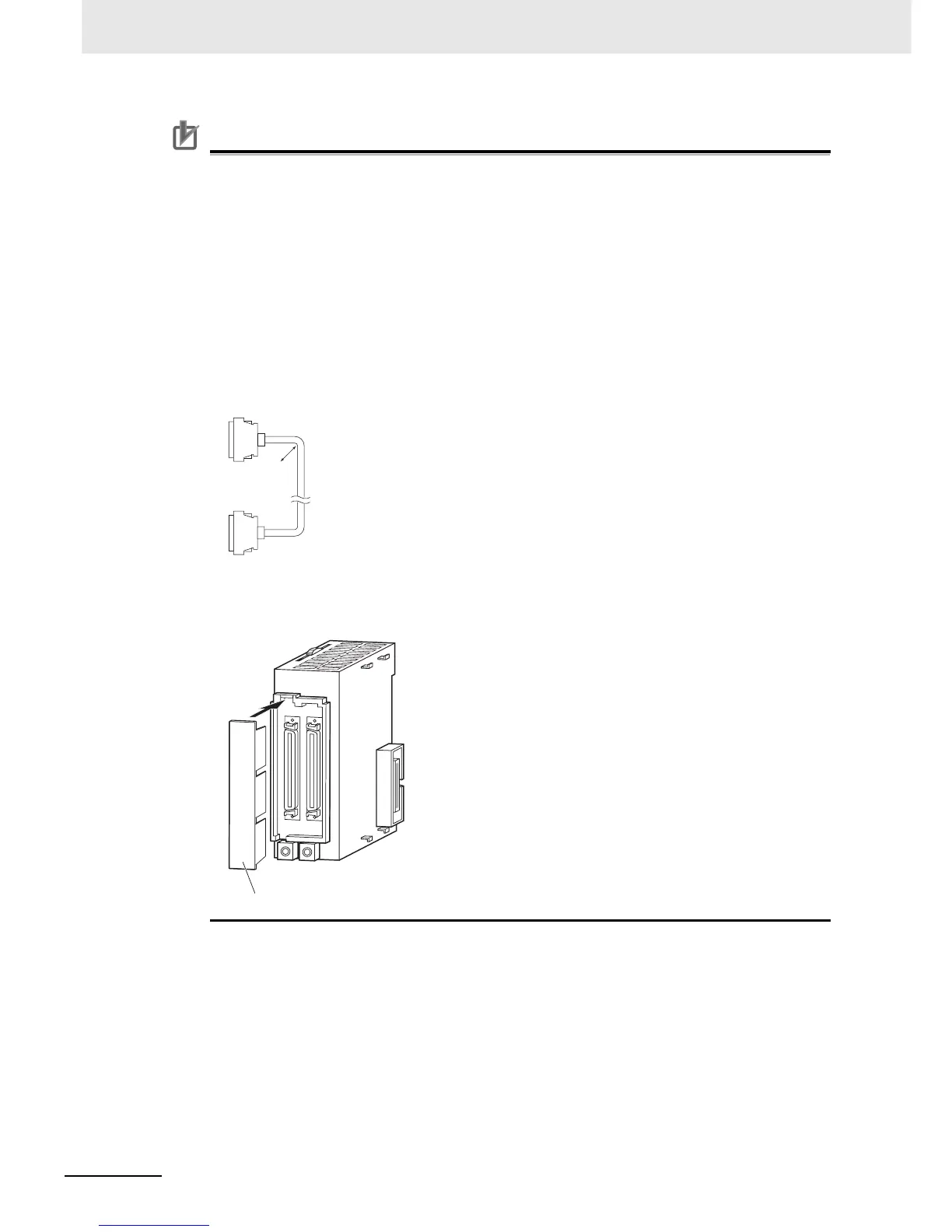5 Installation
5-18
CJ2 CPU Unit Hardware User’s Manual
Precautions for Correct UsePrecautions for Correct Use
• When using an I/O Connecting Cable with a locking connector, be sure that the connector is
firmly locked in place before using it.
• Always turn OFF the power supply to the PLC before connecting a cable.
• An I/O bus error will occur and the PLC will stop if an I/O Connecting Cable's connector sepa-
rates from the Rack. Be sure that the connectors are secure.
• A 63-mm hole will be required if the I/O Connecting Cable must pass through a hole when con-
necting an Expansion Rack.
• Do not bend the I/O Connecting cable past its natural bending radius or pull in it with excessive
force.
• The cables can withstand a pulling force up to 49 N (11 lbs), so be sure that they are not pulled
too forcefully.
• The I/O Connecting Cables mustn't be bent too severely. The minimum bending radii are
shown in the following diagram.
• Always attach the cover to the output connector (left side) on the last I/O Interface Unit on the
last Expansion Rack to protect it from dust.
R
R = 69 mm min.
Cable outer diameter: 8.6 mm
T
U
O
IN
II101
CJ1W-II101
I/O Interface Unit
Output connector cover