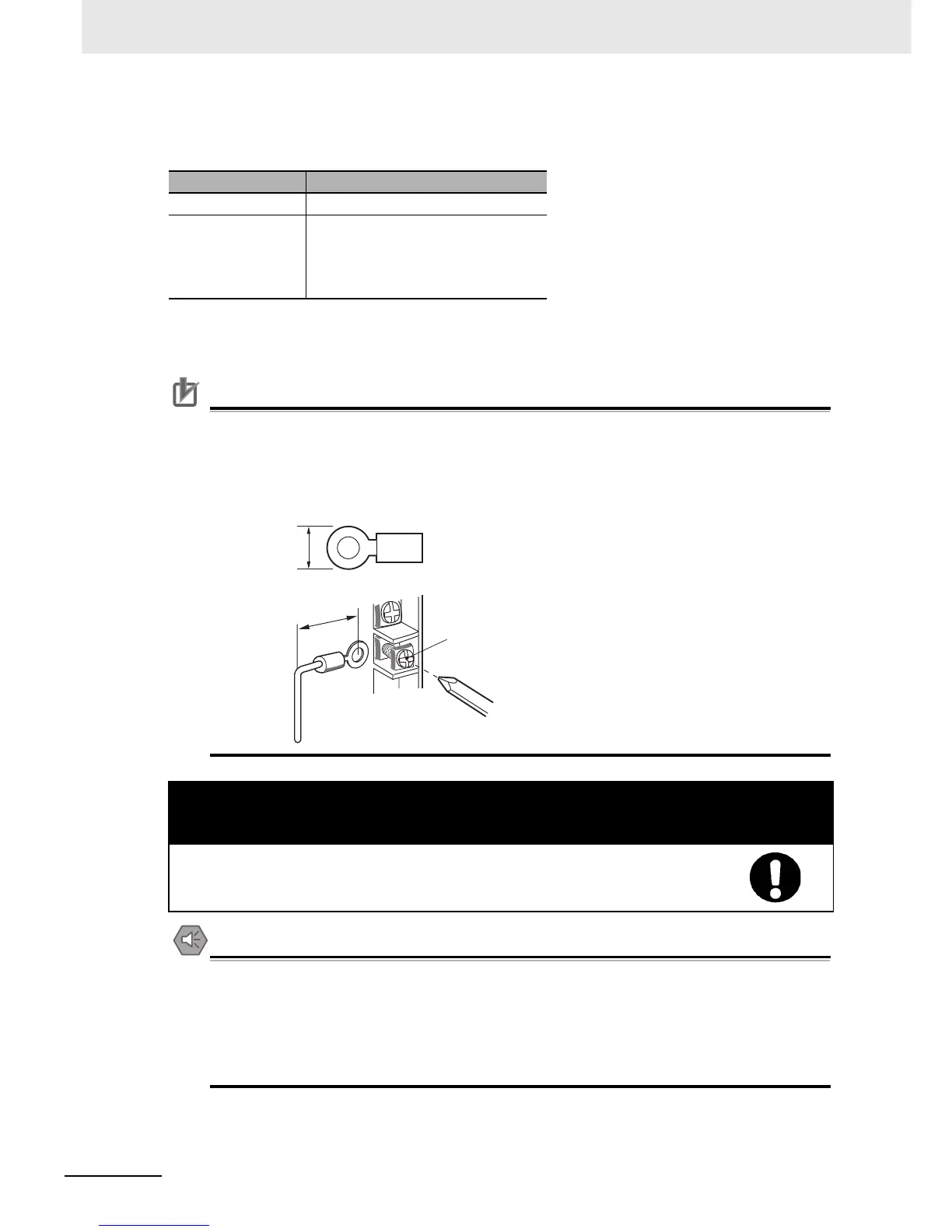5 Installation
5-20
CJ2 CPU Unit Hardware User’s Manual
The RUN output can be used to control external systems, such as in an emergency stop circuit that
turns off the power supply to external systems when the PLC is not operating. (Refer to 5-1 Fail-safe
Circuits for more details on the emergency stop circuit.)
z Crimp Terminals
The terminals on the Power Supply Unit are M4, self-raising terminals with screws.
Precautions for Correct UsePrecautions for Correct Use
• Use crimp terminals for wiring.
• Do not connect bare stranded wires directly to terminals.
• Tighten the terminal block screws to the torque of 1.2 N·m.
• Use round-type crimp terminals (M4) having the dimensions shown below.
• Crimp Terminals for AC Power Supplies
Precautions for Safe Use
• Supply power to all of the Power Supply Units from the same source.
• Do not remove the protective label from the top of the Unit until wiring has been completed.
This label prevents wire strands and other foreign matter from entering the Unit during wiring
procedures.
• Do not forget to remove the label from the top of the Power Supply Unit after wiring the Unit.
The label will block air circulation needed for cooling.
Item CJ1W-PA205R
Contact form SPST-NO
Maximum switching
capacity
240 VAC: 2 A for resistive loads
120 VAC: 0.5 A for inductive loads
24 VDC:2 A for resistive loads
24 VDC:2 A for inductive loads
! Caution
Tighten the AC power supply terminal block screws to the torque of 1.2 N·m. Loose
screws may result in short-circuit, malfunction, or fire.
7 mm max.
Torque to 1.2 N
•
m
20 mm max.
M4 self-raising terminals