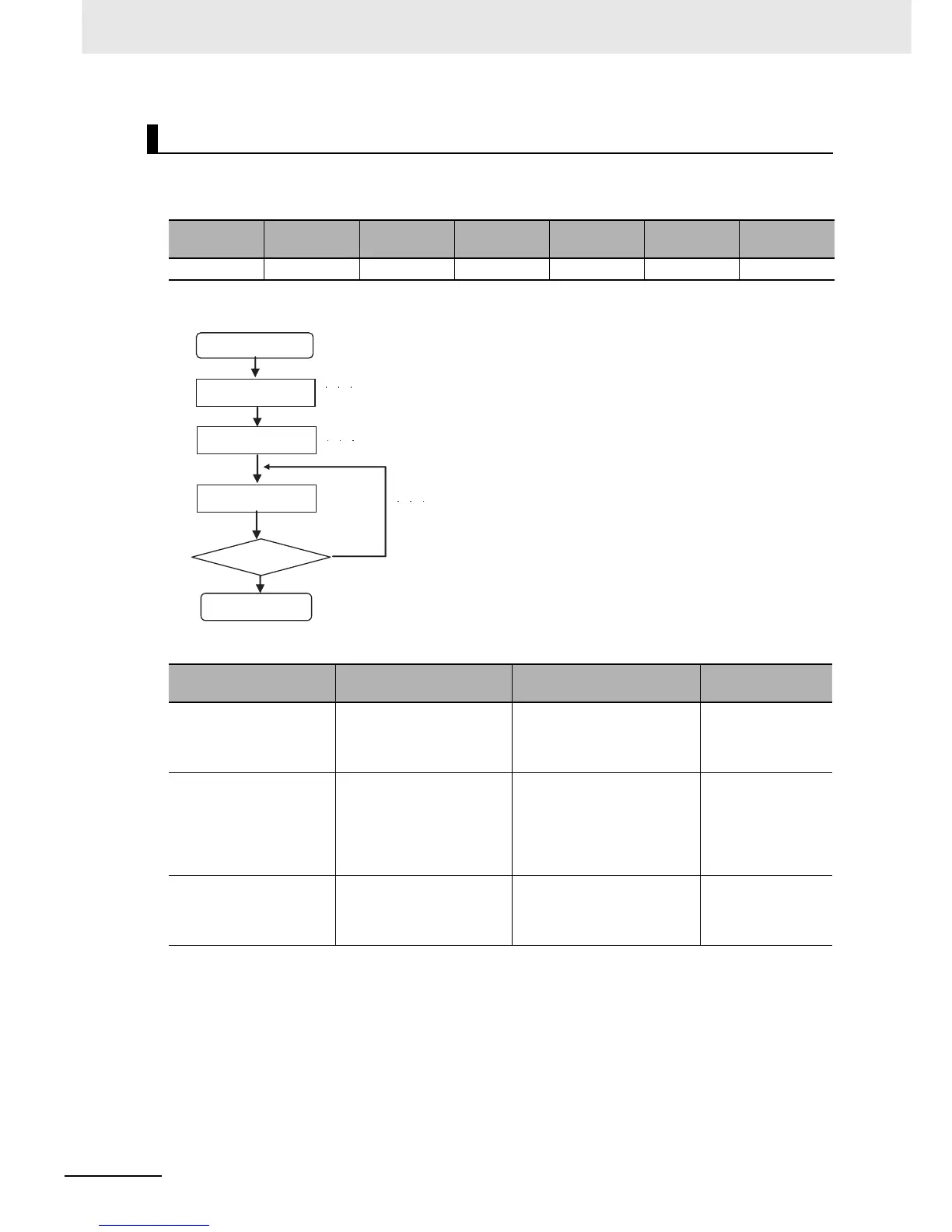6 Troubleshooting
6-8
CJ2 CPU Unit Hardware User’s Manual
When a CJ-series PLC is turned ON, the CPU starts cyclic servicing and enters RUN mode only after
all Special I/O Units and CPU Bus Units have been detected. If the startup mode is RUN or MONITOR
mode, the CPU will remain on standby until all Units have been detected.
z Recovery Processing Flow
z Error Causes and Remedies
CPU Standby Errors
POWER RUN ERR/ALM
CX-Program-
mer display
Error flag Error code
Error infor-
mation
Lit. Not lit. Not lit. Standby None None None
Suspected cause of
error
Confirmation method Remedy
Prevention of
recurrence
Faulty connection at Unit
(at a connector)
Check the insertion at the
connector. Restart the Unit
and check whether the error
is cleared.
Tighten the screws. Same as at the left.
Unit failure Replace the Unit that is
causing the standby (the
undetected Unit). If the error
is not cleared, remove the
Units in order until the status
returns to normal.
• Replace the Special I/O Unit
or Interrupt Unit for which
“$” is displayed when the I/O
tables are read.
• Replace the failed Unit.
(Determined by the
cause of the failure.)
The remote I/O power
supply is OFF or there is
no terminator for SYSMAC
BUS.
Check whether the power is
turned ON. Check the termi-
nator settings.
Turn ON the power or set the
terminators. If the error is not
cleared, replace the Unit.
---
CPU standby
Check the location of
the error.
Check the
connection status.
Replace the Unit.
Is the error cleared?
Yes
No
Restart the System.
Use the I/O table verification procedure (refer to 6-1-5 I/O
Table Verification) to check the location where the error
occurred.
Check the connections to the Special I/O Units and CPU Bus Units.
Replace the Unit, or remove the Unit and check
whether the error is cleared (to determine that the
Unit that was replaced or removed just before the
error was cleared was the problem).