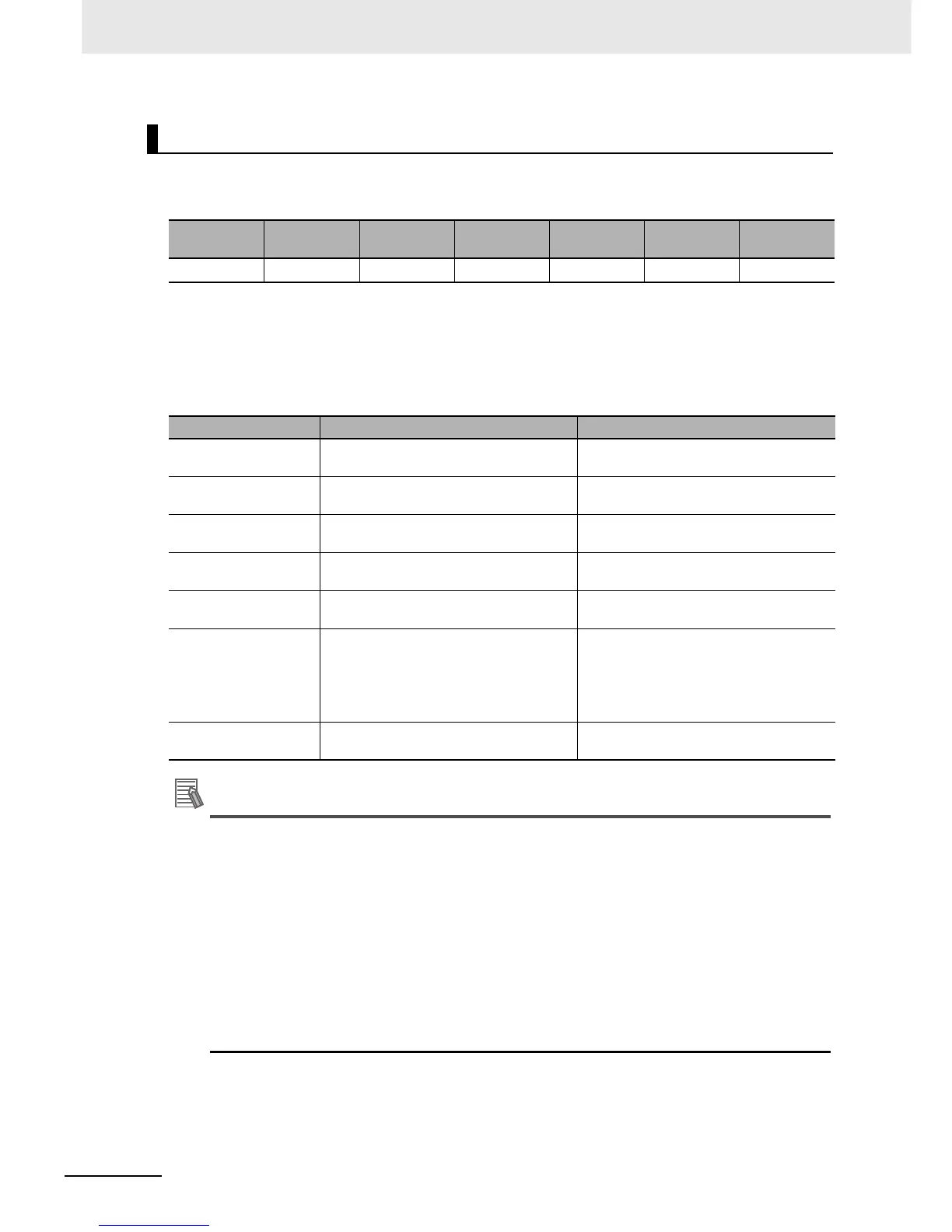6 Troubleshooting
6-16
CJ2 CPU Unit Hardware User’s Manual
A memory error will occur if there is a memory error in the CPU Unit or if a checksum error is detected
(checksum checked by the PLC with each cycle). The details of the cause of the error will be stored in
the error information in the Auxiliary Area.
*1 Individual bits in A403 indicate where the memory error occurred.
z Recovery Measures
Check the detailed error contents in the error information in the Auxiliary Area, and then implement
the following recovery measures. If these measures cannot solve the problem, there is a strong
probability that the Unit has failed, so replace the Unit.
Additional Information
Checksums are used to detect illegal rewriting in a specific area of memory by calculating and
comparing sums written to memory in advance to sums during operation. When a checksum
error is detected by the CJ2 CPU Unit during operation, memory is automatically recovered by
automatically reading data from flash memory. If recovery is not possible, an error occurs and
operation stops.
Use any of the following methods to transfer the data again.
• Use the CX-Programmer to download data.
• Use the automatic transfer at startup function to download data saved on a Memory Card.
• Use the simple backup function to download data saved on a Memory Card.
The CJ2 CPU Unit has built-in flash memory for backup. When the CPU Unit is restarted, data is
transferred to memory for calculation and this sometimes enables an error to be cleared.
Memory Error (Fatal Error)
POWER RUN ERR/ALM
CX-Program-
mer display
Error flag Error code
Error infor-
mation
Lit. Not lit. Lit. Memory Error A401.15 80F1
A403
*1
Error information Error contents Recovery measures
A403.00: ON A checksum error has occurred in the user
program memory.
Transfer the user program to the CPU Unit
again.
A403.04: ON A checksum error has occurred in the PLC
Setup.
Transfer the PLC Setup to the CPU Unit
again.
A403.05: ON A checksum error has occurred in the reg-
istered I/O table.
Transfer the I/O tables to the CPU Unit
again.
A403.07: ON A checksum error has occurred in the
routing tables.
Transfer the routing tables to the CPU Unit
again.
A403.08: ON A checksum error has occurred in the
CPU Bus Unit setup.
Transfer the CPU Bus Unit setup again.
A403.09: ON An error occurred during automatic trans-
fer from the Memory Card at startup.
The following files are required for auto-
matic transfer at startup. Save these files
to the Memory Card and restart.
• Program file: AUTOEXEC.OBJ
• Parameters file: AUTOEXEC.STD
A403.10: ON An error occurred in flash memory
(backup memory).
Replace the CPU Unit (hardware failure).