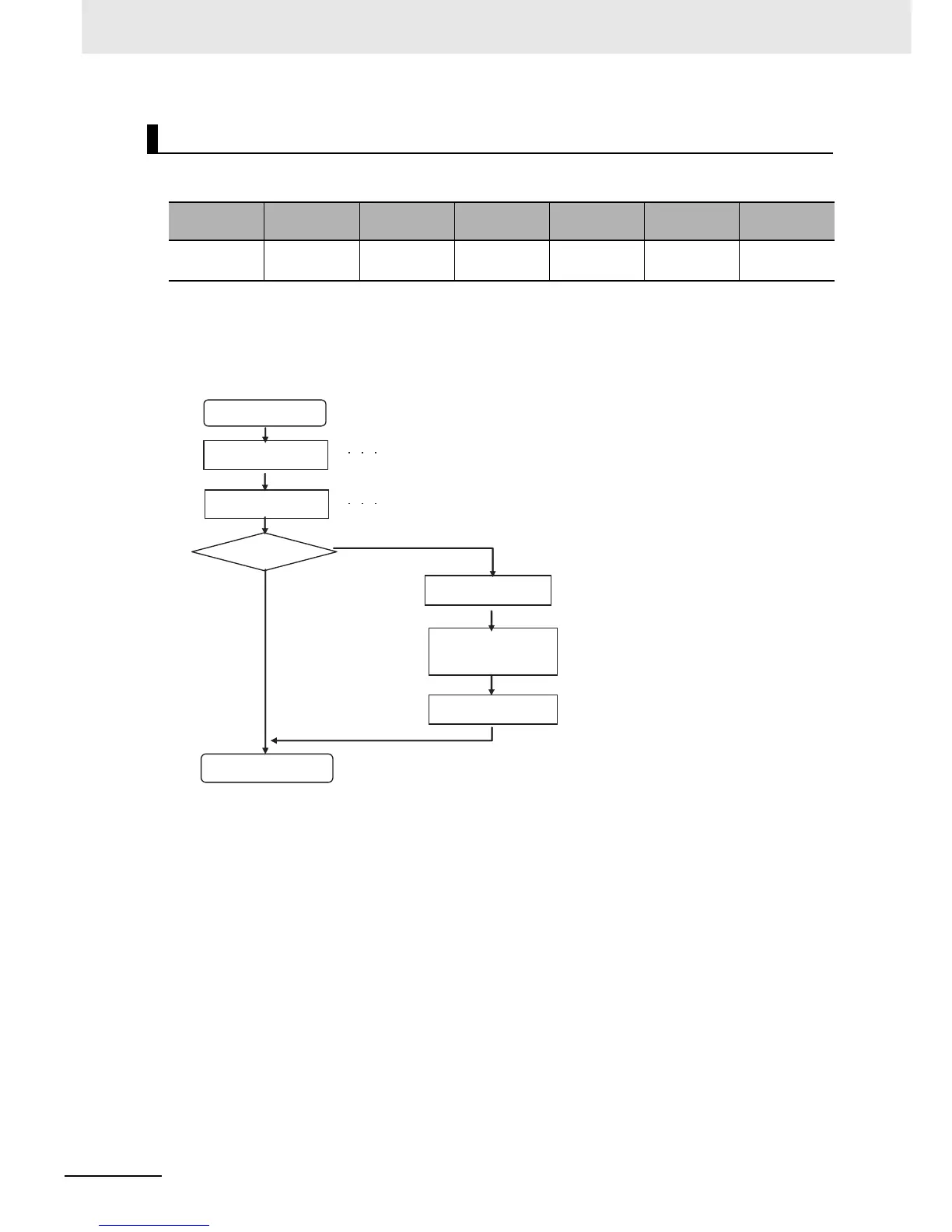6 Troubleshooting
6-20
CJ2 CPU Unit Hardware User’s Manual
A CPU Bus Unit error occurs when there is an error in the data conversion between the CPU Unit and a
CPU Bus Unit.
*1 The exes (XX) indicate the unit number where the error occurred.
*2 The bit corresponding to the unit number where the error occurred turns ON. (Bits 00 to 15 correspond to unit
numbers 0 to F.)
z Recovery Processing Flow
CPU Bus Unit Error (Non-fatal Error)
POWER RUN ERR/ALM
CX-Program-
mer display
Error flag Error code
Error infor-
mation
Lit. Not lit. Flashing. CPU Bus Unit
Error XX
*1
A402.07 0200 to 020F
A417
*2
CPU Bus Unit error
occurs.
Check the location where
the error occurred.
Use the I/O table verification procedure
(refer to 6-1-5 I/O Table Verification) to
check where the error occurred.
Restart the PLC
Turn the power OFF and back ON.
Is the error cleared?
Yes
No
Check the Unit
connections
Replace the Unit
where the error
occurred.
Restart the PLC.
Restart the System.