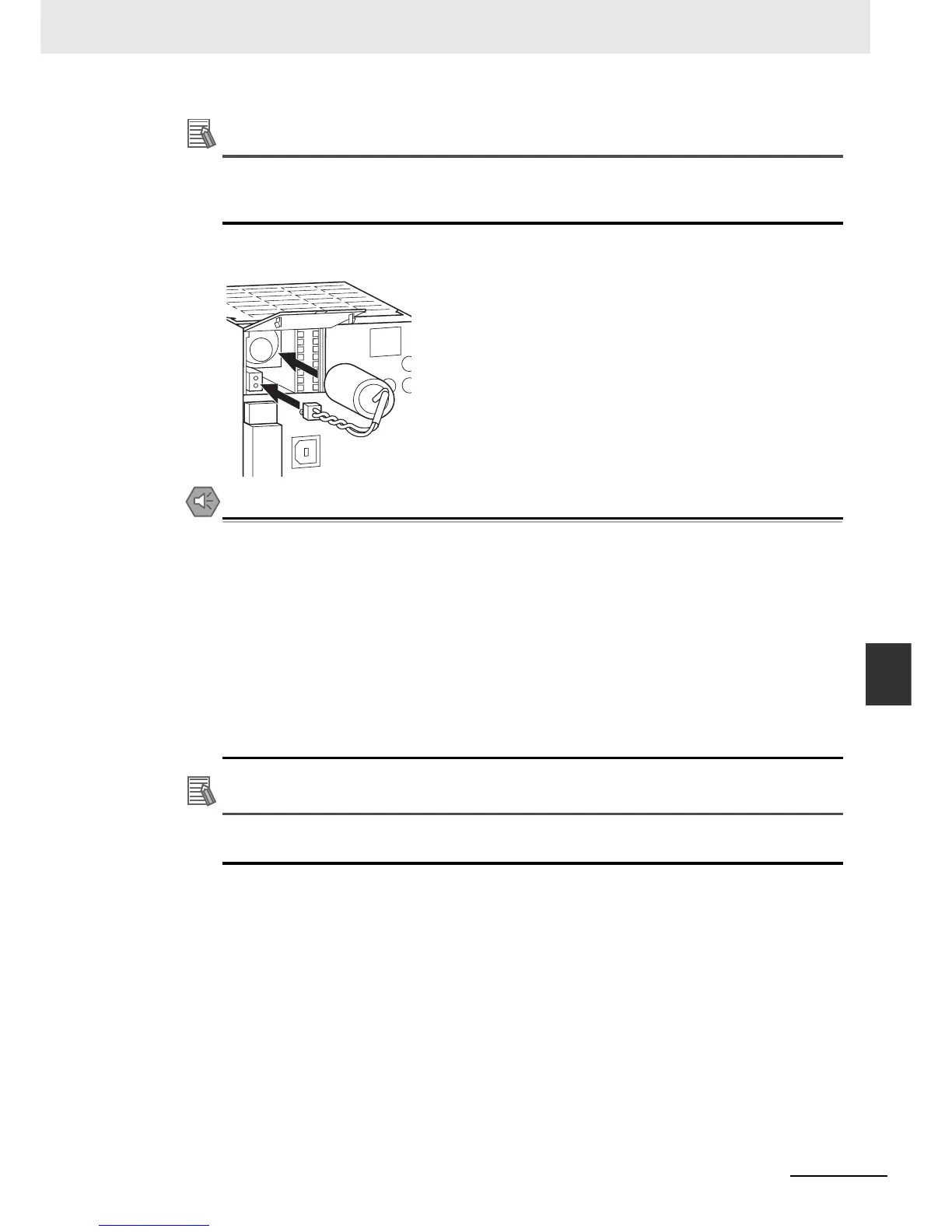7-7
7 Inspection and Maintenance
CJ2 CPU Unit Hardware User’s Manual
7-2 Replacing the Battery
7
7-2-1 Battery Replacement
Additional Information
If power is not turned ON for at least five minutes before replacing the battery, the capacitor that
backs up memory when the battery is removed will not be fully charged and memory may be lost
before the new battery is inserted.
2. Open the compartment on the upper left of the CPU Unit and carefully draw out the battery.
Precautions for Safe Use
• You must complete this procedure within five minutes at 25°C after turning OFF the power to
the CPU Unit to ensure memory backup. Data may be lost if more than five minutes is
required.
• Never short-circuit the battery terminals; never charge the battery; never disassemble the bat-
tery; and never heat or incinerate the battery. Doing any of these may cause the battery to
leak, burn, or rupturing resulting in injury, fire, and possible loss of life or property. Also, never
use a battery that has been dropped on the floor or otherwise subject to shock. It may leak.
• UL standards require that batteries be replaced by experienced technicians. Always place an
experienced technician in charge or battery replacement.
• Turn ON the power after replacing the battery for a CPU Unit that has been unused for a long
time. Leaving the CPU Unit unused again without turning ON the power even once after the
battery is replaced may result in a shorter battery life.
Additional Information
The battery error will be cleared automatically the next time the CPU Unit is turned ON after
replacing the Battery.