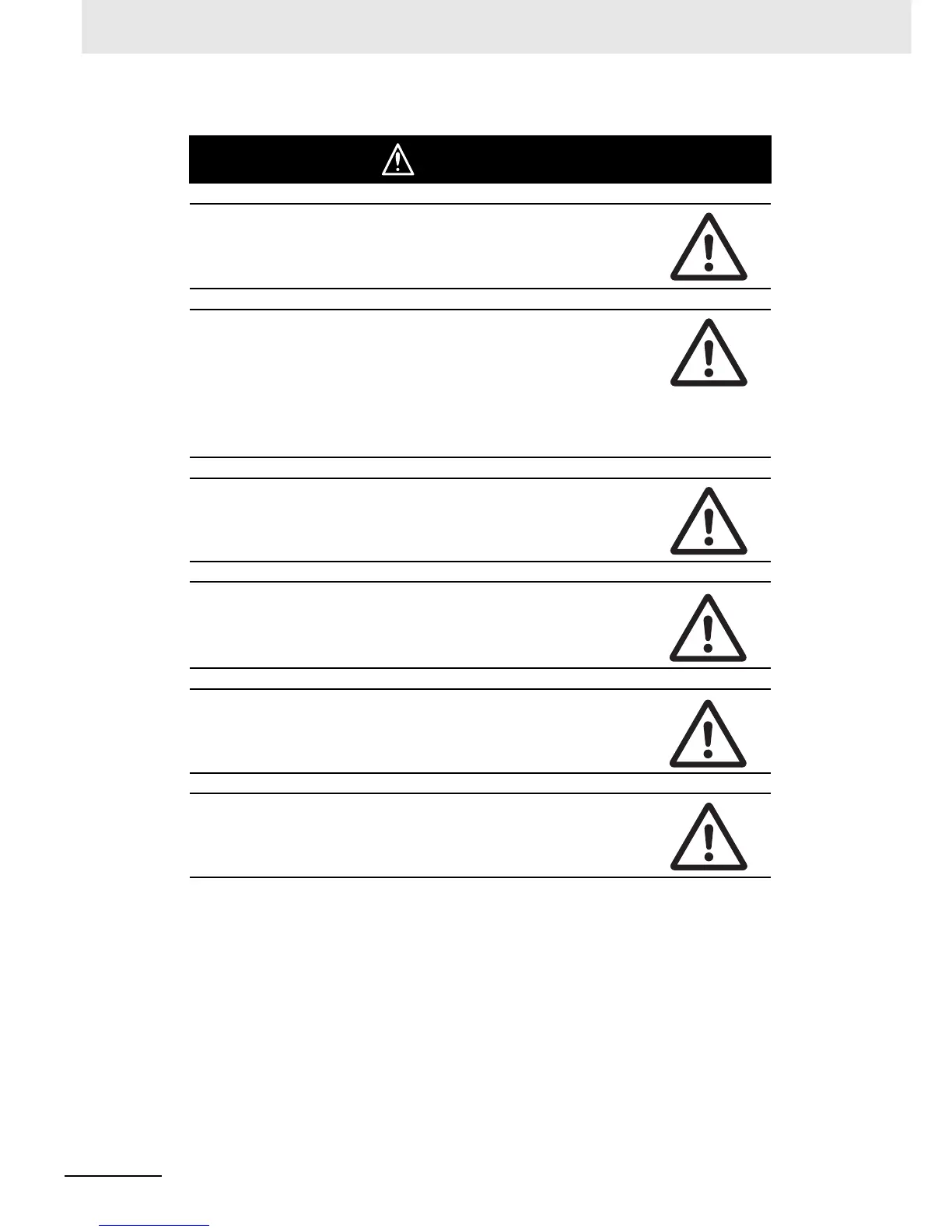18
CJ2 CPU Unit Hardware User’s Manual
WARNING
When restoring data, carefully check that the selected data is the correct
data to be restored before executing the restore operation. Depending on the
contents of the selected data, the control system may operate unexpectedly
after the data is restored.
Some Special I/O Units and CPU Bus Units operate with parameters stored
in the CPU Unit (e.g., words allocated in DM Area, data link tables, or Ether-
net settings). Information on restrictions will be displayed in the Information
Area in the PLC Backup Tool if there are any restrictions for the selected
CPU Bus Unit or Special I/O Unit. Check the restrictions, and then be sure to
select both the CPU Unit and the CPU Bus Unit or Special I/O Unit when
backing up or restoring data. The control system may operate unexpectedly if
the equipment is started with the data backed up or restored without select-
ing both Units.
Information on restrictions will be displayed in the Information Area in the
PLC Backup Tool if the data to be stored includes a Unit that has restrictions
on backup. Check the information on restrictions and take the required coun-
termeasures. The control system may operate unexpectedly when the equip-
ment is operated after the data is restored
Before restoring data during PLC operation, be sure that there will be no
problem if PLC operation stops. If the PLC stops at an unexpected time, the
control system may operate unexpectedly.
Be sure to turn the PLC power supply OFF and then back ON after restoring
data. If the power is not reset, the system may not be updated with the
restored data, and the control system may operate unexpectedly.
Data on forced status can be backed up but it cannot be restored. Perform
the procedure to force-set or force-reset bits from the CX-Programmer as
required before starting operation after restoring data that includes forced
status. Depending on the difference in the forced status, the control system
may operate unexpectedly.