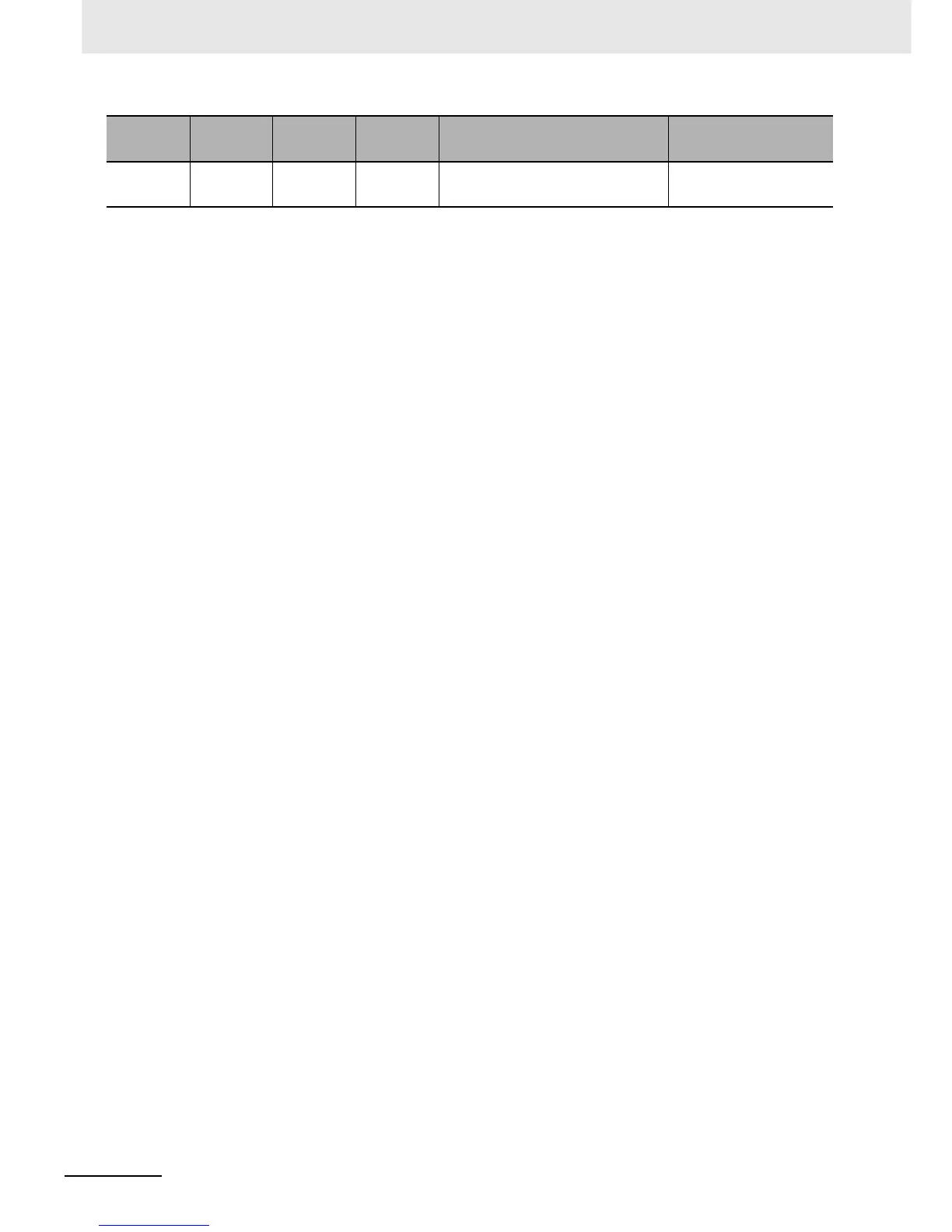Appendices
A-100
CJ2 CPU Unit Hardware User’s Manual
*1 If cyclic refreshing is not disabled in the PLC Setup for a Special I/O Unit and IORF(097), FIORF(225), IORD(222) or
IOWR(223) is executed for the same Special I/O Unit in an interrupt task, a duplicate refreshing status will occur and an
duplicated refreshing error will occur.
*2 A408 contains the errant rack/slot number.
*3 The corresponding flag in A417 is turned ON to indicate the problem Unit.
*4 The corresponding flag in A418 to A423 is turned ON to indicate the problem Unit.
*5 The corresponding flag in A427 will be ON.
*6 The corresponding flag in A428 to A433 will be ON.
*7 Executed FAL Number Flags in consecutive bits in A360 to A391 correspond to FAL numbers 001 to 511.
The error code in A400 will indicate the FAL number.
The leftmost digit of the code will be 4 and the rightmost 3 digits of the code will be from 101 to 2FF hex and will corre-
spond to FAL numbers 001 to 511.
System Alarm
(FAL) Error
0x4101 to
0x42FF
A402.15: FAL
Error Flag
A360 to A391:
Executed FAL
Number Flags
FAL(006) has been executed in program.
*7
Correct according to cause indi-
cated by FAL number (set by
user).
Error
Error code
(in A400)
Error flag
(Auxiliary
Area)
Flag and word
data
Probable cause Possible remedy