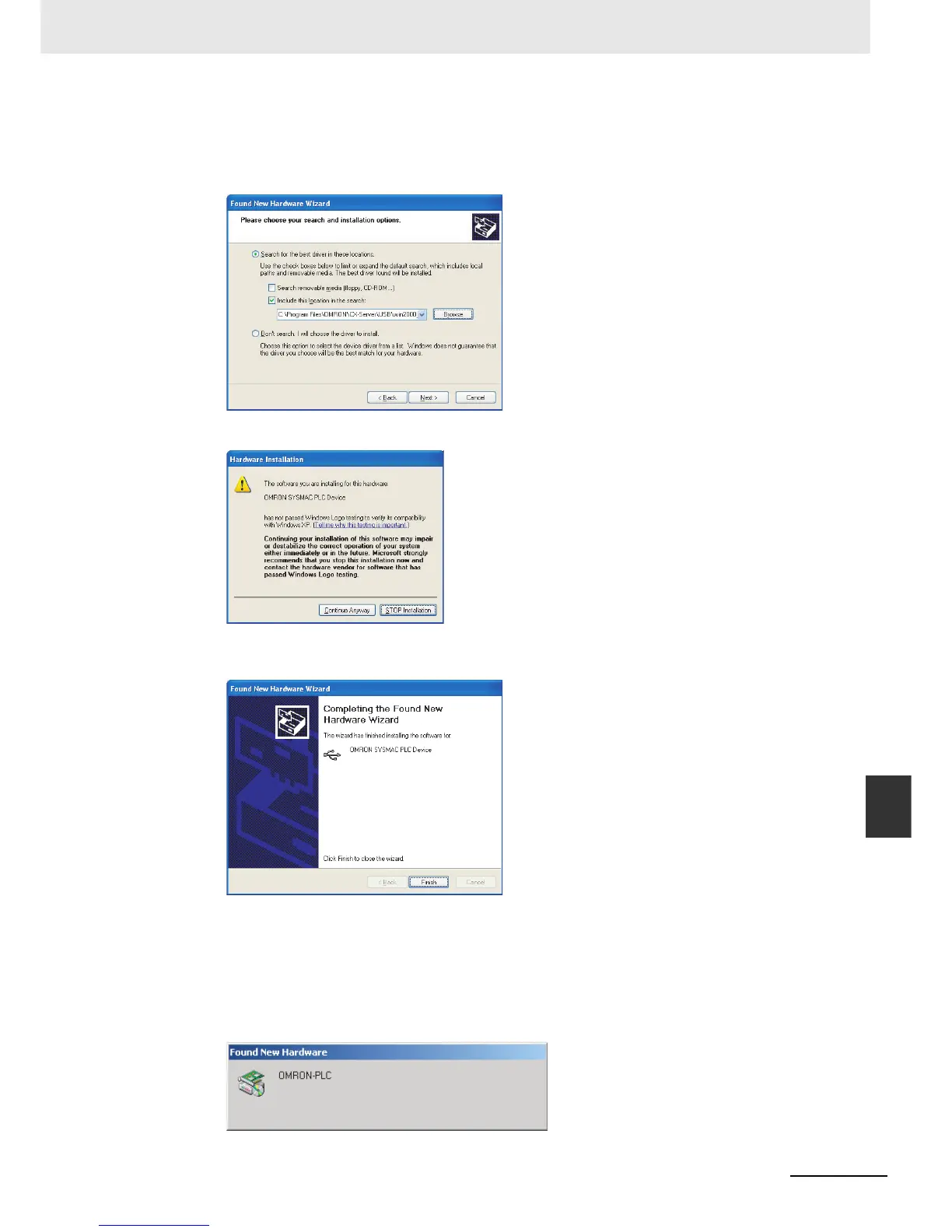A-111
Appendices
CJ2 CPU Unit Hardware User’s Manual
A-5 Installing the USB Driver
App
4. The following window will be displayed. Click the Browse Button for the Include this location in
the search Field, specify C:\Program Files\OMRON\CX-Server\USB\win2000_XP\Inf, and then
click the Next Button. The driver will be installed. (“C:\” indicates the installation drive and may
be different on your computer.)
5. Ignore the following window if it is displayed and click the Continue Anyway Button.
6. The following window will be displayed if the installation is completed normally. Click the Finish
Button.
z Windows 2000
1. Turn ON the power supply to the CJ2 PLC, and connect a USB cable between the USB port on
the computer and the peripheral (USB) port on the CJ2 CPU Unit.
After the cable has been connected, the computer will automatically recognize the device and
the following message will be displayed.