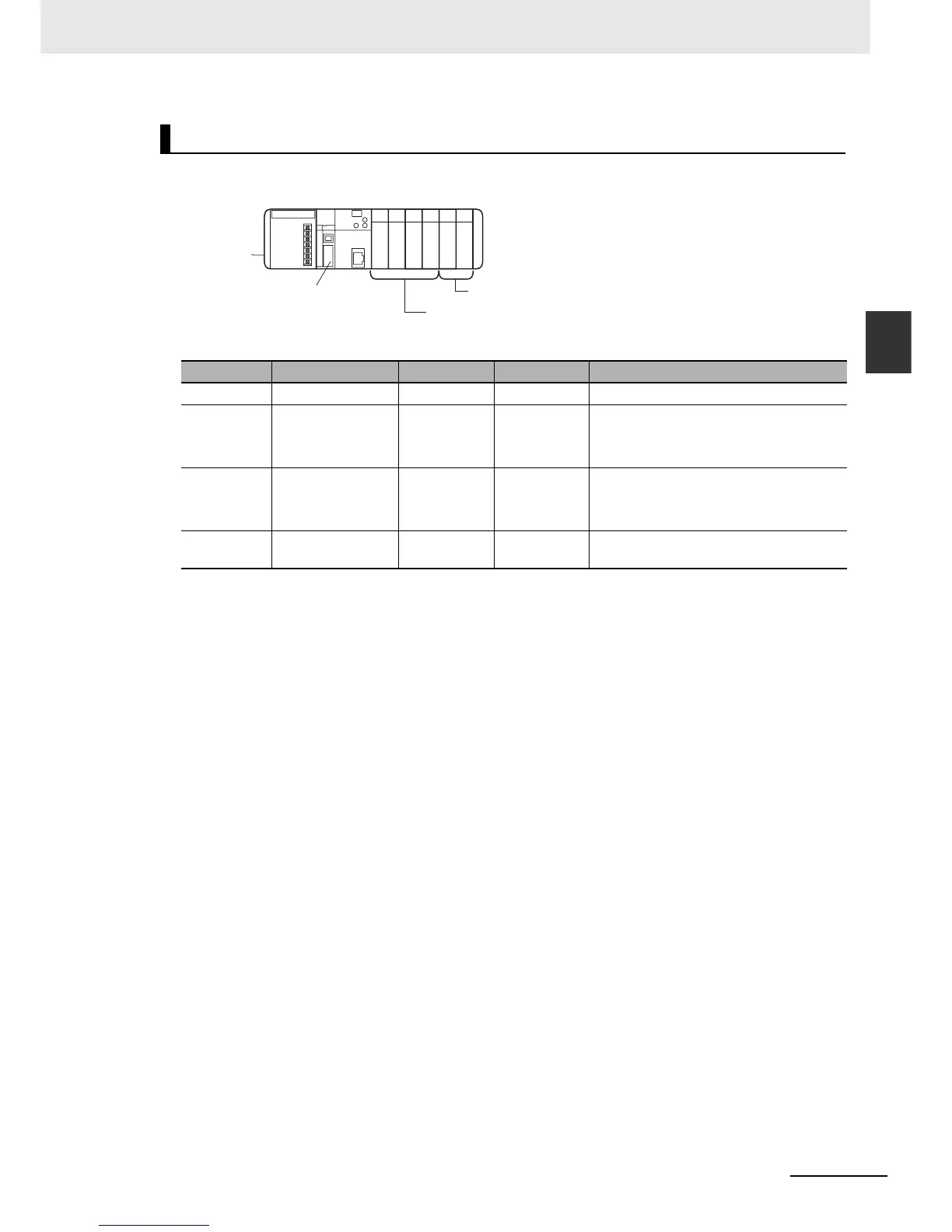2-21
2 Basic System Configuration and Devices
CJ2 CPU Unit Hardware User’s Manual
2-1 Basic System Configuration
2
2-1-6 Calculating Power Consumption
These examples show how to calculate the power consumption (W) for the following system.
z Basic PLC Power Consumption (W_PLC)
W_PLC = (0.82 + 0.09 × 2 + 0.17 × 2 + 0.58 × 2)A × 5 V ÷ 0.7= 17.86 W
z Basic I/O Unit Power Consumption (W_IO_ONOFF)
W_IO_ONOFF = 24 V × 0.0041 A x 128 points + 0.1 × 0.3 A × 128 points = 16.43 W
z Average Power Consumption (W)
W = W_PLC + W_IO_ONOFF = 34.29 W
Calculation Examples
Units Model Quantity 5 VDC Other
CPU Unit CJ2H-CPU68-EIP 1 Unit 0.82 A ---
Input Units CJ1W-ID261 2 Units 0.09 A Rated input voltage: 24 V
Input current: 4.1 mA
Number of input points: 64
Output Unit CJ1W-OD261 2 Units 0.17 A Residual voltage: 0.1 V
Maximum load current: 0.3 A
Number of output points: 64
Special I/O
Units
CJ1W-MAD42 2 Units 0.58 A ---
CPU Rack
Power Supply
Unit
CJ2H-CPU68-EIP
CPU Unit
CJ1W-MAD42 × 2
Special I/O Units
CJ1W-ID261 × 2
CJ1W-OD261 × 2
Basic I/O Units