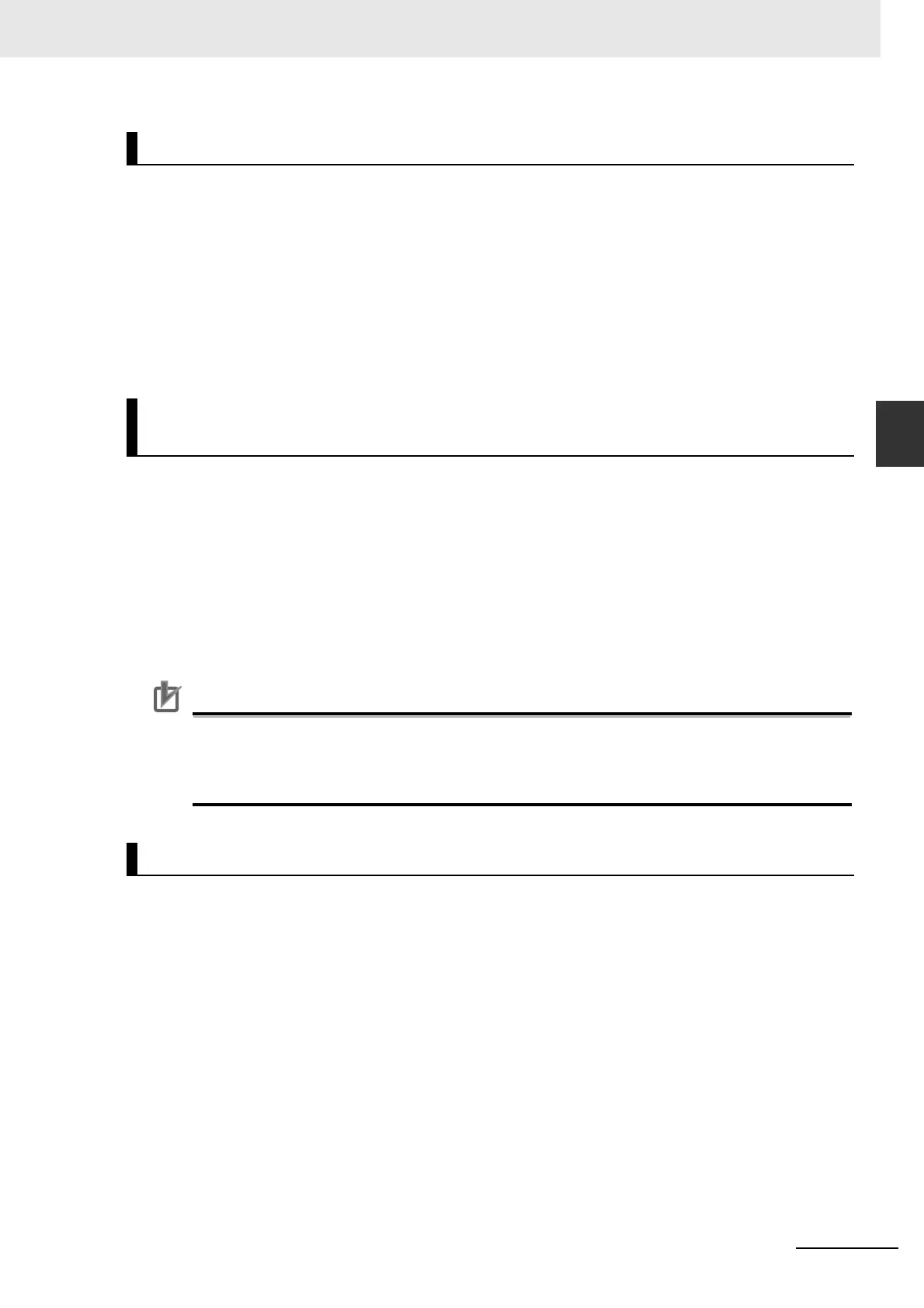3 - 21
3 Specifications
OMNUC G5-series (Pulse-train Input Type) AC Servomotors and Servo Drives User’s Manual
3-1 Servo Drive Specifications
3
3-1-6 Control Input Details
Pin 29: Operation Command (RUN)
This is the default allocation. The logic and allocation of input terminals (CN1 pin 1 to 8, 9, 26 to 33) can
be changed using Input Signal Selection 1 to 10 (Pn400 to Pn409).
The Operation Command (RUN) must be allocated with a function. Otherwise, the servo cannot be
turned ON.
Function
This input signal turns ON the power drive circuit of the Servo Drive main circuit. Unless this input
signal is ON (i.e., when the servo is OFF), the Servo Drive cannot drive the Servomotor.
Pin 9: Forward Drive Prohibition Input (POT)
Pin 8: Reverse Drive Prohibition Input (NOT)
Function
These two input signals prohibit the forward and reverse rotations (over-travel) of the Servomotor.
When the Drive Prohibition Input Selection (Pn504) is set to 1, the operation when drive prohibition
input is ON can be selected in the Stop Selection for Drive Prohibition Input (Pn505).
If the Drive Prohibition Input Selection (Pn504) is set to 2, Drive Prohibition Input Protection (E380)
will be enabled when drive prohibition input is ON.
Precautions for Correct UsePrecautions for Correct Use
With the default settings, both signals are disabled (i.e., drive prohibition input is disabled). For
any system that requires drive prohibition input, set the Drive Prohibit Input Selection (Pn504) to
either 0 or 2. The logic and allocation of input terminals (CN1 pin 1 to 8, 9, 26 to 33) can be
changed using Input Signal Selection 1 to 10 (Pn400 to Pn409).
Pin 31: Alarm Reset Input (RESET)
This is the default allocation. The logic and allocation of input terminals (CN1 pin 1 to 8, 9, 26 to 33) can
be changed using Input Signal Selection 1 to 10 (Pn400 to Pn409).
The input logic allowed for the Alarm Reset Input (RESET) is NO contact only. (NC contact cannot be
set.)
Function
This signal is for external servo alarm reset input. (An alarm is reset at the rising edge of the input
signal).
An alarm state will be cleared if the input signal remains ON for 120 ms or more.
The error counter content will also be reset when an alarm is reset, disabling the position loop. If so,
remove the cause of the alarm before resuming the operation. For hazard prevention, be sure to turn
OFF the Operation Command (RUN) and then input the alarm reset signal.
Some alarms cannot be reset with this input.
Operation Command (RUN)
Forward Drive Prohibition Input (POT) and Reverse Drive Prohibition
Input (NOT)
Alarm Reset Input (RESET)
